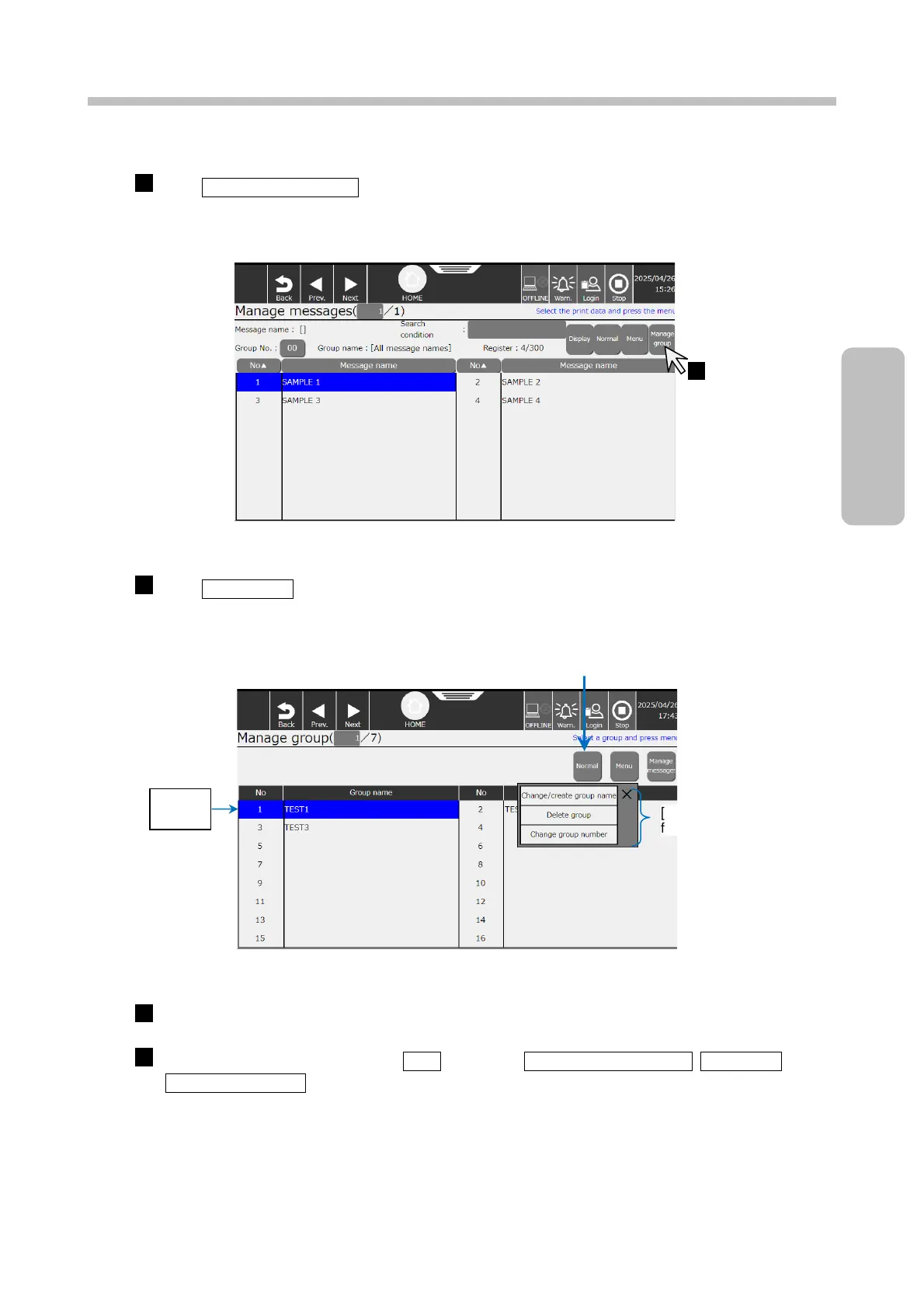(2) Operation
Press Print data/Manage group from the [Setting (1/3)] menu.
(See "[Home] (print description) screen (Setting menu)" on page 7-2.)
The [Manage messages] screen appears.
[Manage messages] screen (message/ Manage group)
Press Manage group.
The [Manage group] screen appears.
[Manage group] screen
Change the method to select the target group.
After selecting the target group, press Menu. Then, press Change/create group name, Delete group, or
Change group number.
The corresponding function screen appears.
