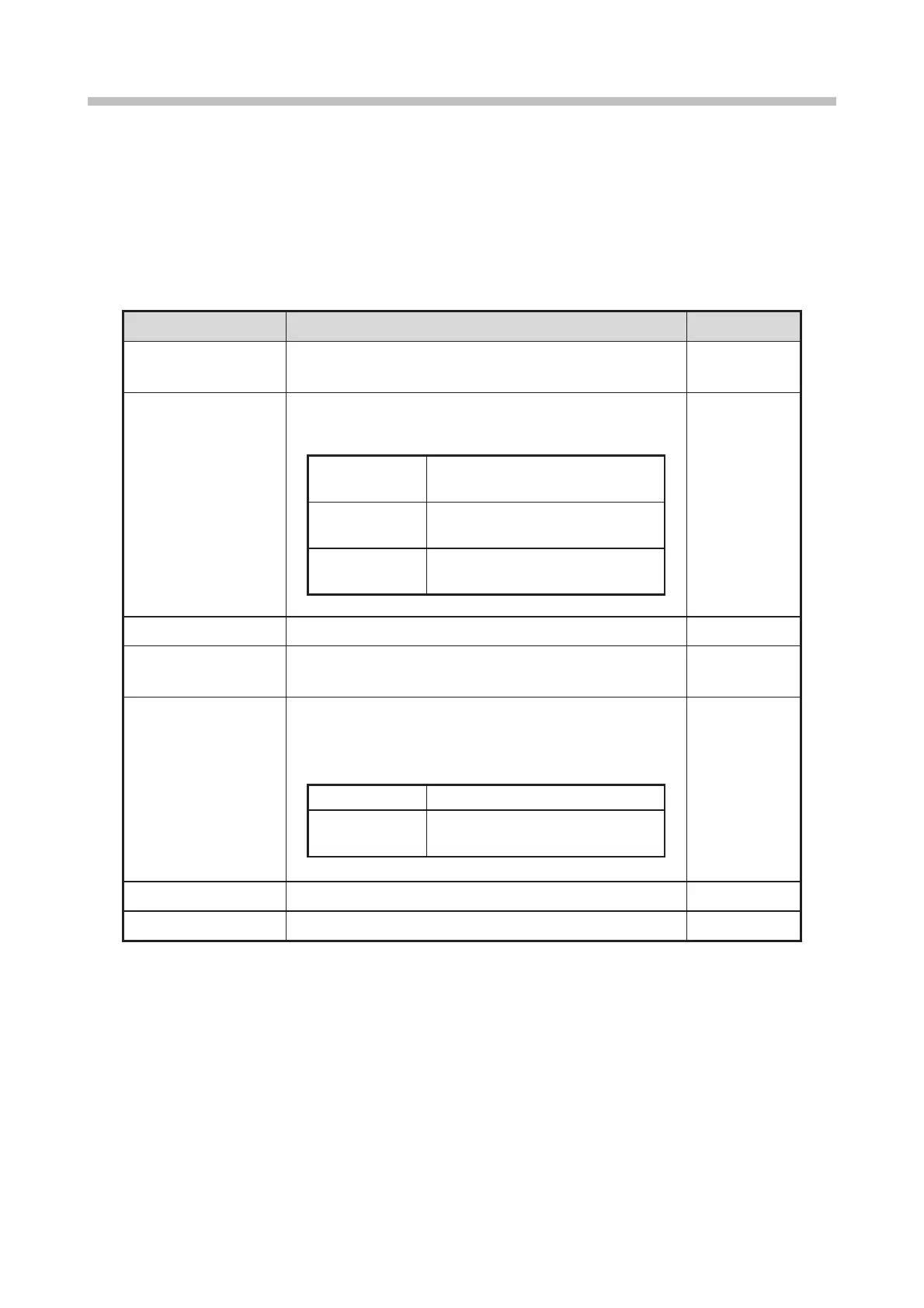Chapter 9. Environment Setup
9-12
9.3. Setting Touch Screen
This section describes how to set the touch screen.
(1) Functions
● Sets the touch screen environment values.
Touch screen setup item list
● Specifies the time the touch screen turns off when not
in operation.
● Selects the date display order of the clock (current time)
displayed at the upper-right corner of the screen.
Displays the date in the
year.month.day format.
Displays the date in the
day.month.year format.
Displays the date in the
month.day.year format.
● Specifies the brightness of the touch screen.
● Specifies the unit display.
Confirmation window
for Manual Control
Menu
● Selects whether or not to display the confirmation
message when the [STARTUP]/[SHUTDOWN] button is
pressed.
Displays the message window.
Does not display the message
window.
● Specifies the minimum line speed.
● Specifies the maximum line speed.