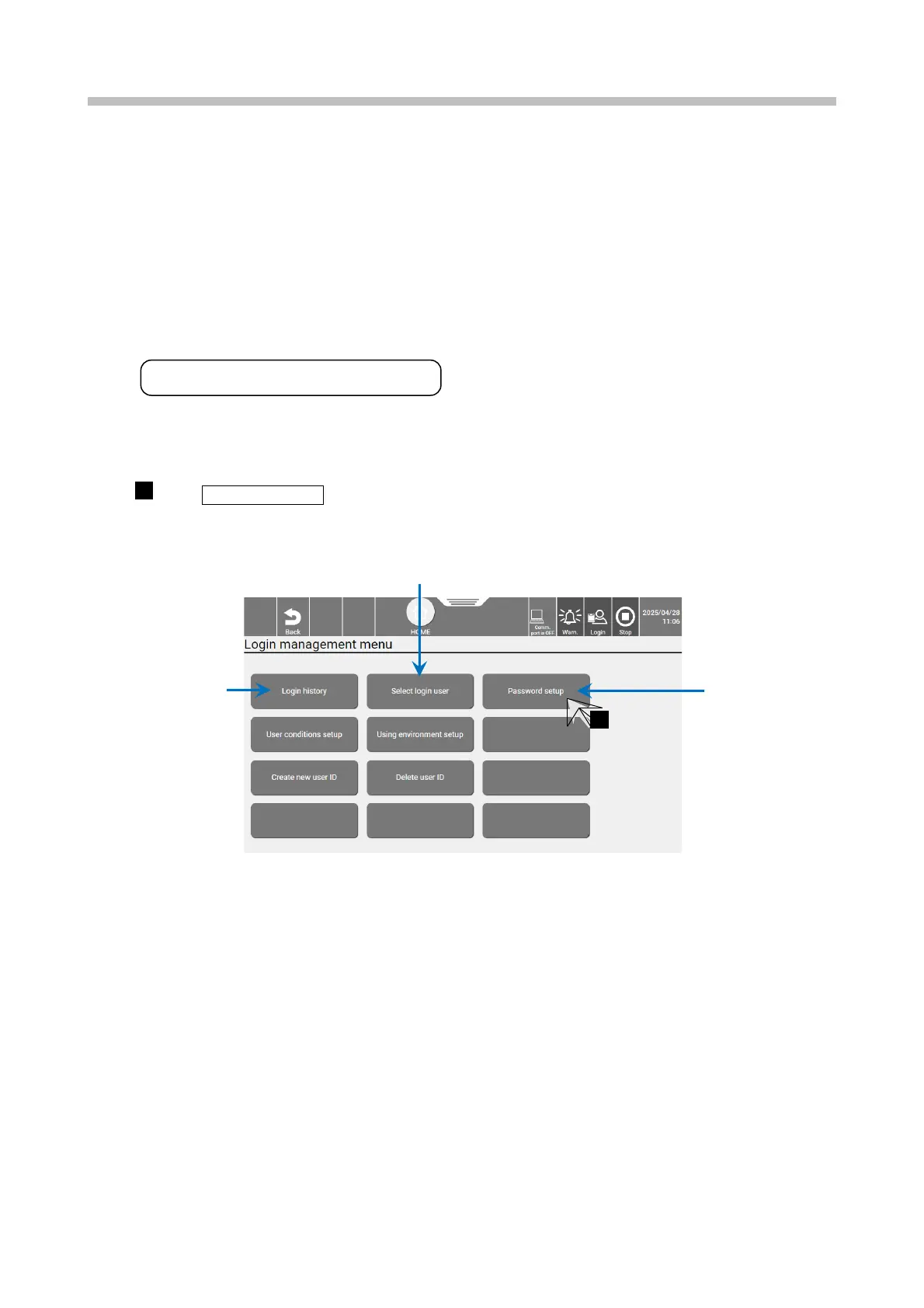Chapter 9. Environment Setup
9-16
9.5. Setting Password for Each User
This section describes how to set a password for each user.
(1) Functions
● Each user needs to set their own password.
● However, if the administrator restricts users from setting a password, the [Password setup] screen does not
appear.
● A password must be entered at login.
● A password can contain up to 12 characters.
(2) Operation
Press Login management from the [Setting] menu.
The [Login management menu] screen appears.
[Login management menu] screen