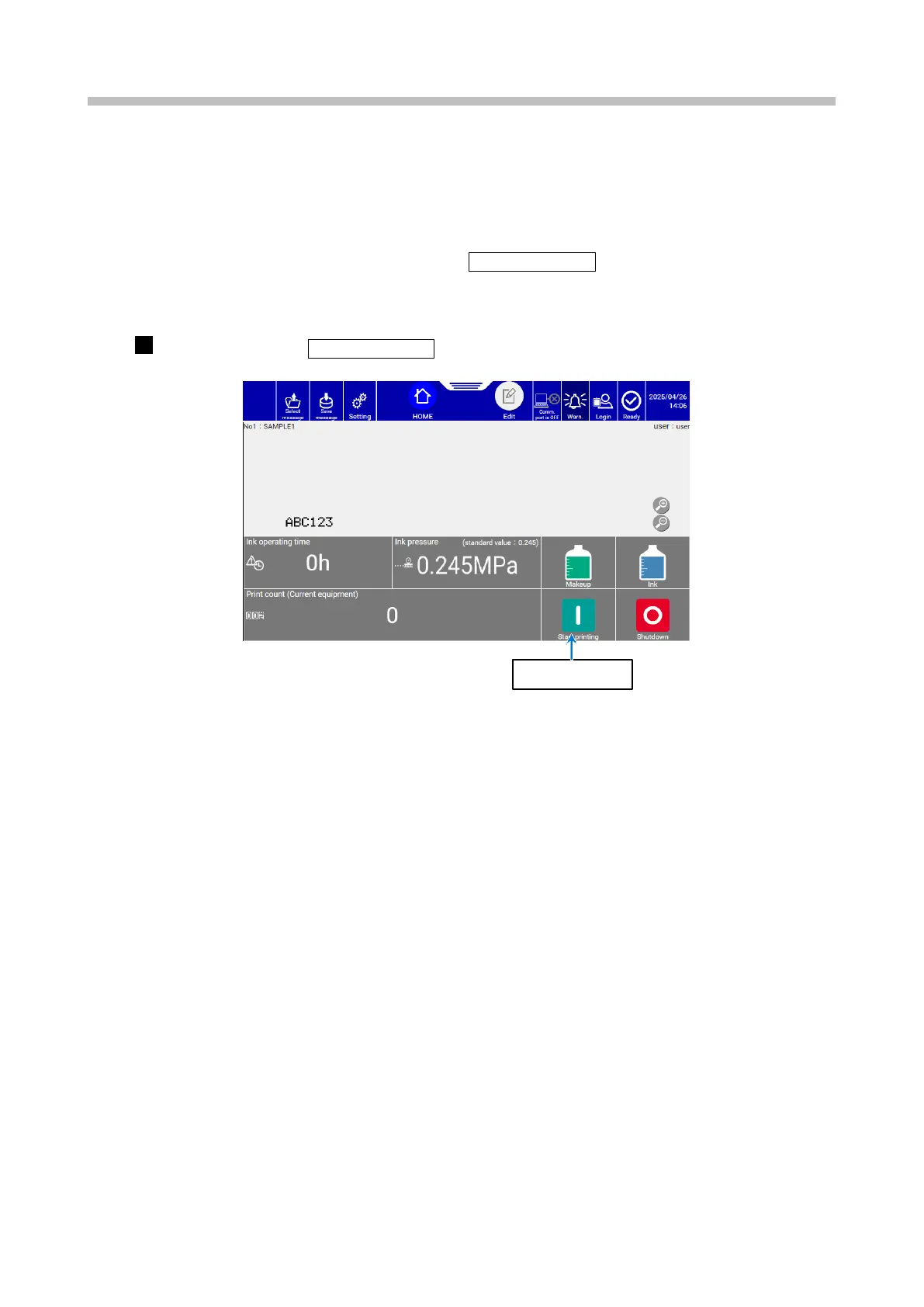Chapter 10. Environment Setup
10-6
10.3. Printing with No Sensor Signal (Start Printing)
This section describes how to print without inputting the print start signal.
(1) Functions
● Allows you to print using buttons without inputting the print start signal.
● In [Ready] state, also allows you to print pressing START PRINTING in the [HOME] screen.
(2) Operation
In [Ready] state, press START PRINTING from the [HOME] screen.
[HOME] screen
[Note] If the [Repeat print sensor mode] is [OFF-ON transition] and [Repeat print] is set, printing is
performed repeatedly.
To stop the operation during [Repeat print], switch to [stand by] state.
