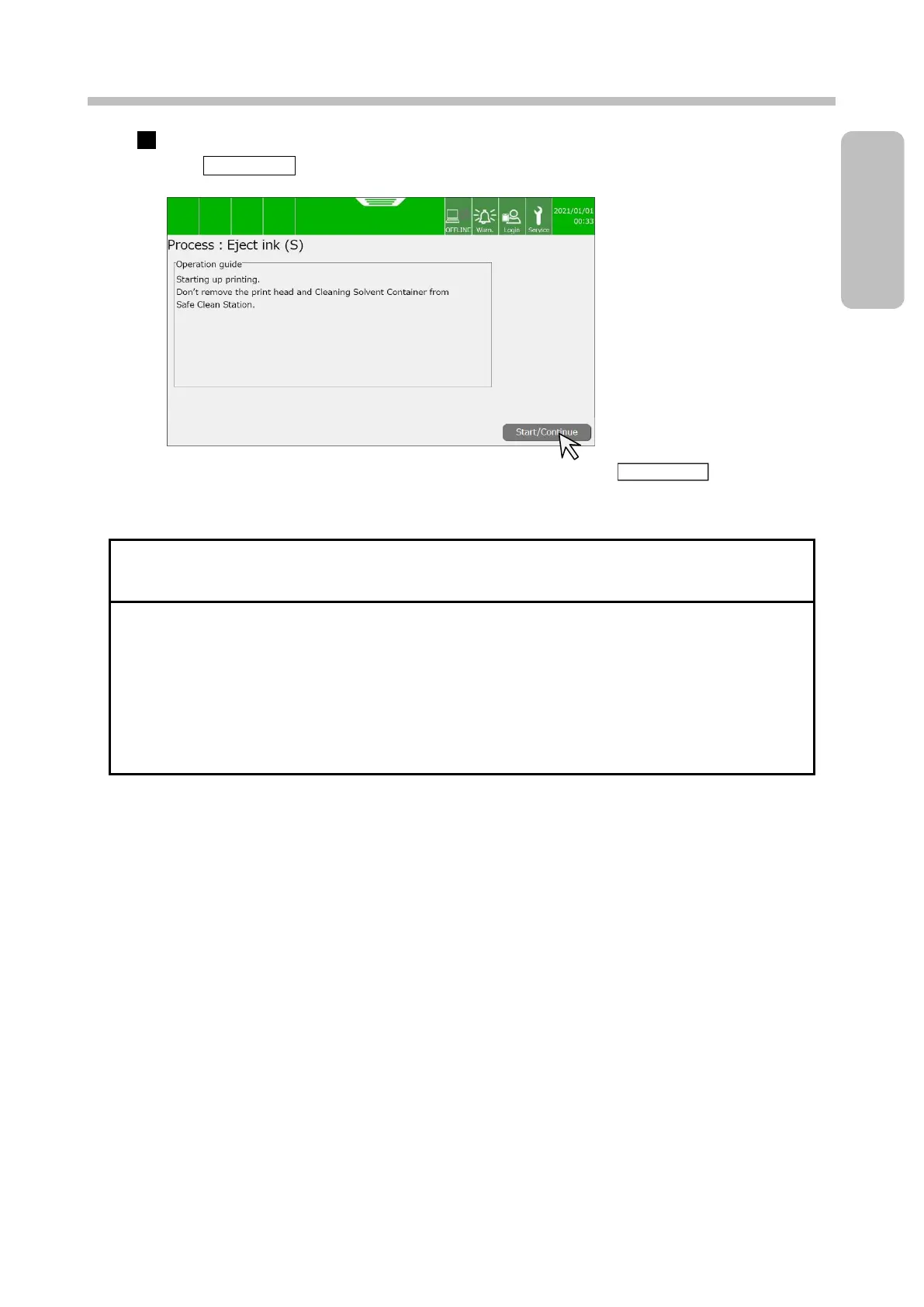This completes the start operation (startup process).
Press Start/Continue on the guidance screen of the unit.
Startup process completion screen
● If an abnormality in ink drop charge is detected during ink ejection, the ink ejection process is
performed again after the automatic head cleaning process. If the abnormality is still detected
after the ink ejection is performed again, the process will be aborted. Take appropriate action
according to the fault message that appears.
● If any vibration or impact is applied when removing the print head from the cleaning station, the
print head may be stained with ink.
