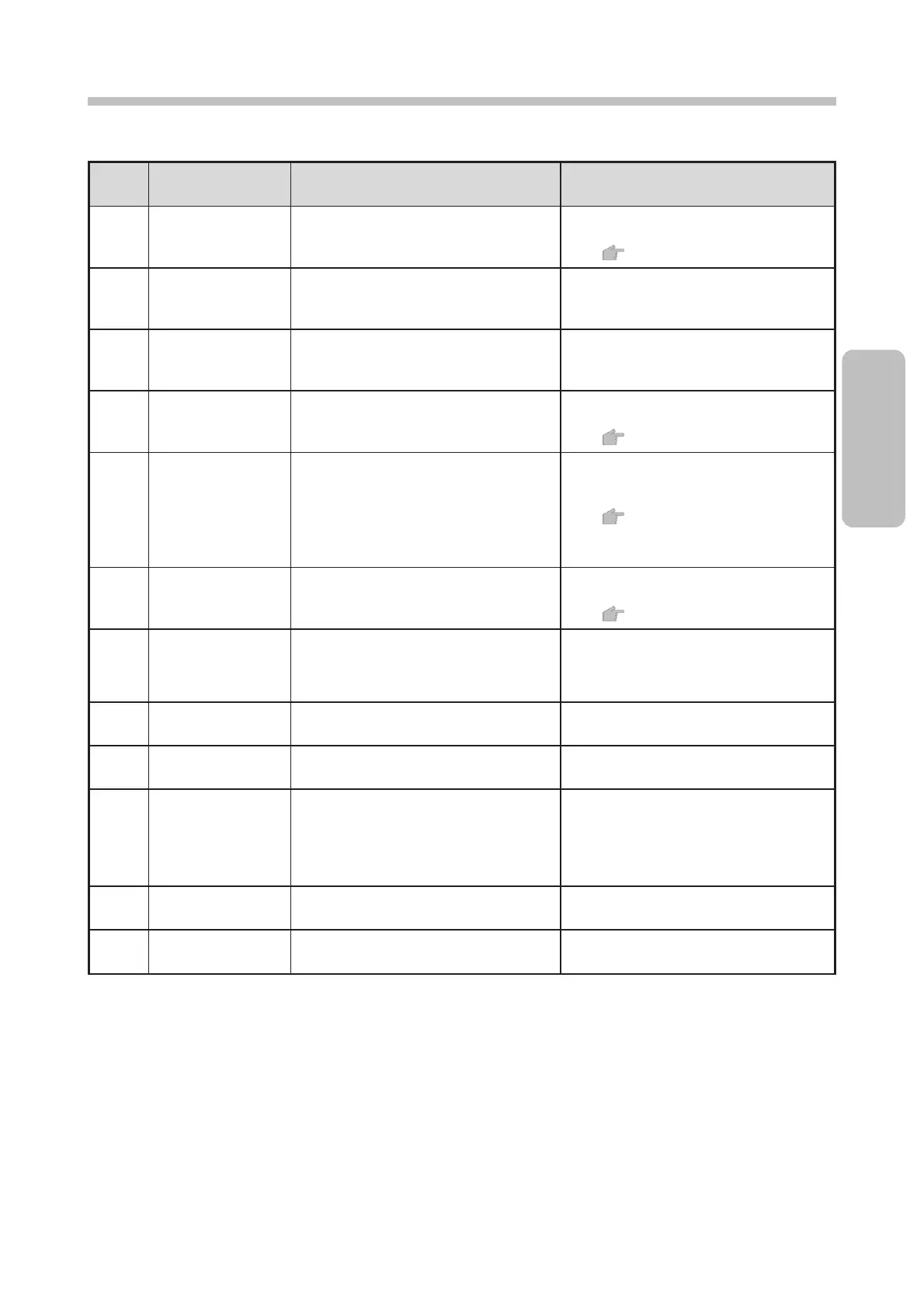Chapter 12. When Warning or Fault Occurs
12-11
Warning message list (Continued)
The ink needs to be replaced.
● Replace the ink and reset the
operating time.
(
Technical Manual 5.3)
Ambient
Temperature Too
High
The ambient temperature is above the
valid range.
● Make sure that the ambient
temperature is within the valid range.
Ambient
Temperature Too
Low
The ambient temperature is below the
valid range.
● Make sure that the ambient
temperature is within the valid range.
The ink pressure is above the valid range.
● Use the pressure-reducing valve to
adjust the pressure.
(
Technical Manual 5.9)
The internal battery level of the controller
is low.
● To print using the calendar, set the
correct calendar time in [Date/time
setup] as a temporary action.
(
6.2.)
● Contact your nearest local
distributor.
The ink pressure is below the valid range.
● Use the pressure-reducing valve to
adjust the pressure.
(
Technical Manual 5.9)
Product Speed
Matching Error
The encoder pulse rate exceeds the
available printing speed.
● Slow the print target speed.
● Decrease N in the ink drop use
percentage (1/N).
The model-key cannot be recognized.
● Contact your nearest local
distributor.
Circulation System
Cooling Fan Fault
The cooling fan of the circulation system
area is abnormal.
● Contact your nearest local
distributor.
Inside Temperature
Too High
The temperature inside the unit is rising,
so the ink may not be recovered.
● Check the ink recovery status.
● Replace the air filter or secure some
space around the unit.
● Contact your nearest local
distributor.
The RFID reader cannot be recognized.
● Contact your nearest local
distributor.
Makeup Ejection
Pressure Low
The makeup ejection pressure is low.
● Contact your nearest local
distributor.