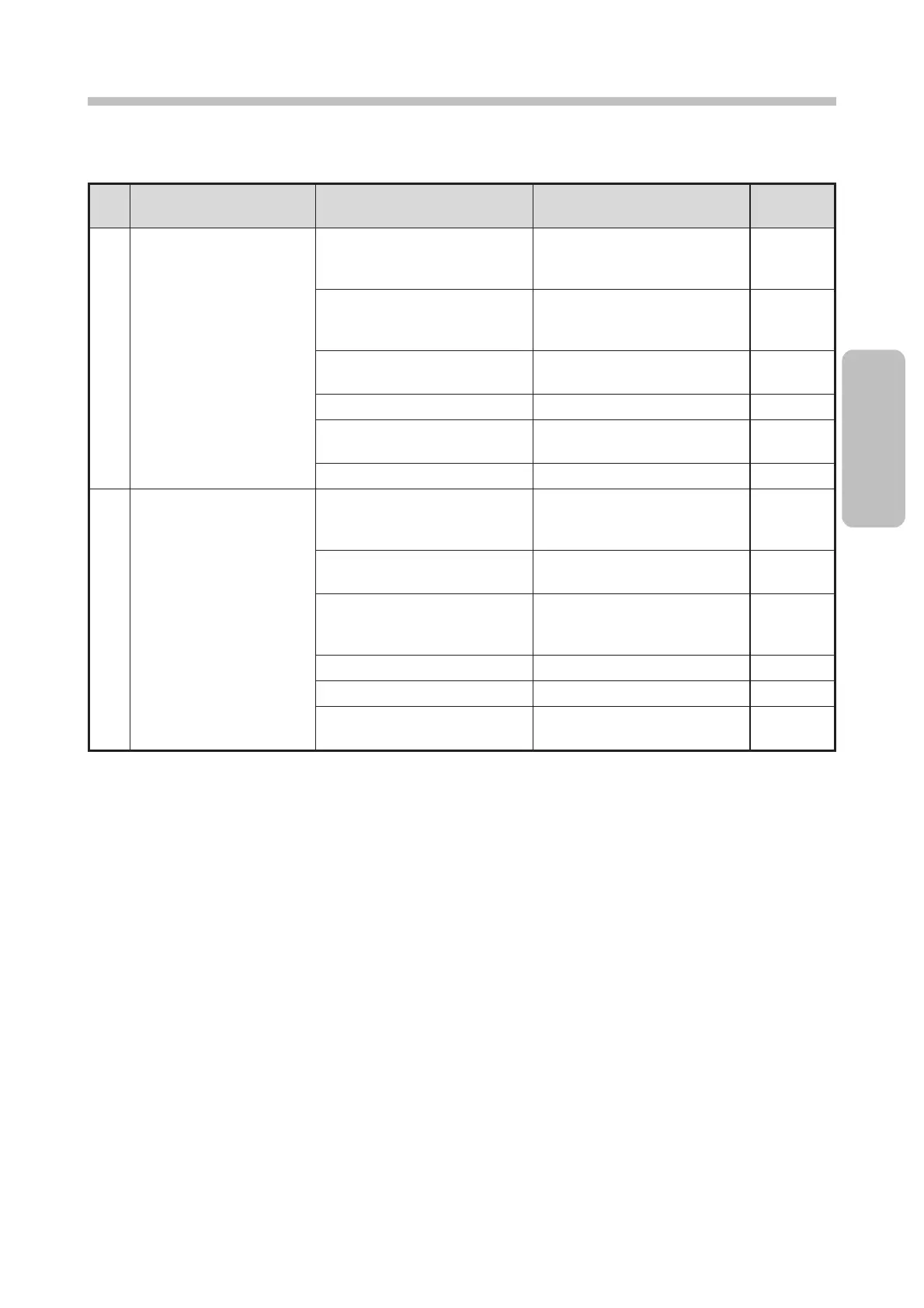Chapter 12. When Warning or Fault Occurs
12-15
Action to be taken in event of printing failure (continued)
*1: See the Technical Manual.
Printing failure
description (symptom)
The character height has
changed.
The distance between the print
head and print target has
changed.
● Adjust the distance between
the print head and print
target.
Ink or foreign matter is attached
to the charge or deflection
electrode.
● Clean the charge or
deflection electrode.
Ink or a foreign matter is
attached to the ink ejection port.
● Remove the ink or foreign
matter.
The nozzle is a little clogged.
The ink pressure has changed.
● Adjust the ink pressure to
the standard value.
The ink has deteriorated.
The characters are out of
order.
Water or oil is attached to the
surface of the print target.
● Make sure that nothing is
attached to the print target
before printing.
The ink pressure has changed.
● Adjust the ink pressure to
the standard value.
Ink or foreign matter is attached
to the charge or deflection
electrode.
● Clean the charge or
deflection electrode.
The nozzle is a little clogged.
The ink has deteriorated.
The excitation V-ref. value is
inappropriate.
● Adjust the excitation V-ref.
value.