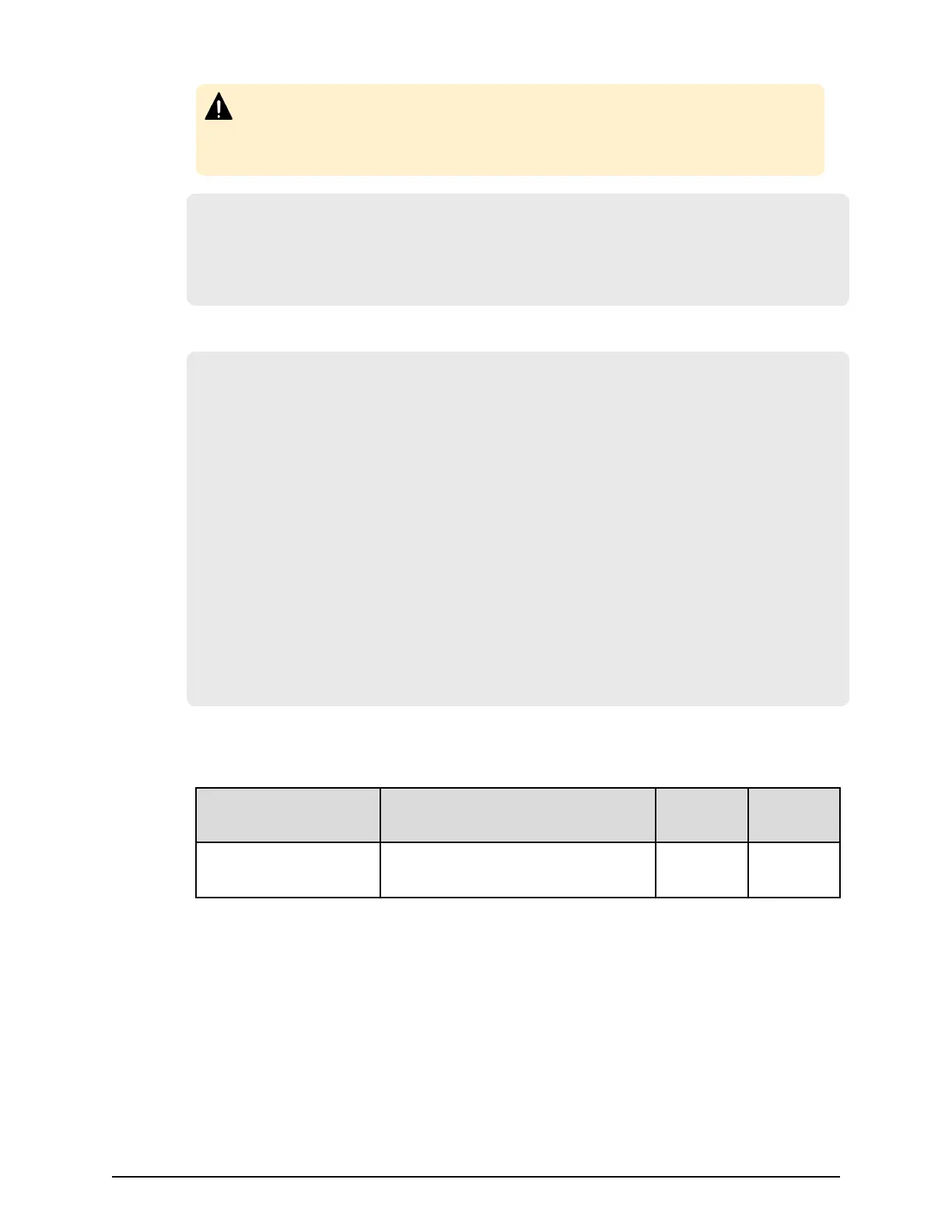Caution: If you save the conguration le when using the Windows standard
Notepad application, specify ANSI for the letter code. If you use an editor
other than the memo pad and have the YTF-8 BOM setting, specify No BOM
then save.
auth.server.type=radius
a
uth.server.name=server-name
auth.group.mapping=value
auth.radius.server-name.attribute=value
auth.group.domain-name.attribute=value
A full example is shown below:
auth.server.type=radius
a
uth.server.name=PrimaryServer
auth.group.mapping=true
auth.radius.PrimaryServer.protocol=pap
auth.radius.PrimaryServer.host=xxx.xxx.xxx.xxx
auth.radius.PrimaryServer.port=1812
auth.radius.PrimaryServer.timeout=3
auth.radius.PrimaryServer.secret=secretword
auth.radius.PrimaryServer.retry.times=3
auth.radius.PrimaryServer.attr.NAS-Identifier=xxxxxxxx
auth.group.auth.radius.PrimaryServer.domain.name=radius.example.com
auth.group.auth.radius.PrimaryServer.domain.name.protocol=ldap
auth.group.auth.radius.PrimaryServer.domain.name.host=xxx.xxx.xxx.xxx
auth.group.auth.radius.PrimaryServer.domain.name.port=386
auth.group.auth.radius.PrimaryServer.domain.name.searchdn=CN=sample1,CN=Use
rs,DC=domain,DC=local
auth.group.auth.radius.PrimaryServer.domain.name.searchpw=password
auth.ldap.PrimaryServer.basedn=CN=Users,DC=domain,DC=local
The attributes are
dened in the following tables.
Table 5 RADIUS denition (for authentication server)
Attribute Description
Required /
Optional
Default
value
auth.server.type Type of an authentication server.
Specify radius.
Required None
Creating a RADIUS conguration le
Chapter 4: User administration
System Administrator Guide for VSP Gx00 models and VSP Fx00 models 121