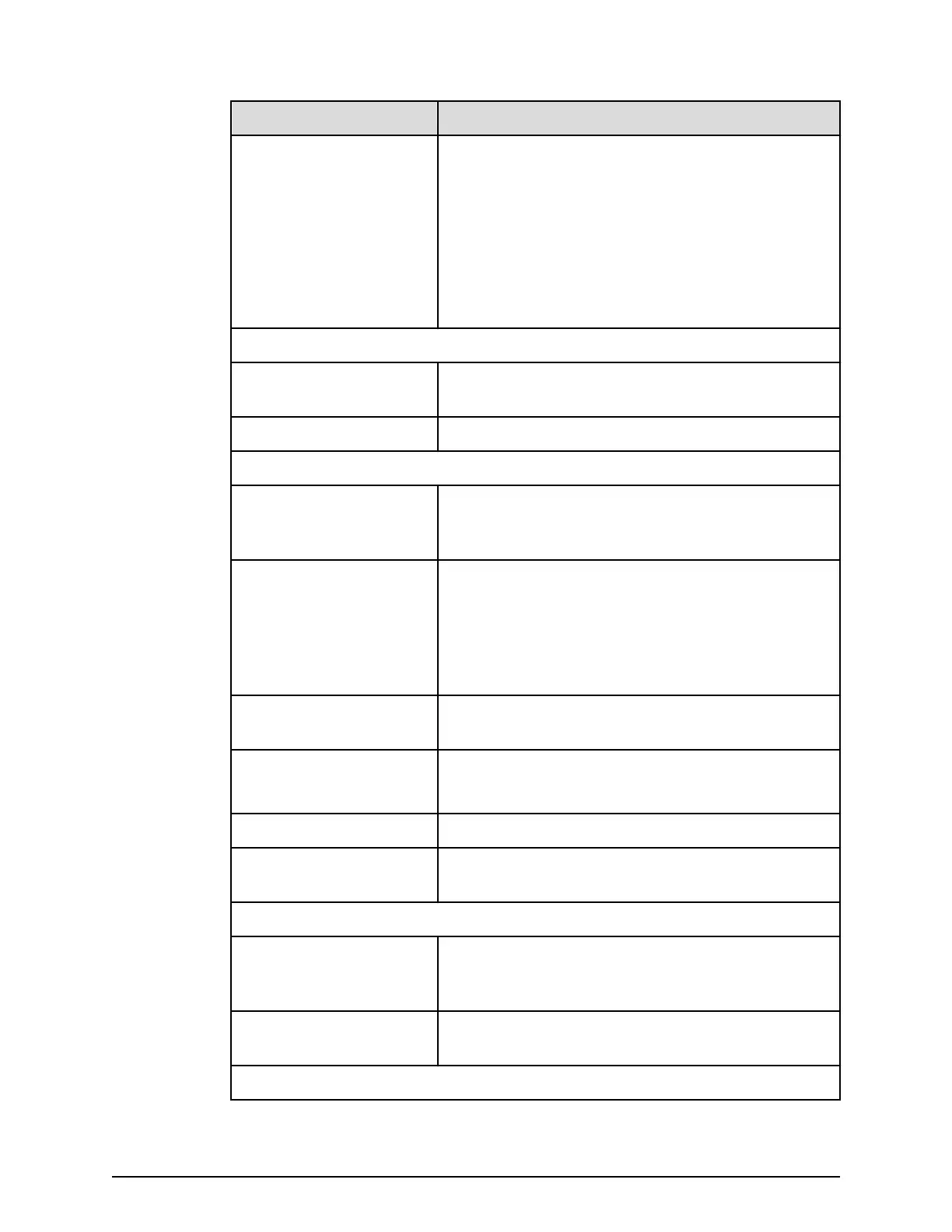Field/Item Description
Connection port The port and encryption method to use when
connecting to an Active Dir
ectory server.
Options are:
■ port 389 unencrypted
■ port 389 encrypted using TLS (SSL/TLS
connections)
■ port 636 encrypted using LDAPs (SSL)
Search User Credentials
Distinguished Name The LDAP distinguished name for a user that has
search capabilities.
Password The password for the search user.
Servers
IP Address or DNS Name The address of one or more Active Directory servers
for the domain. Each server should hold identical
content. The maximum number of servers is 20.
nd servers Queries DNS to show the list of available Active
Directory servers for the domain. The NAS Manager
lists the Active Directory servers in order of their
response time (quickest rst). If you add them in the
same order, the SMU attempts to authenticate users
against the fastest responding servers rst.
Add Add an Active Directory server after you have entered
its fully qualied domain name or IP address.
Move Up
Move Down
If there is more than one server, use these buttons to
prioritize the list.
Remove Remove a server from the list.
apply Submit the page and save the connection settings
and server list to the SMU database.
Groups
Groups with access to the
SMU
Shows groups with access to the SMU. Active
Directory users who belong to these groups can
access the SMU.
Modify groups Click to go to the Active Directory Groups page,
where you can add groups.
Actions
Conguring Active Directory servers
Chapter 5: Setting up security
System Administrator Guide for VSP Gx00 models and VSP Fx00 models 164
