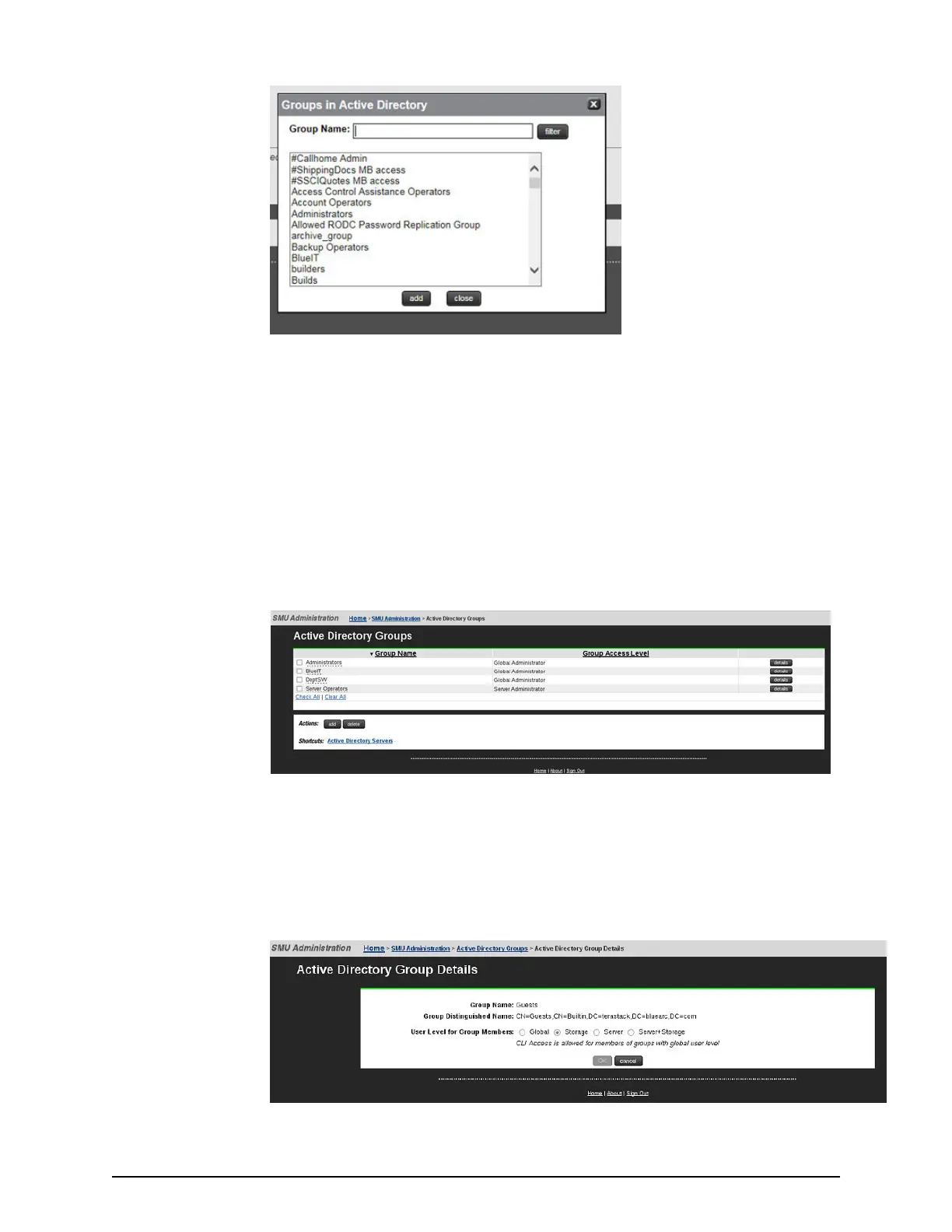4. Select a User Le
vel to be assigned to members of the group.
CLI access is given to members of all groups dened with the Global level.
Active directory users are given the same access level to all managed HNAS servers.
5. Click OK to save the group.
The SMU will perform a test to check the group exists in Active Directory and
displays warning if it is not, giving the user the opportunity to modify the group.
Any information, warnings and errors related to Active Directory conguration or
authentication are logged to /var/opt/smu/log/mgr/mgr.log
and /var/opt/smu/log/mgr/security.log
On returning to Active Directory Groups page, the current list of congured
groups is displayed.
6. Click the details button in the right-hand column to vie
w details of a previously
dened group.
When displaying the group details, the SMU checks that the group exists in Active
Directory and displays a warning if it does not exist or if it could not access an Active
Directory server. The user level cannot be modied once the group has been added.
In or
der to modify the user level, the group would have to be deleted, then added
again. Click the cancel button to return to the Active Directory Groups page.
Conguring Active Directory groups
Chapter 5: Setting up security
System Administrator Guide for VSP Gx00 models and VSP Fx00 models 170
