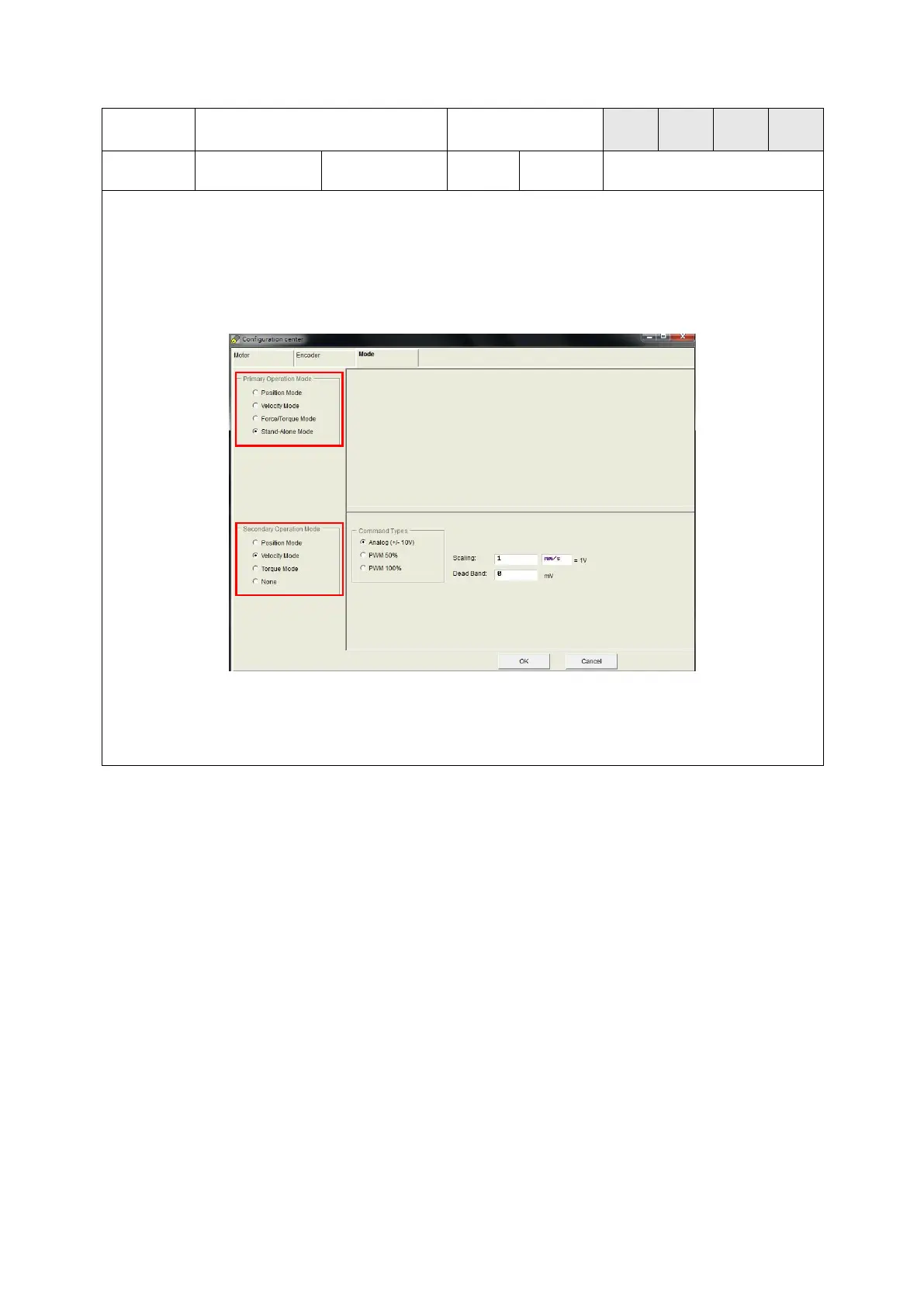Function description:
Switch the operation mode via the I/O signal from the host controller.
Instructions:
Set the operation mode in the “Mode” tab of configuration center as shown in the following
figure.
When the input state of “Switch to secondary mode” is False (the state light is off), the
operation mode set in “Primary Operation Mode” is used. When the input state is True (the
state light is on), the operation mode set in “Secondary Operation Mode” is used.