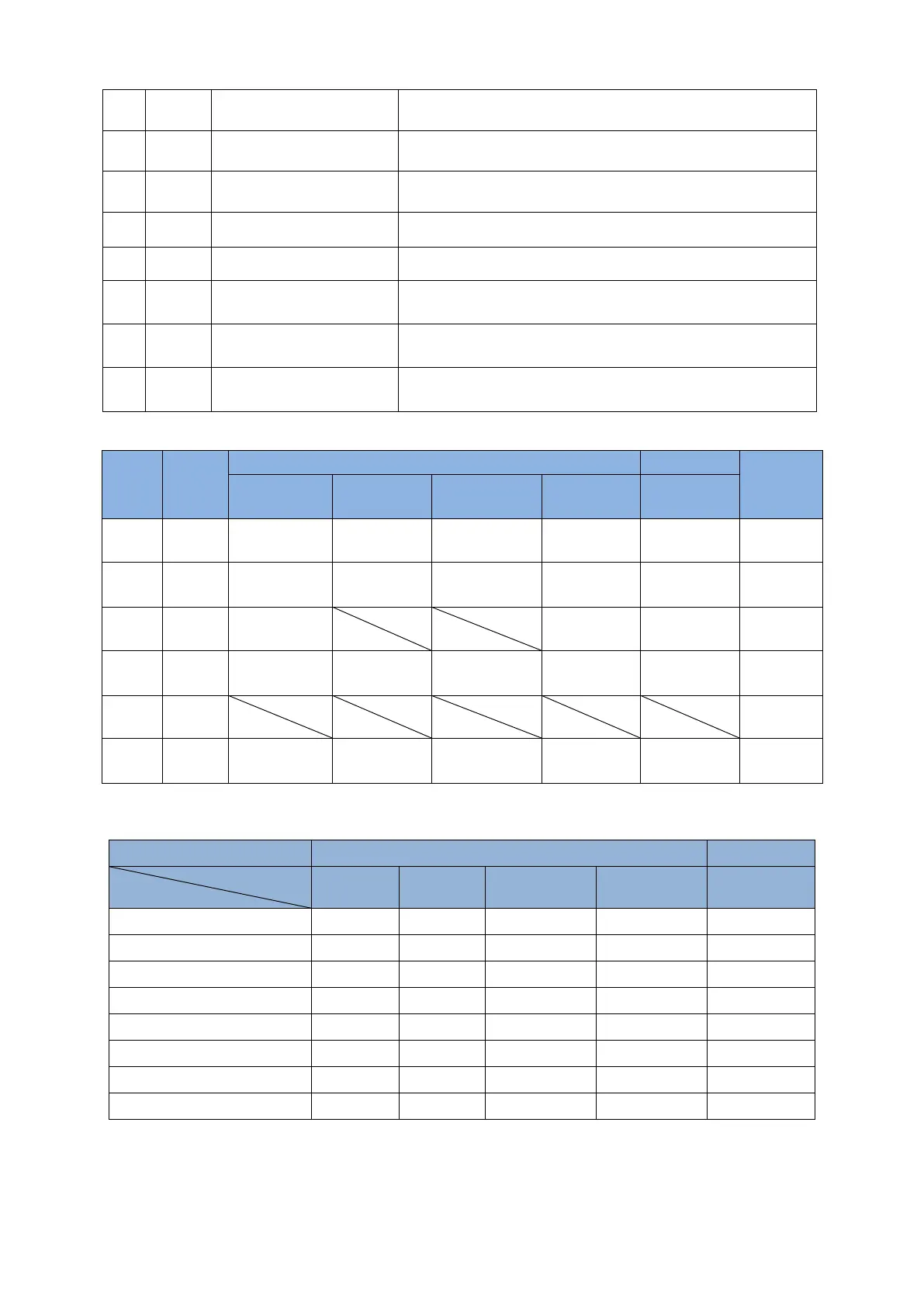D2 Drive User Guide v1.8 5. Drive Configuration
HIWIN Mikrosystem Corp. 119
Current has saturated. The specification of motor peak
current is reached.
When the motor is moving, the protection setting for the
acceleration is reached.
When the motor is moving, the protection setting for the
velocity is reached.
Both HW limits are active
Both left and right hardware limits are triggered.
The homing process is failed.
Pulse command and
homing conflict
In the position mode, the pulse command and homing
command are received at the same time.
Absolute encoder battery
warning
The encoder battery is no power. Replace the battery.
The absolute encoder feedbacks an error absolute position.
Reset the home position.
Table 5-9 Default output setting for D2 drive
*Only for D2T model.
Table 5-10 Supported output functions for each operation mode
Operation mode
Output function
Note. “V” means that the output function has this function in the corresponding mode.