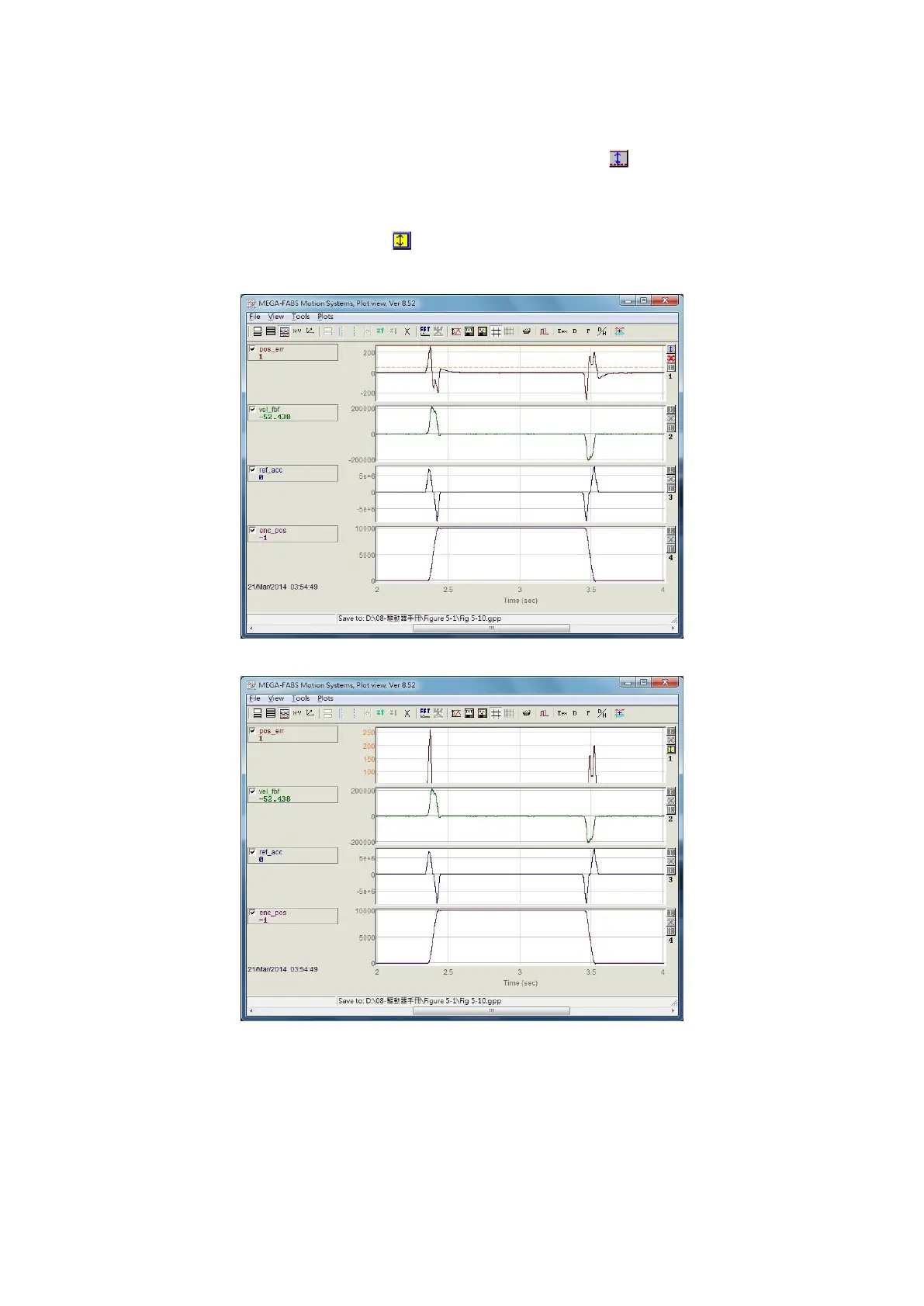D2 Drive User Guide v1.8 6. Drive Tuning
HIWIN Mikrosystem Corp. 160
(5) Zoom in/out on the Y axis
To zoom in on the Y axis, press and hold the “Ctrl” button and the left mouse button to
move the red solid-line cursor or the right mouse button to move the dotted-line cursor to
frame a suitable interval, as shown in Fig. 6-14. Then, click at the upper right corner
of window to zoom in on the graph within the selected interval on the Y axis, as shown in
Fig. 6-15. At this time, the Y-axis value of graph is locked and shown in red. Dragging the
horizontal scroll bar does not dynamically adjust the vertical display range, as shown in
Fig. 6-16. Finally, if the icon of is clicked, it will return to the original graph of Y axis
before the zoom-in, as shown in Fig. 6-14.
Fig. 6-14
Fig. 6-15