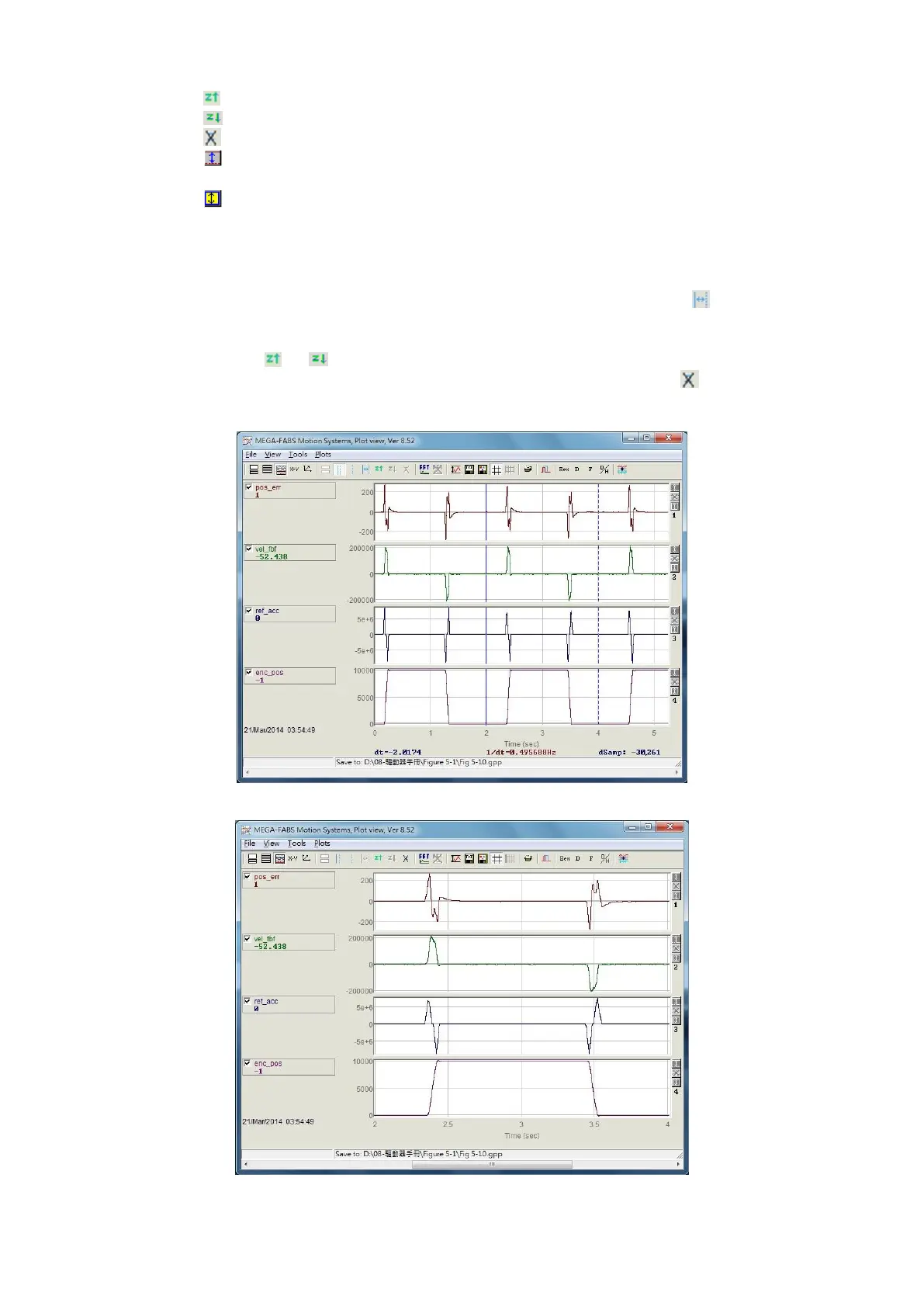D2 Drive User Guide v1.8 6. Drive Tuning
HIWIN Mikrosystem Corp. 159
- : Undo zoom.
- : Redo zoom.
- : Cancel all zoom-in displays.
- : Zoom in the graph between the red solid-line and dotted-line cursors on the Y
axis.
- : Cancel the zoom-in action on the Y axis.
(4) Zoom in/out on the X axis
To zoom in on the graph of physical quantity ranging from 2 to 4 seconds, as shown in
Fig. 6-12, use the left mouse button to move the blue solid-line cursor or the right mouse
button to move the dotted-line cursor to frame this interval. Then, click to zoom in on
this interval, as shown in Fig. 6-13. To zoom in a more subtle interval, such as 2 - 3
seconds, simply repeat above steps. To go back to zoom-in interval between 2 and 4
seconds, click . If is clicked, the zoom-in interval between 2 and 3 seconds will be
displayed again. Regardless of how many times users zoom in, use to revert to the
original graph, as shown in Fig. 6-12.
Fig. 6-12
Fig. 6-13