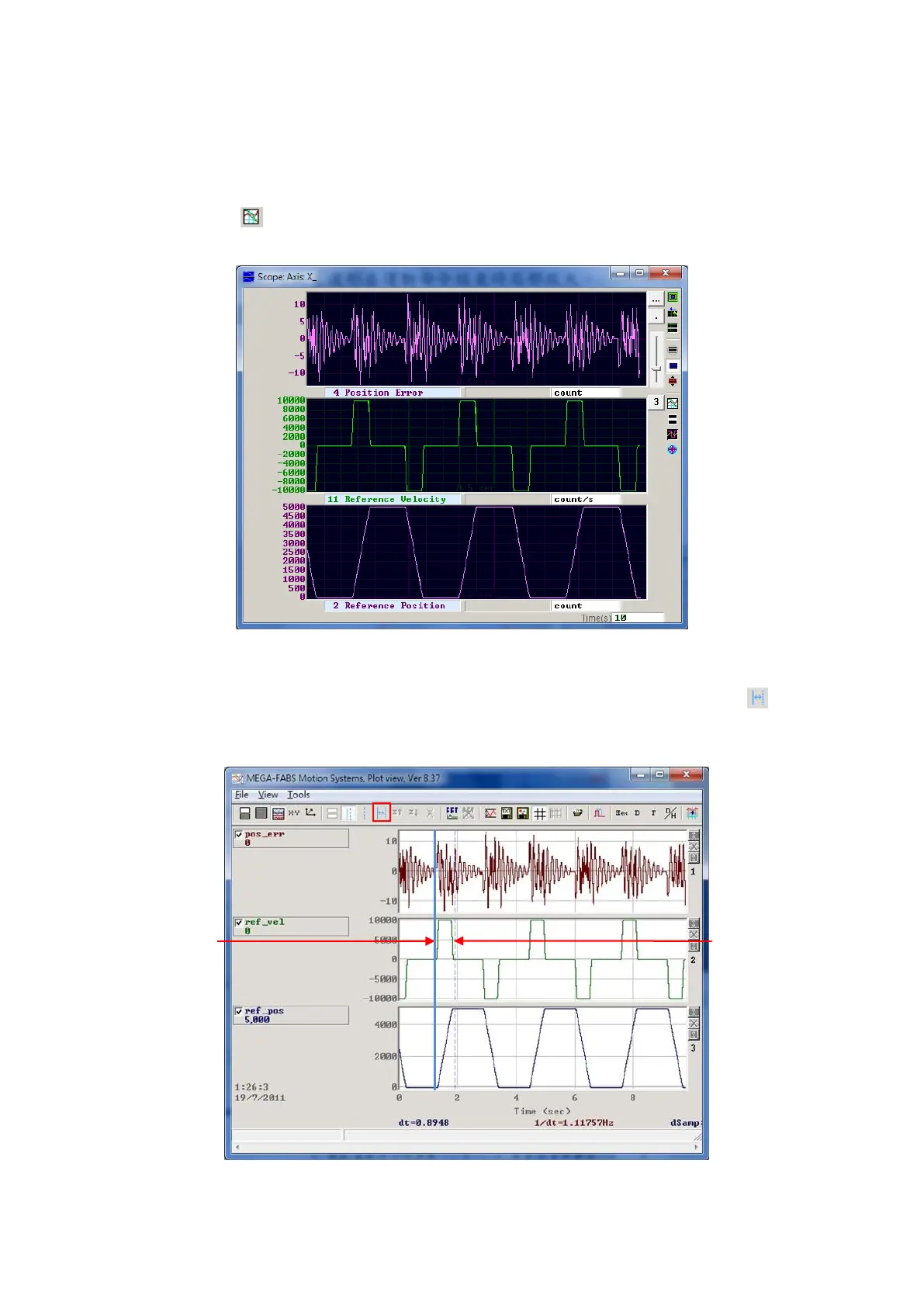D2 Drive User Guide v1.8 6. Drive Tuning
HIWIN Mikrosystem Corp. 174
The following is the operation method for finding the vibration frequency and starting the
vibration suppression feature.
Step 1. Set the pre-planned acceleration, deceleration, speed, and travel. Then make the
motor do the back-and-forth motion.
Step 2. Open “Scope” to observe “Position Error” and “Reference Velocity”, as shown in Fig.
6-38.
Step 3. Click (“Plot view”) at the right side of the “Scope” window to analyze captured
graphs.
Fig. 6-38
Step 4. Enlarge the graph of “Position Error” at the end of motion command. Set the
observed range in the window, as shown in Fig. 6-39, and then click at the
toolbar of window to enlarge the set range. Refer to Section 6.5 for related
operations.
Fig. 6-39
right mouse
button in the
window and
drag the line
to cover the
vibration
range.
button in
and drag
the line to
the end of
motion