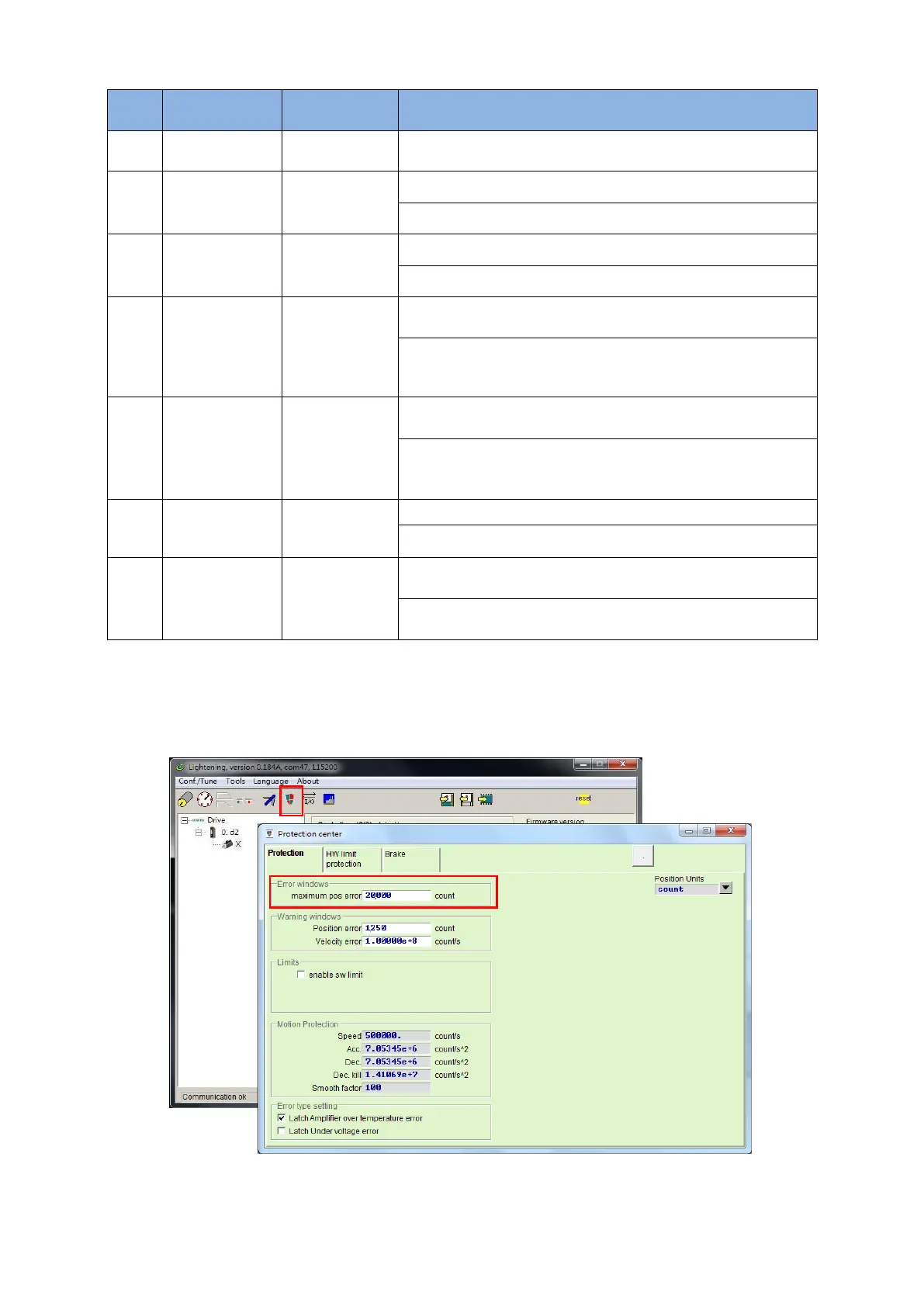D2 Drive User Guide v1.8 9. Troubleshooting
HIWIN Mikrosystem Corp. 257
Description
Troubleshooting
Check that each cable is grounded.
Incompatible
motor model and
drive
The motor model name is not compatible with the drive.
Check that the motor model name is correct.
The DC bus voltage is abnormal.
Check that the input voltage is well.
EtherCAT
interface is not
detected
The drive does not detect the EtherCAT interface or the
drive has no EtherCAT interface.
(1) Re-power the drive to re-detect it.
(2) The drive does not support EtherCAT. Check that the
drive has this function.
An error occurs while performing the CiA-402 homing. This
causes the homing fail.
(1) Check that the left and right limits, near home sensor,
and index signals are normal.
(2) Check that the used homing method is appropriate.
The fan system is abnormal.
Check if the fan is stuck in a foreign object.
The motor was operated over the rated current for longer
than the sustainable duration.
Check that the motion profile is appropriate, or if the load is
too heavy.
Supplement for E03 error correction
(1) Modify the maximum position error by steps described in Fig. 9-9.
(2) It is not recommended to set the position error higher than the default value. If “E03
PEBIG” or “ERR E03” appears at the default value, adjust the servo rigidity.
Fig. 9-9