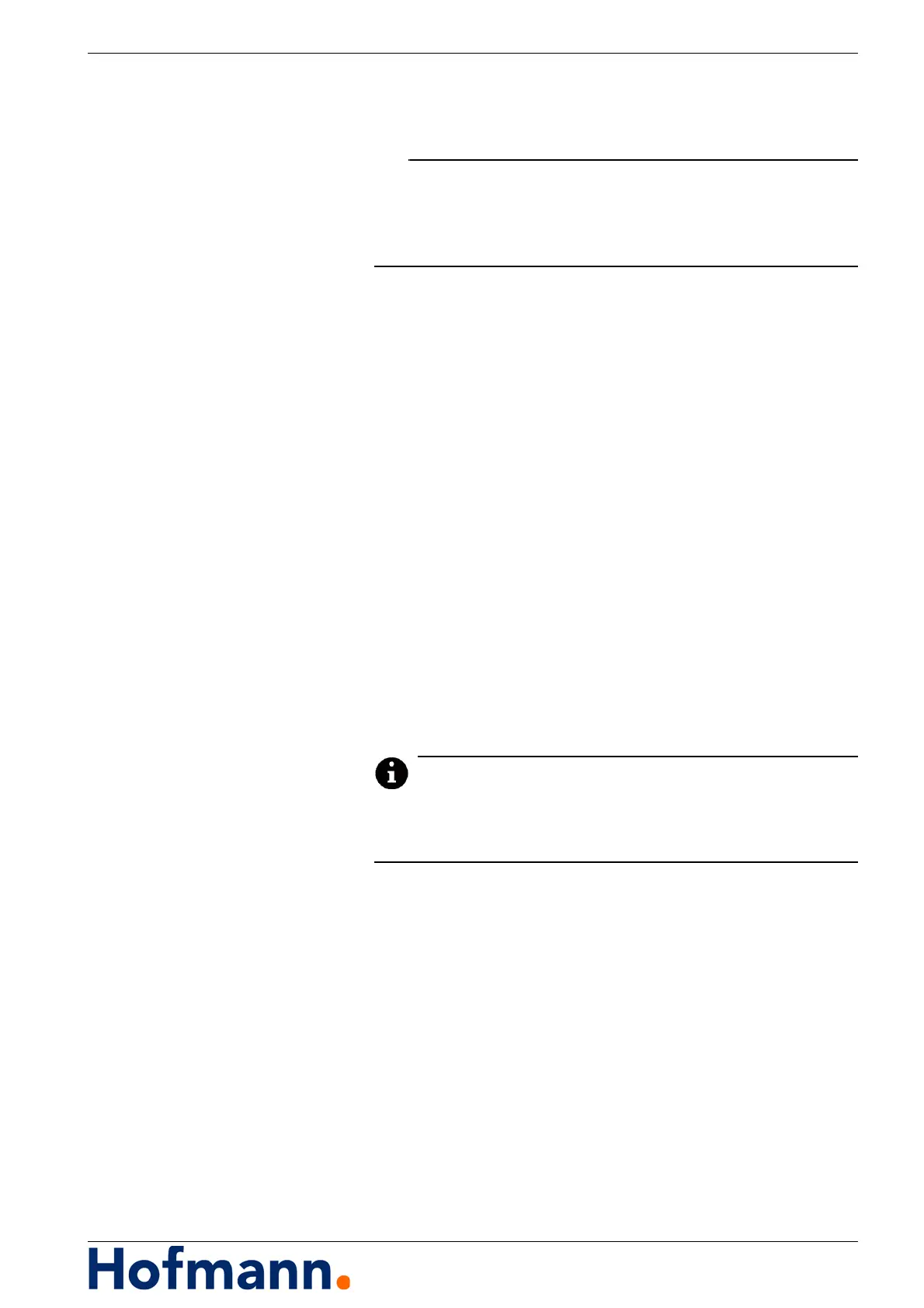MC10 HS Installation and Support - Installation
3 - 1
3 Installation and Support
Do not install any additional software!
The installation of additional software can endanger the functions
of the measuring device and the security of the stored data.
3.1 Installation
3.1.1 Hardware Installation
Install and position operating console and unbalance
measuring system.
Install electrical connections as shown in the electric circuit
diagram.
3.1.2 Software Installation
The MC software is factory installed on the measuring computer.
3.1.3 Software Update Installation
Software updates are installed by Hofmann service personnel.
3.1.4 Software Re-installation
Software is re-installed by Hofmann service personnel.
3.2 System Maintenance
If the machine is operated around the clock, the unbalance meas-
uring system should be shut down and restarted at least once a
week, to free the memory of temporary Windows files.
Please note access privileges.
At least once a week:
Shut down unbalance measuring system.
