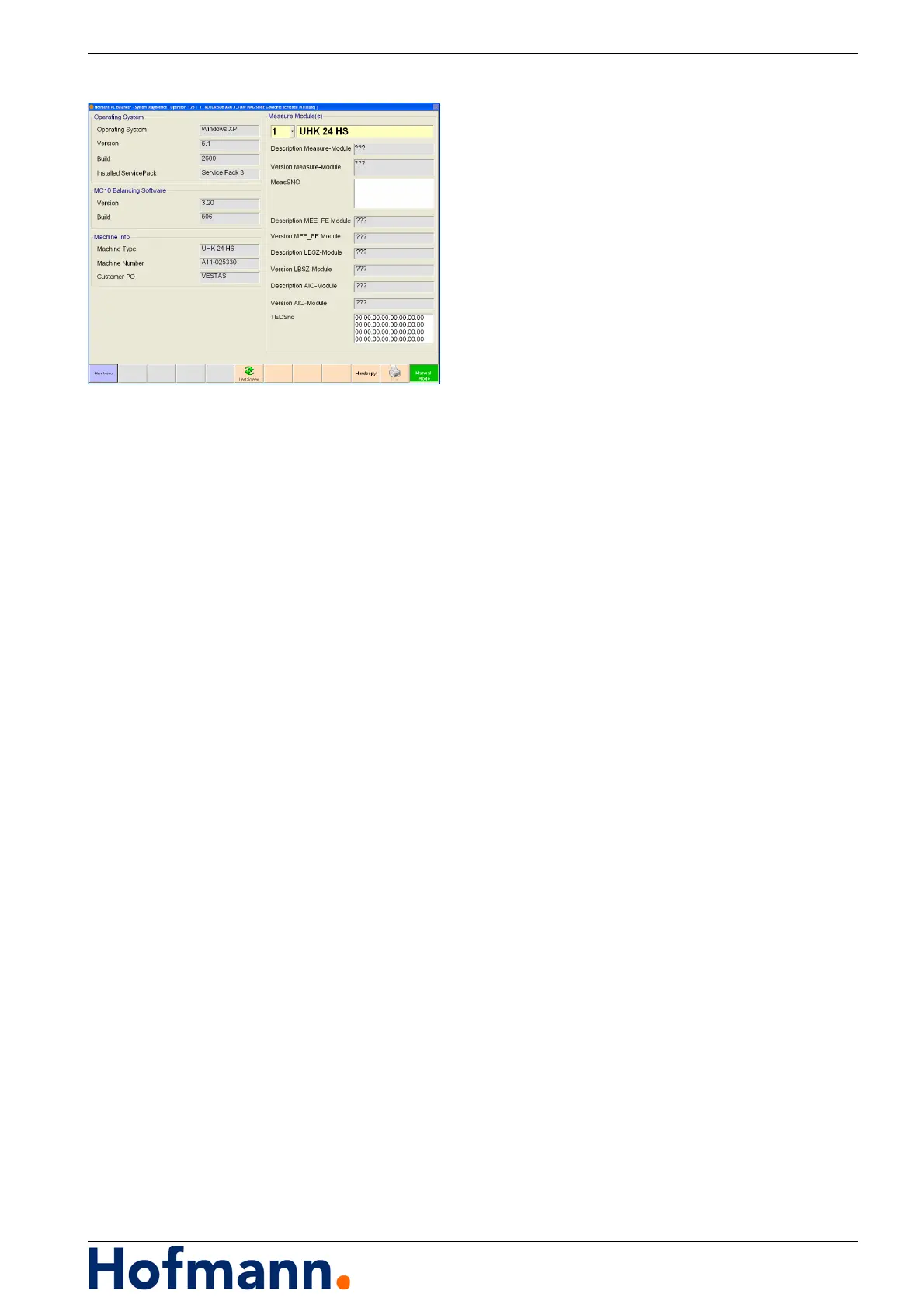MC10 HS Other Functions - Viewing and Managing System Information
6 - 5
6.3 Viewing and Managing System
Information
6.3.1 System Diagnostics
Main Menu \ System Diagnostics
Possible actions:
Displaying System Information
6.4 Date and Time
Date and time for printouts etc. are obtained from the
WINDOWS
©
operating system control panel.
If date and time are incorrect:
Set date and time in the operation system con-
trol panel.
