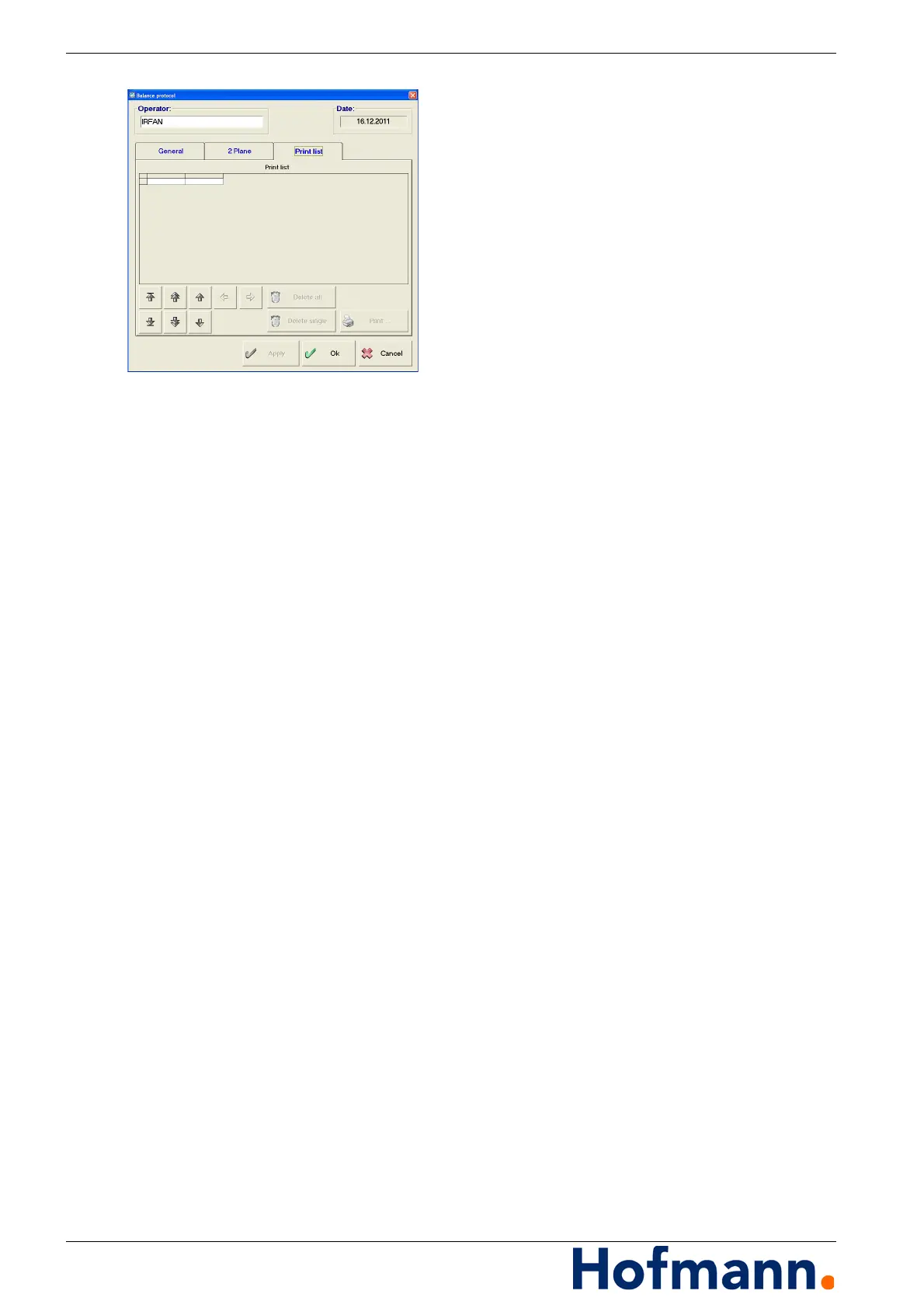Other Functions - Generating a Report MC10 HS
6 - 4
6.2.5 Editing the Print List
Select "Print list" tab.
Delete individual or all list entries as required.
Press the "Apply" key.
6.2.6 Printing a Multiple Report
Select "Print list" tab.
Press the "Print..." key.
A single report is printed.
6.2.7 Including Your Own Logo
Create your own logo as a .jpg file and save as
"custom.jpg" in the program folder "Graphics".
If your graphic is in another file format, you
must first convert it to .jpg, you cannot just re-
name it.
