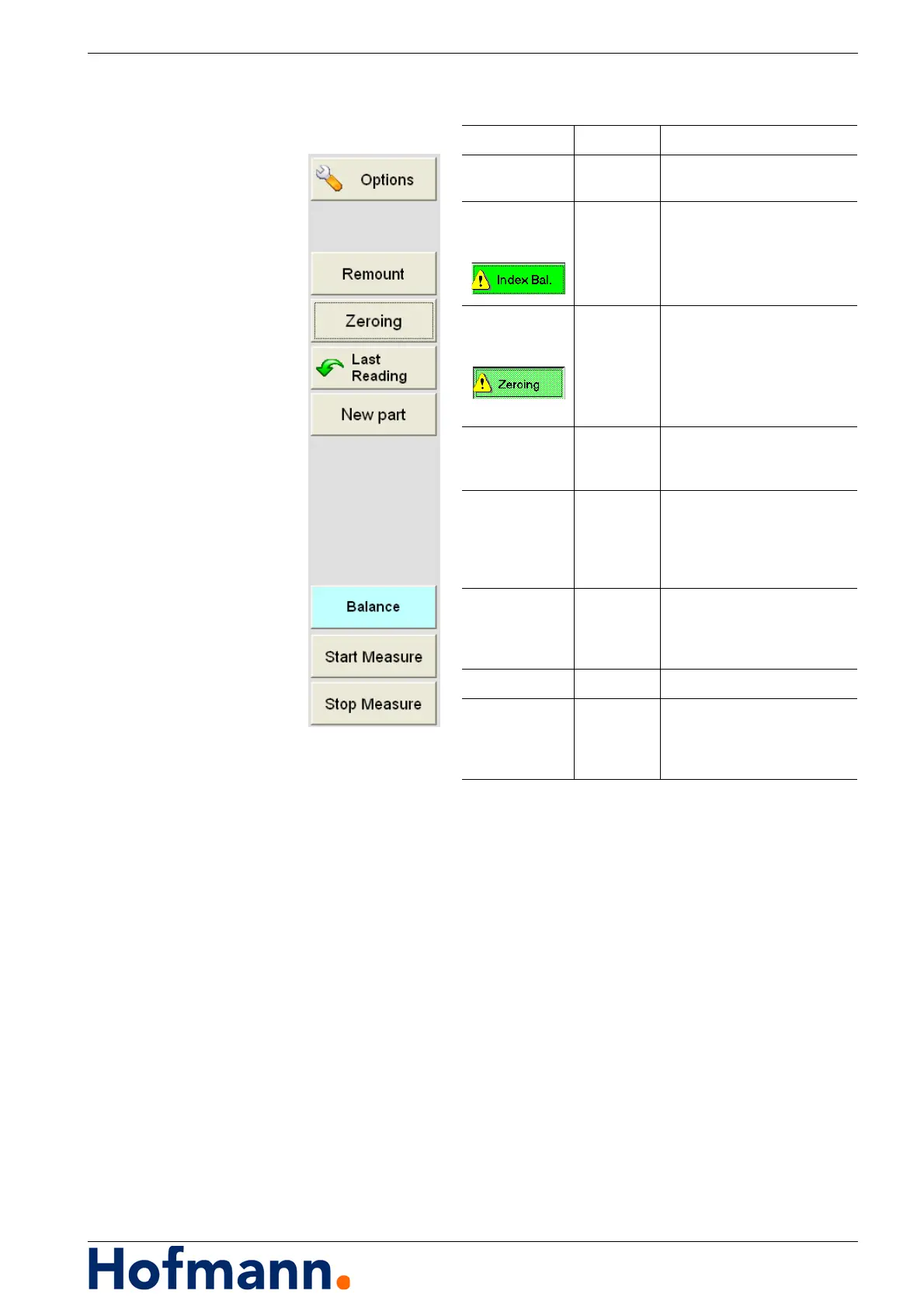MC10 HS Basic Operation - Unbalance Display
4 - 13
4.5.4 Command Keys
Name Function Meaning
Options Command Open "Settings Polar Dis-
play".
Remount
"ON":
Command Perform remount balancing
or read last value.
"ON": Unbalance display
with offsetting of zeroing
value.
Zeroing
"ON":
Command Zeroing ON / OFF
"ON": Attention! The indica-
ted measurement values are
changed by those deter-
mined with the last zeroing
carried out!
Last Reading Command Display last stored measure-
ment value as long as key is
pressed.
New part Command Resets the counter to zero.
(Only if the EKS key is inser-
ted and at least the operator
password is active; the ma-
chine must be at a standstill.)
Balance //
Run-up / Run-
down
Command Choice between balancing
(precise measuring method)
and Run-up / Run-down (fast
measuring)
Start Measure Command Start measurement run.
Stop Measure Command Stop measurement run in
Manual Mode. In Automatic
Mode, the measurement run
stops automatically.