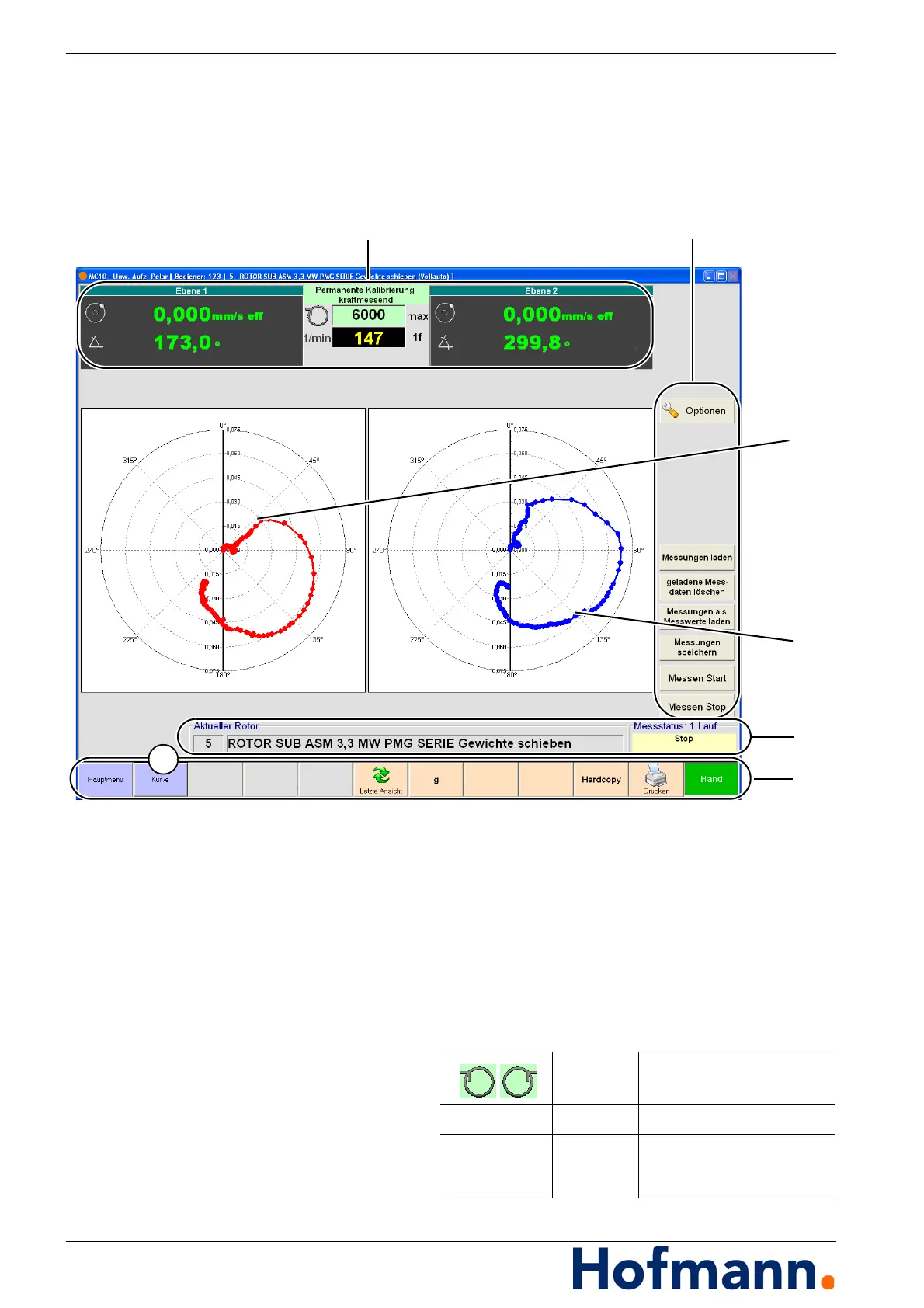Basic Operation - Unbalance plotting MC10 HS
4 - 18
Polar graph Press the "Unbalance Plotting" key.
Note "ATTENTION: Run-up / Run-down" is dis-
played.
Press "Polar" (A) key.
Fig. 4-5: Unbalance plotting
1 - Indication of unbalance amount and angle,
type of calibration, direction of rotation, rotation-
al speed
2 - Command Keys
3 - Indication of unbalance in polar graph (plane 1)
4 - Indication of selected unbalance size in polar
graph (plane 2)
5 - Indication of currently selected rotor and status
display
6 - Command Bar
Indicator RH / LH rotation
1/min (RPM) Indicator Currently measured speed
1f
2f
Indicator direct speed
optional - double sample rate
for diagnosis