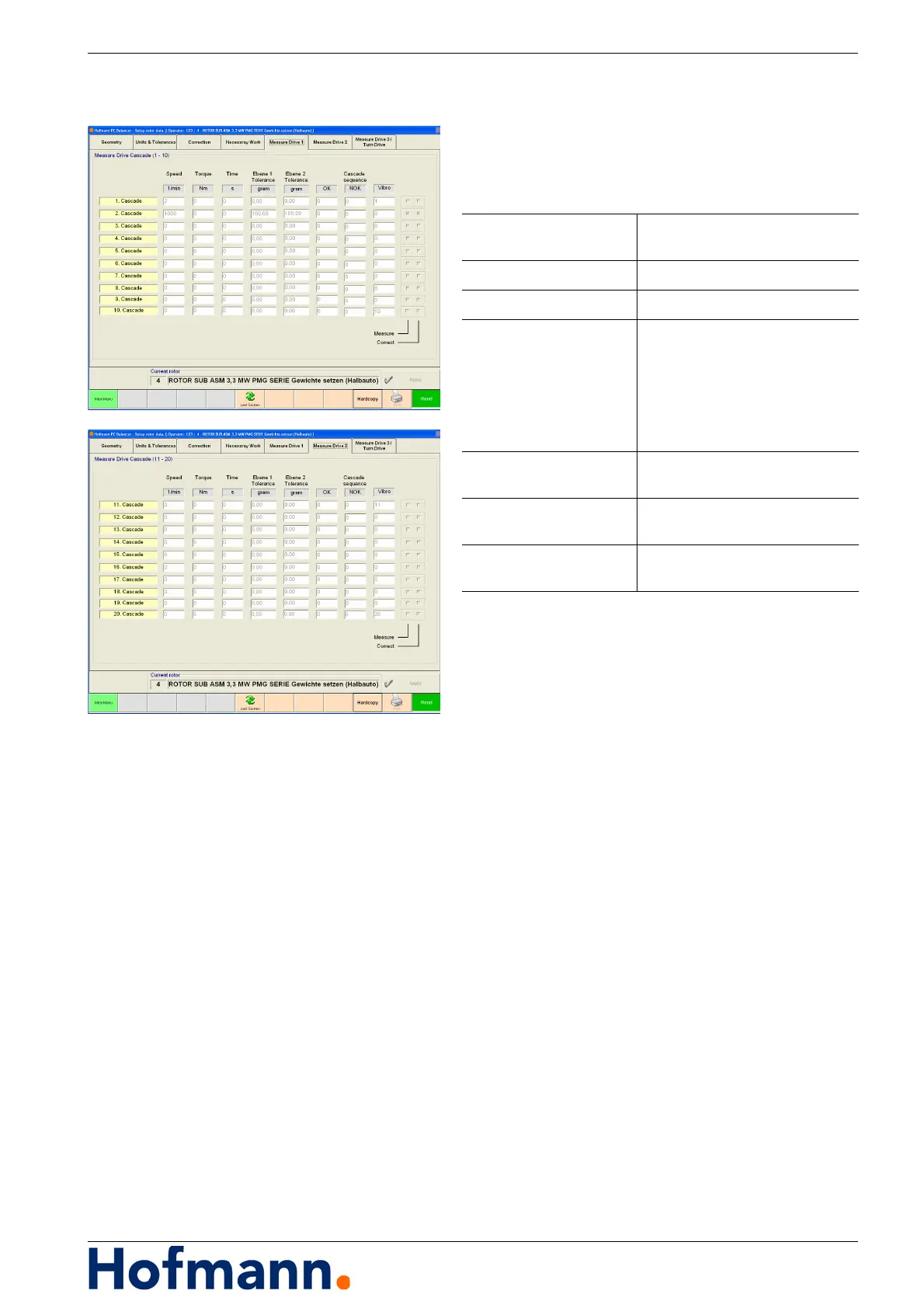MC10 HS Operation - Editing Rotor Data
5 - 11
5.2.15 Setup Rotor Data - Measure Drive
Main menu \ Rotor settings.
Select „Measure Drive 1" (or 2) tab.
Enter values or change settings:
These two tabs are for setting up test runs or se-
quences of test runs.
Return if „Measure“ is ticked: Information rotor is
within/beyond the tolerance limits.
Return if „Correct“ is ticked: Information regarding the
next step is displayed, respectively information re-
garding the correction positions is sent to the ma-
chine control.
The first correction position is approached automati-
cally. Once the correction has been made the opera-
tor uses the Zustimmtaster to approach the next
correction position.
Please see Operator‘s Manual Balancing Ma-
chine, chap. 3.4.6 - Zustimmtaster
Once all corrections have been made on both the left
and right hand sides, that is, when all correction posi-
tions have been gone through, the system automati-
cally jumps to the next cascade.
Measure / Correct Choose Measure or Measure
and Correct
Speed Set nominal speed in RPM
Torque Set max. torque in Nm
Time Measure „no“: when the time en-
tered is up the system continues
with the next cascade specified
in the OK field.
Measure „yes“: the start of the
measuring run is delayed by the
time entered.
Ebene 1 Tolerance Enter tolerance in g (to define OK
or NOK).
Ebene 2 Tolerance Enter tolerance in g (to define OK
or NOK).
Cascade Sequence Enter no. of next cascade (OK or
NOK)