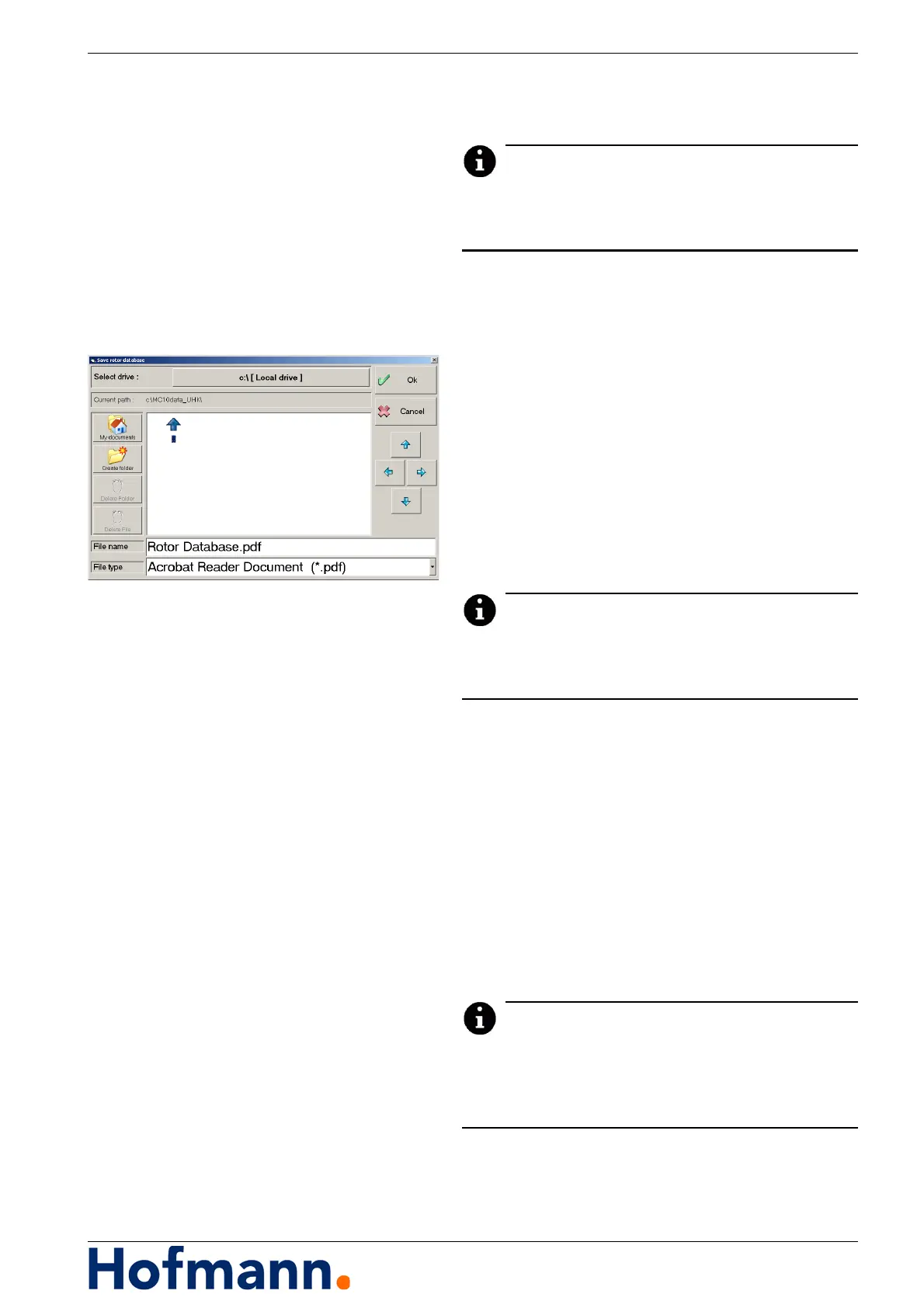MC10 HS Basic Operation - Saving Data
4 - 25
4.10 Saving Data
Various data can be saved in PDF format locally
to removable storage devices or to connected net-
work drives.
Example for rotor database
Press the "Rotor Database" key.
Press the "Save Database" key.
The Save dialogue appears.
Select drive and location for saving.
Enter file name.
The file extension ".pdf" is automatically added.
Press the "Ok" button.
Data is saved as a PDF file,
the dialogue field closes.
4.10.1 Saving Balancing Results
The balancing data can be saved to removable stor-
age devices or to connected network drives in MSAc-
cess data bank format.
Press "Balance Data" key.
Press the "Save..." key.
The Save dialogue appears.
Select drive and location for saving.
Enter file name.
The file extension ".mdb" is automatically add-
ed.
Press the "Ok" button.
Data is saved as an MSAccess data bank file,
the dialogue field closes.
To prevent the balancing data file from reaching an
unmanageable size, it is recommended to save it
once a week to an external data medium (if required)
and to delete the original.