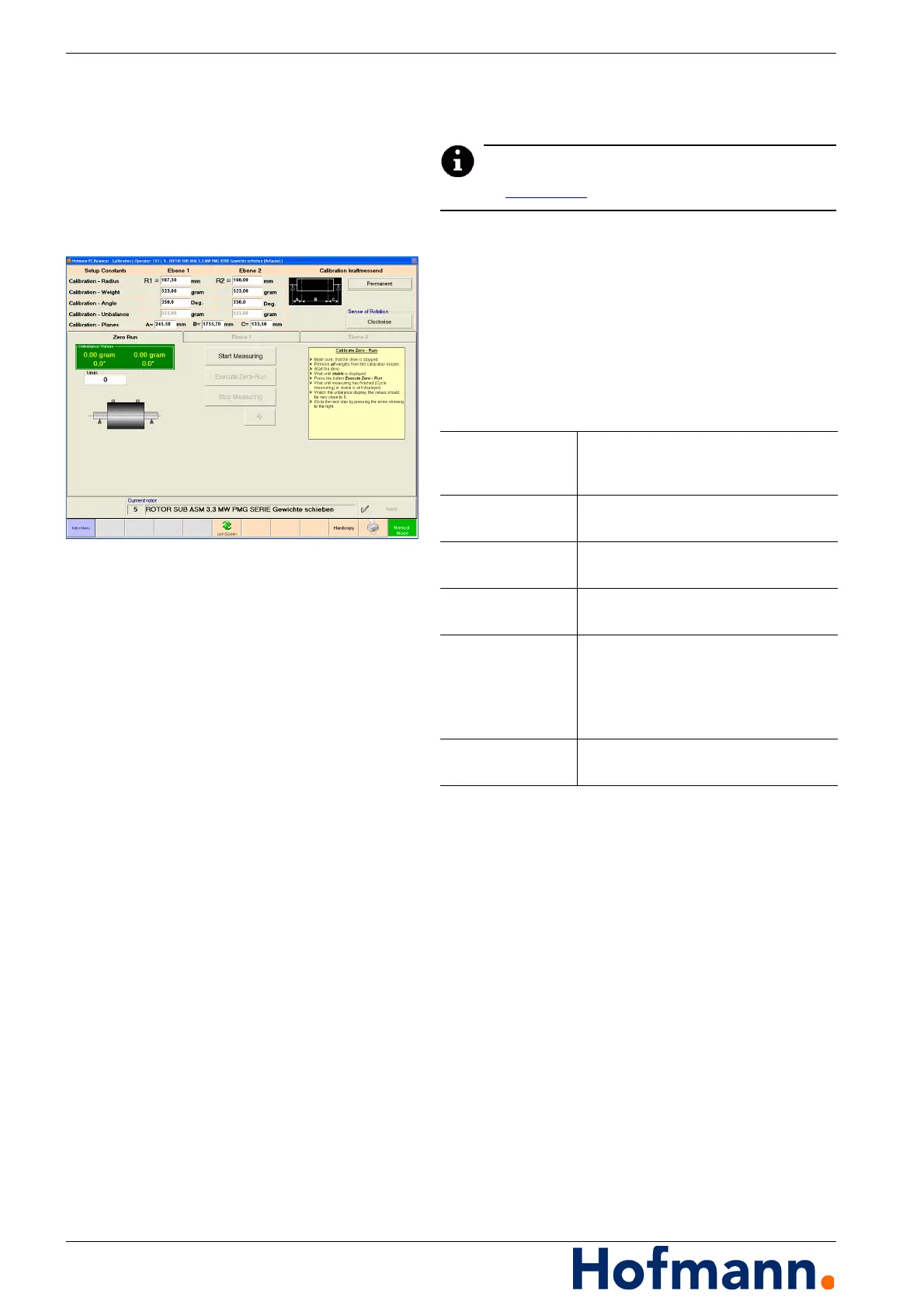Operation - Calibrating MC10 HS
5 - 18
5.4 Calibrating
Refer to Calibration.
5.4.1 Carrying Out the Calibration
The machine is ready for operation and set up
on the calibration rotor.
Main Menu \ Calibration.
Select permanent calibration.
Enter values:
Press the "Apply" key.
Load rotor without test weights.
Reference turn drive. Machine control:
Manual \ Correction:
Press "Turn drive coupling" "release".
Machine control:
Manual \ Correction \ Data/Adjust.:
Press "Reference turn drive" "On".
Turn drive is being referenced.
Press "Reference turn drive" "Off".
Machine control:
Manual \ Correction:
Press "Turn drive coupling" "clamp".
Calibration Radius
Calibration Weight
Calibration Angle
Enter calibration data.
Calibration - Unbal-
ance
Unbalance calculated by means of ap-
plied test weights is shown.
Calibration -
Planes
Enter geometrical description of the
workpiece.
Rotor specific /
Permanent
Indication of the selected type of cali-
bration.
Rotor specific 1 / 2
/ 3
For rotor specific calibration:
Selection of number.
The completed calibration is then indi-
cated in "Rotor Setup \ Geometry..." un-
der the respective number.
Sense of rotation Select Clockwise or Counter-clockwise
rotation.