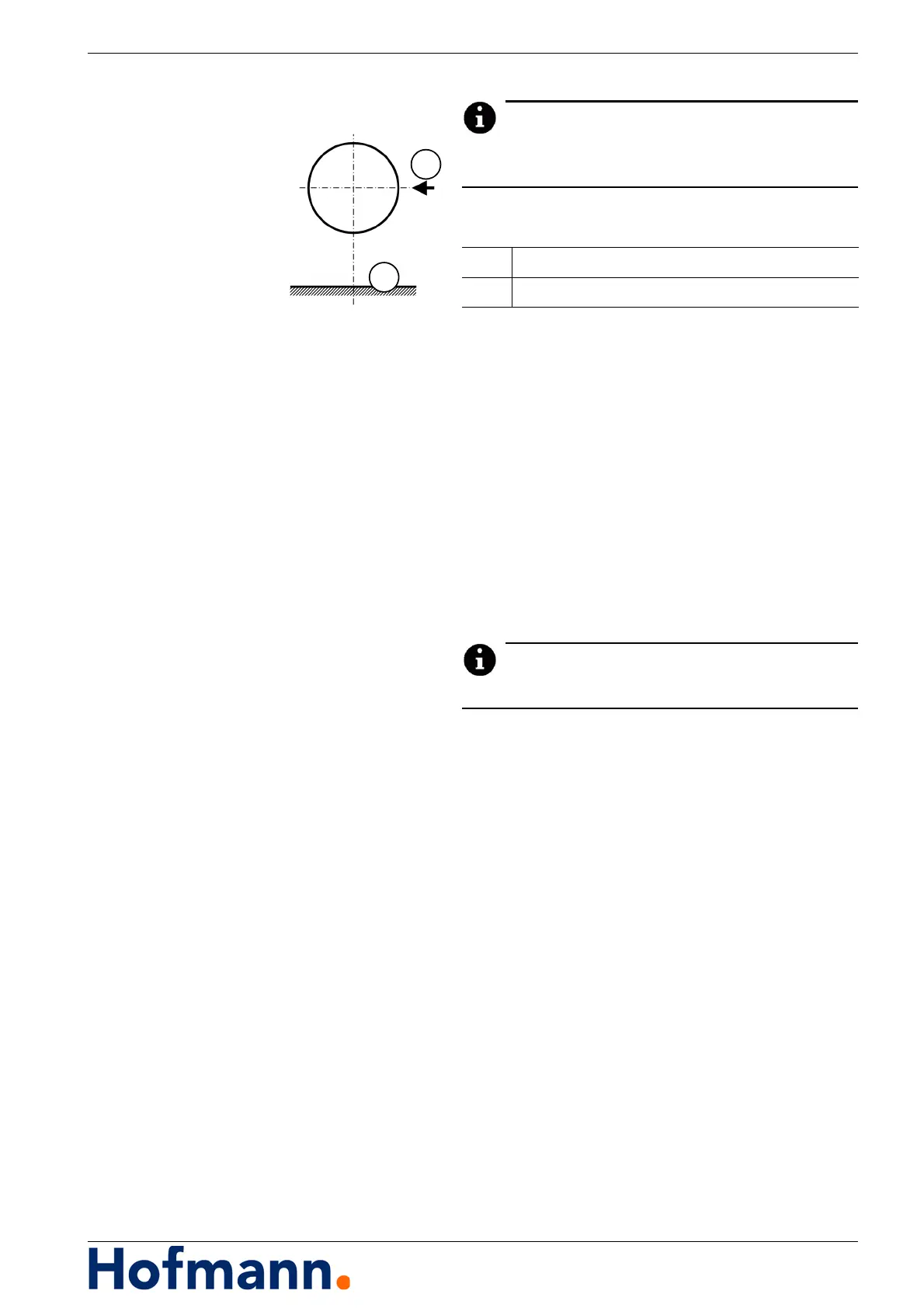MC10 HS Operation - Calibrating
5 - 19
By definition the 0° position is pointing from the cen-
tre of the axis horizontally forward to the operator.
Index setting position for test weights Machine control:
Manual \ Correction \ Data/Adjust.:
Press "Turn Drive" "Jog turn forward" or "Jog
turn backward" until a possible mounting posi-
tion for a calibration weight is reached.
Read the current position.
MC10:
Enter current position in the calibration param-
eters as the calibration angle.
Zero-run / calibration
Carry out actions as per operator prompting.
Remove rotor.
Calibration is now complete.
1 Machine bed
2 Operator side