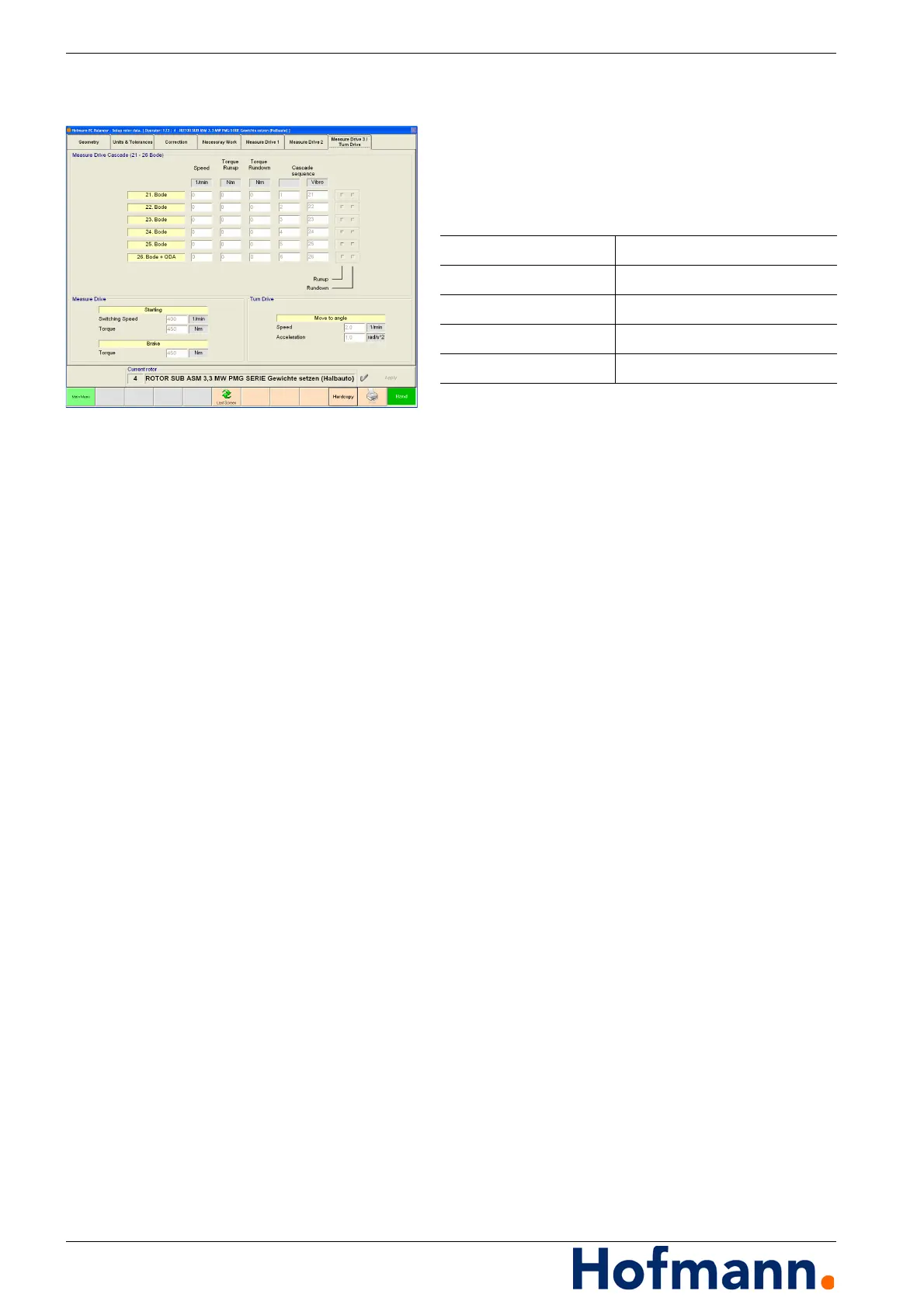Operation - Editing Rotor Data MC10 HS
5 - 12
5.2.16 Setup Rotor Data - Measure drive 3 /
Turn Drive
Main menu \ Rotor settings.
Select „Measure Drive 3 / Turn Drive“ tab.
Enter values or change settings:.
This tab is for defining the parameters for Bode plots,
that is for plots covering defined ranges of speed.
Parameters may be set separately for the runup or
the rundown.
For cascades 21-25 the Bode data is displayed only.
The query „Execute bode?“ pops up before display.
The Bode plot will not be displayed if this query
is not acknowledged within 10 seconds.
Cascade 26 will pass the data on to the QDA.
Runup / Rundown tick either
Speed Set nominal speed in RPM
Torque Runup Set max. torque in Nm
Torque Rundown Set max. torque in Nm
Cascade Sequence Enter no. of next cascade