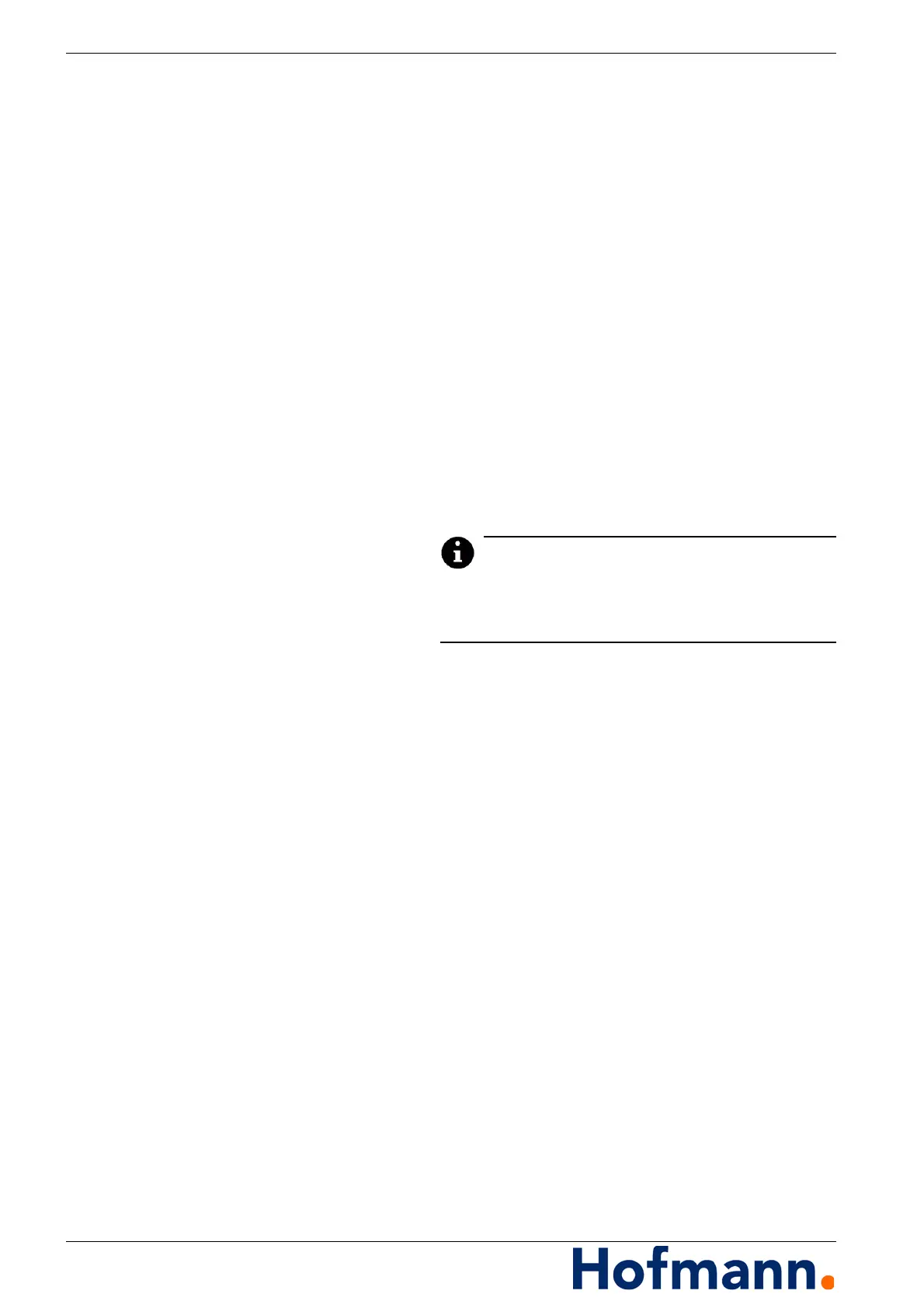Operation - Access Privileges MC10 HS
5 - 22
5.6 Access Privileges
Access groups Operator / Supervisor / Service
MC10 always starts with the "Operator" access
group.
Colour change The access groups are assigned different colours.
The colour of the currently selected access group is
to be found in the writing on the label (1) and on the
keys of the command bar (2).
Hierarchy of access rights "Service" has all access privileges and can as-
sign or remove privileges for the "Operator" and
the "Supervisor".
The "Supervisor" has only those access privi-
leges assigned to him/her by "Service" and he/
she may assign and remove privileges for the
"Operator".
The setting of access rights can also be config-
ured individually via the access control.
The access groups are assigned to the access levels
of the EKS (Electronic-Key-System), refer to Chapter
5.3.2.2 MC10 settings EKS.