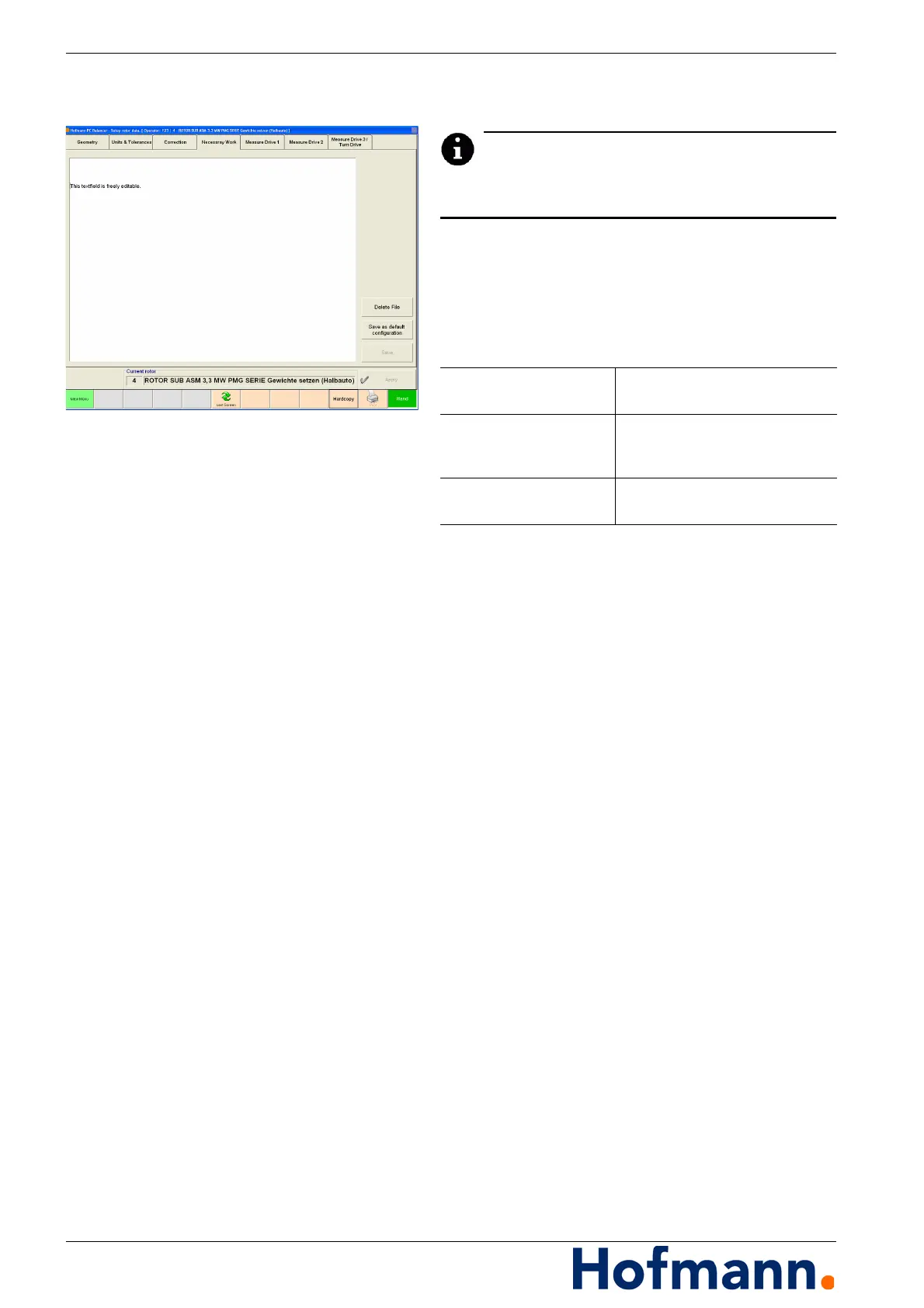Operation - Editing Rotor Data MC10 HS
5 - 10
5.2.14 Setup Rotor Data - tasks
The field can be used to enter retooling information
for the currently selected rotor.
Main menu \ Rotor settings.
Select "Necessary Work" tab.
Select function.
Write text in field.
Press the "Save" key, if required.
Delete File Delete currently displayed retool-
ing information for current rotor.
Save as default configu-
ration...
Save currently displayed retool-
ing information as default text (for
hitherto empty windows).
Save Save currently displayed retool-
ing information for current rotor.