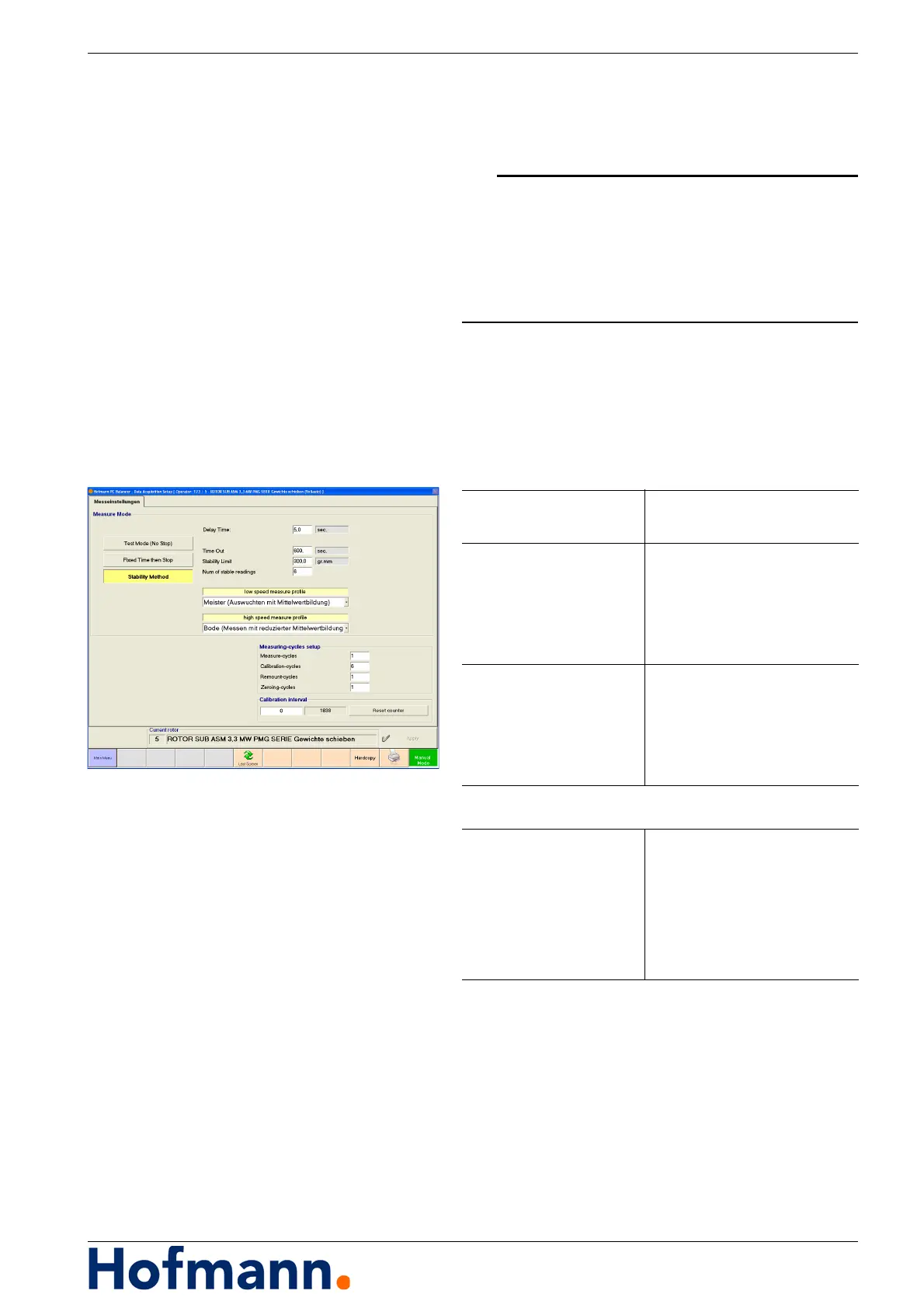MC10 HS Operation - Changing Settings
5 - 13
5.3 Changing Settings
5.3.1 Setting Measuring Run Parameters
All parameters have a direct impact on the measure-
ment data acquisition and, thus, on the measuring
capability of the measurement electronics.
Changes should only be carried out by Hofmann ser-
vice personnel.
5.3.1.1 Measure Settings
Main Menu \ Data Acquisition Setup.
Enter values or change settings:
Data acquisition
Test Mode (No Stop)
- Delay time
Continuous measurement
- Delayed measuring start
Fixed Time then Stop:
- Delay Time
- Measuring time
- Time out
Measurement over a fixed
measuring time set by user.
- Delayed measuring start
- Duration of measurement
- Cancellation of measurement
after specified time
Stability Method:
- Delay Time
-Time out
-Stability limit
-Num of stable readings in
a row
Measuring for as long as it takes
for x successive measured val-
ues to be the stability limit.
The measuring time is limited to
the "Time out" value.
low speed measure profile
or
high speed measure pro-
file
Select for both measurement
profiles:
Master (balancing with averag-
ing)
Production
Bode (measuring with reduced
averaging)