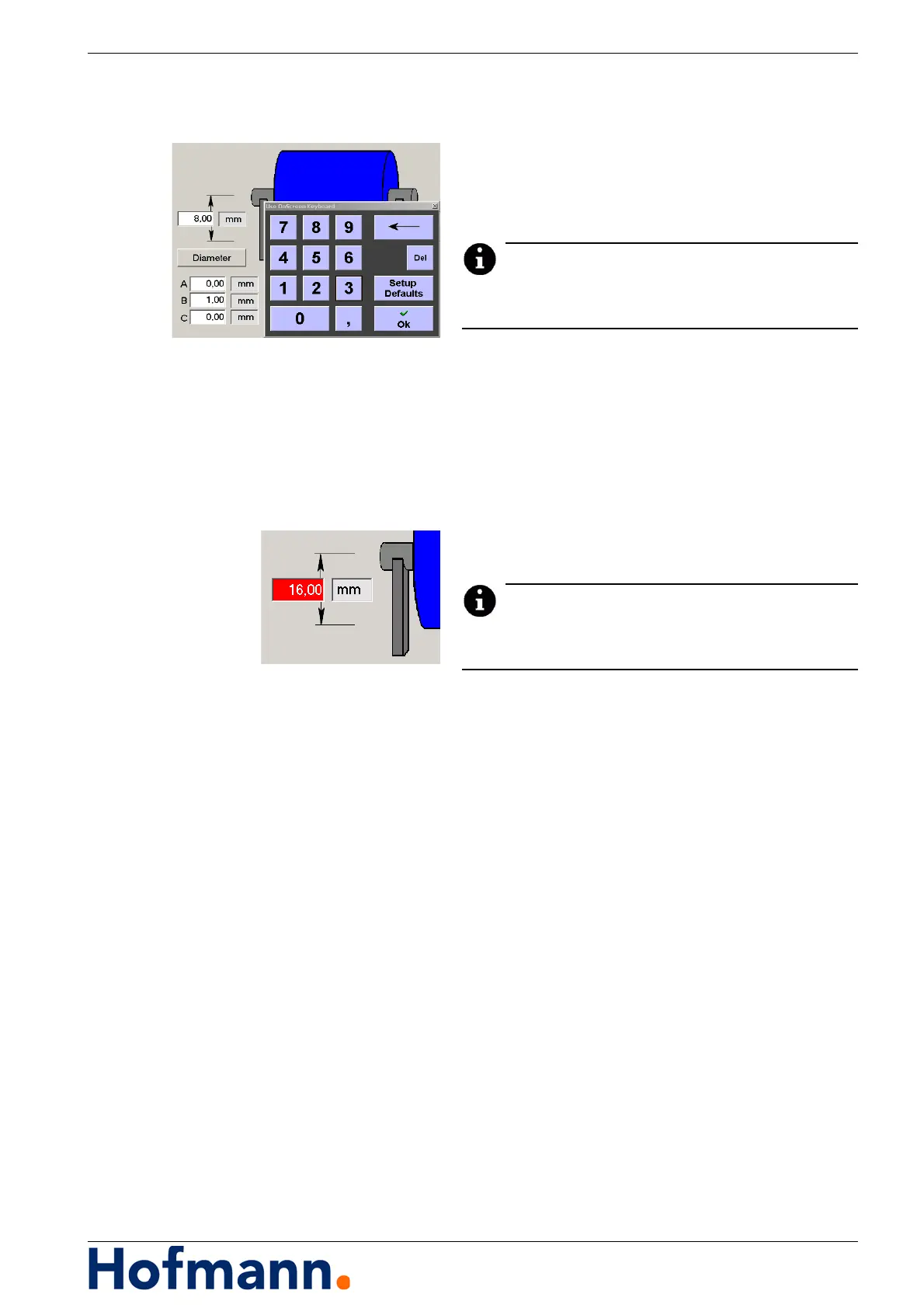MC10 HS Basic Operation - Changing Settings
4 - 23
4.7 Changing Settings
Touch field that requires changing.
The on-screen keyboard appears
Delete value with "Del" key or and/or enter
value with the keys.
Values differing from the stored configuration appear
in white characters on a red background.
Confirm changes with "Ok".
Press the "Apply" key.
The application of the change is acknowl-
edged.
The red highlighting in the changed field disap-
pears.
Press the "Close" key.
4.7.1 Displaying Default Value
The default value is the respective value stored in the
last saved configuration.
The cursor is located at the desired position in
the dialogue box.
Press "Default value" key.
The stored value is displayed.