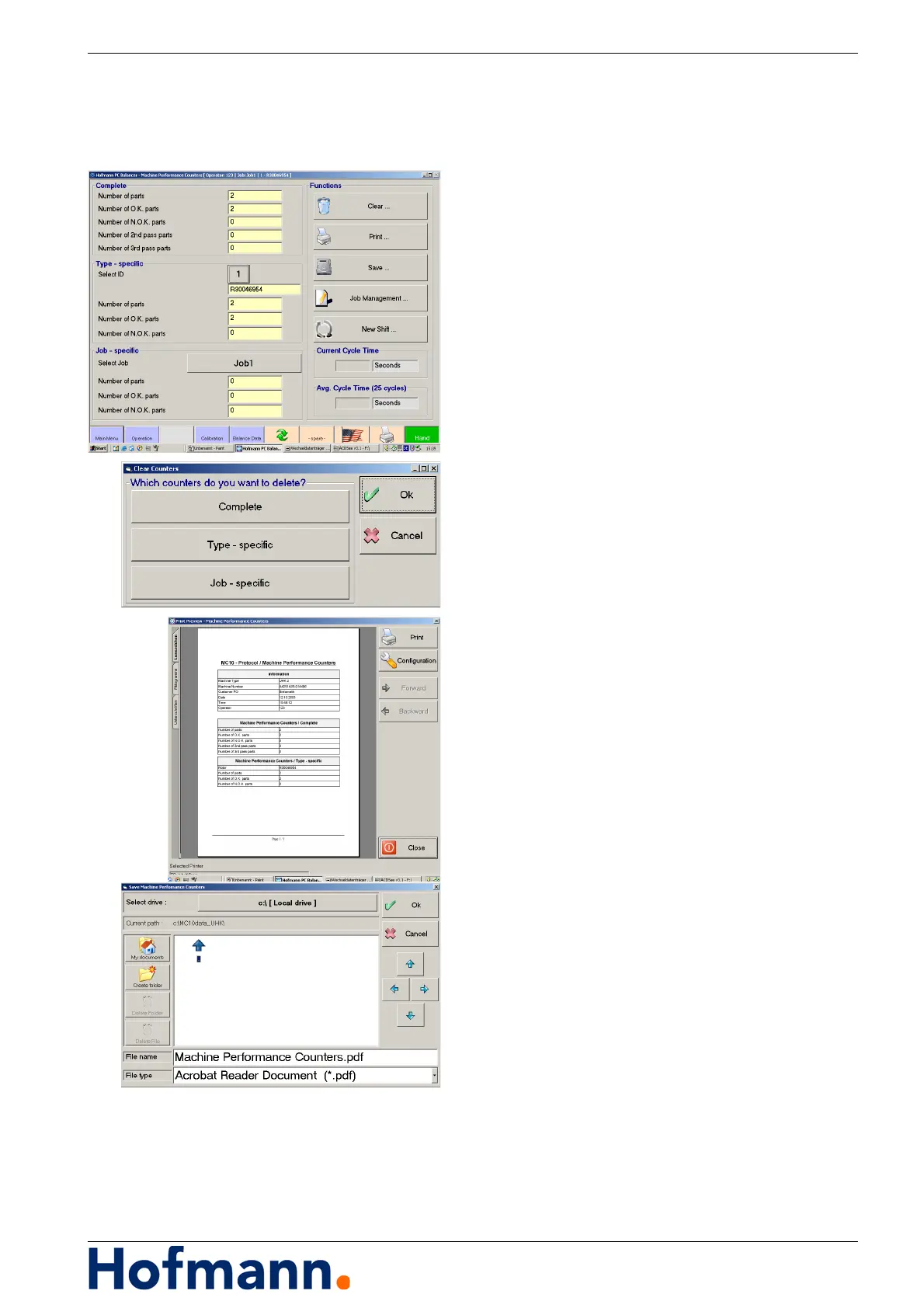MC10 HS Other Functions - Machine Performance Counters
6 - 1
6 Other Functions
6.1 Machine Performance Counters
Counters available:
Total
Type-specific
Job-specific
Main Menu \ Machine Performance Counters
To display the type-specific piece figures, se-
lect the type.
To display the job-specific piece figures, select
the job.
6.1.1 Deleting
Main Menu \ Machine Performance Counters.
Press the "Clear..." key
Press key for the counter you wish to clear.
Press the "Ok" button.
6.1.2 Printing
Main Menu \ Machine Performance Counters.
Press the "Print..." key.
Select a printer by pressing the "Configura-
tion..." key.
Start the print by pressing the "Print..." key.
6.1.3 Saving
Main Menu \ Machine Performance Counters.
Press the "Save..." key.
Create a folder, if required.
Change the file name, if required.
Press the "Ok" button.
