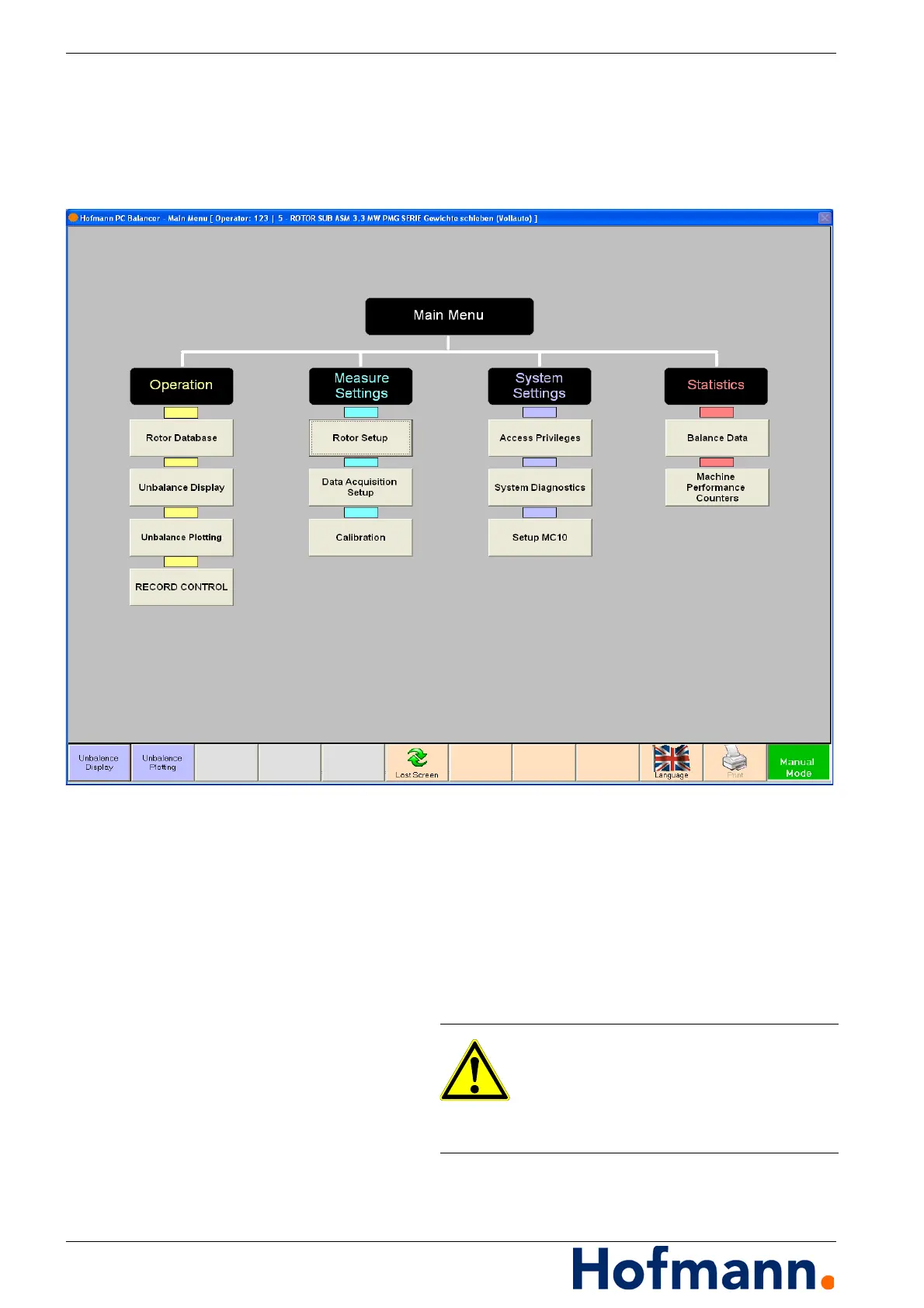Basic Operation - Main Menu MC10 HS
4 - 6
4.4 Main Menu
On all program screens:
Press the "Main Menu" key.
The Main Menu appears:
Fig. 4-1: Main Menu
4.4.1 "Operation" submenu
Rotor database Create, change, copy, save... rotor data
Unbalance Display Show measuring screen, print report
Unbalance plotting Recording measurement results
RECORD CONTROL Open program for bearing force monitoring.
Danger of death through separating,
bursting and ejected parts
Only trained specialist personnel are
permitted to change parameters.