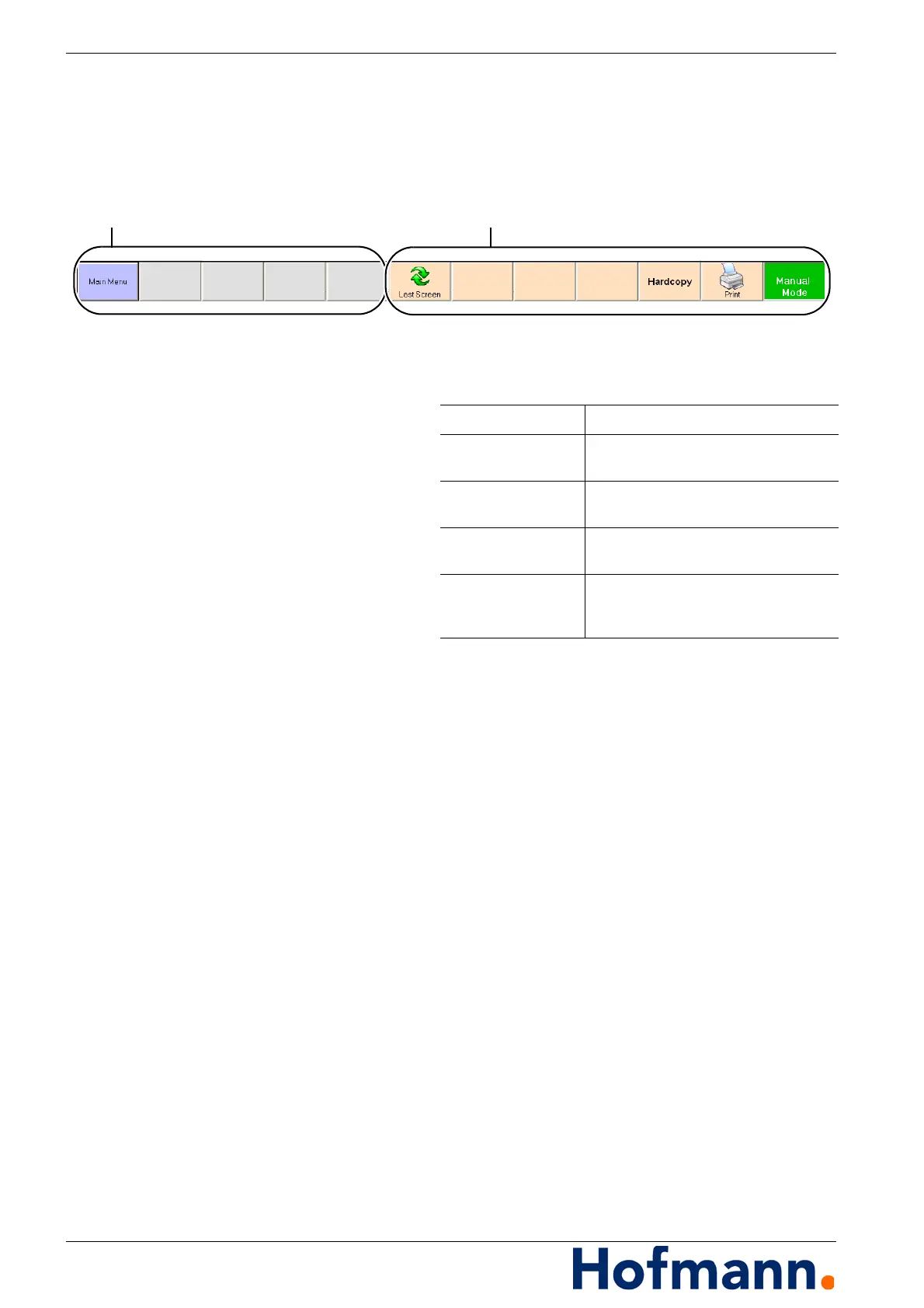Basic Operation - Unbalance plotting MC10 HS
4 - 22
4.6.4 Command Bar
The command bar features shortcuts for Main Menu
commands on the left hand side. This area has a dif-
ferent allocation depending on the display.
Fig. 4-6: Command bar on the measuring screen
1 - Shortcuts to Main Menu
2 - Fixed keys:
The shortcut keys appear in the colour of the
selected access group (refer to Chapter 5.6 -
Access Privileges).
Last Screen Opens last shown screen.
g / N / m / mm/s
eff
m/s
2
eff
/ gn
eff
Select unbalance unit.
Hardcopy Send a hardcopy of the screen to the
printer. (Option)
Print Generate report. Refer to Chapter 6.2
- Generating a Report. (Option)
"Manual Mode" or
"Automatic Mode" or
"Automatic active"
Display of the current operating mode.