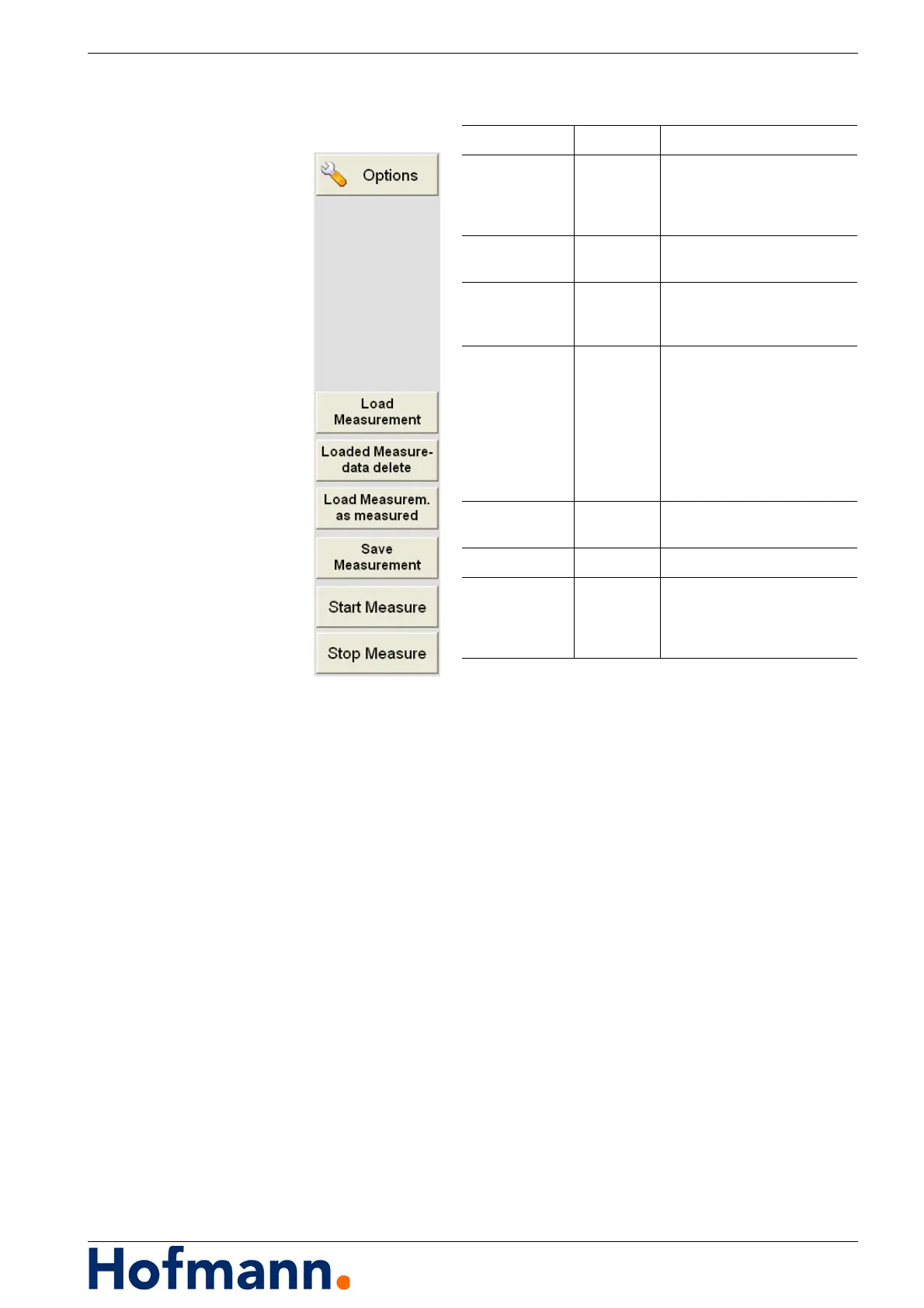MC10 HS Basic Operation - Unbalance plotting
4 - 21
4.6.3 Command Keys
Name Function Meaning
Options Command Window for polar graph (only
for polar), call up display set-
tings and measurement ac-
quisition.
Load Measure-
ment
Load saved measurements
into the unbalance plot.
Loaded Mea-
sure-data dele-
te
Delete loaded measured
data from current unbalance
plot.
Load Measu-
rem. as mea-
sured
Load saved measurement
values into the unbalance
plot and treat as measure-
ment results.
Only curves loaded
as measurement re-
sults can be logged
and saved.
Save Measu-
rement
Save performed measure-
ments.
Start Measure Command Start measurement run.
Stop Measure Command Stop measurement run in
Manual Mode. In Automatic
Mode, the measurement run
stops automatically.