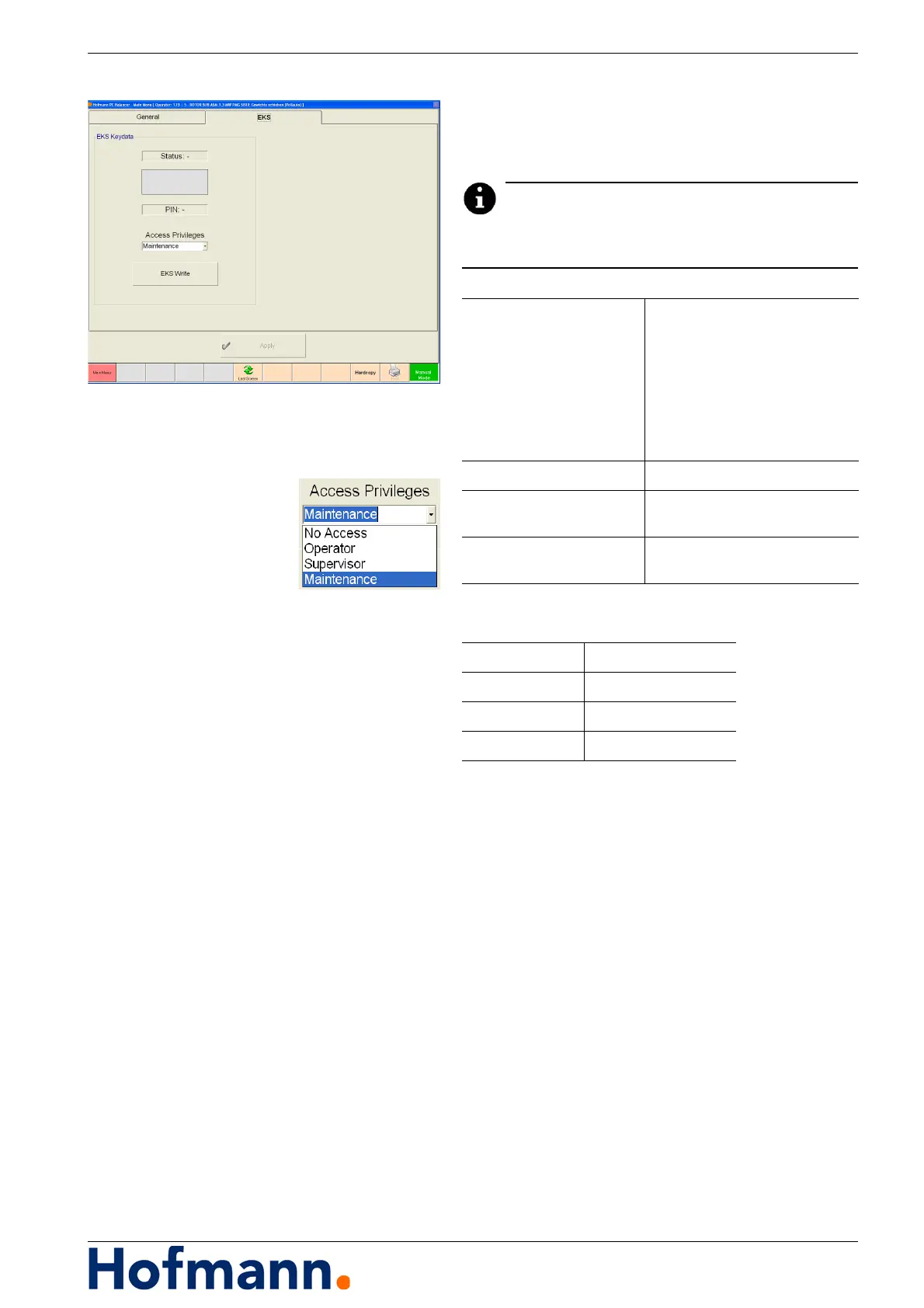MC10 HS Operation - Changing Settings
5 - 17
5.3.2.2 MC10 settings EKS
Main Menu \ Setup MC10 \ EKS.
Change settings:
This function is only available for the access group
"Maintenance".
EKS key
Status KeyIn: Key inserted - field yel-
low
KeyOut: Key not inserted - field
green
The colour corresponds to the
colour of the indicator lamps
(LED) on the EKS reading de-
vice
PIN: Call up display of PIN
Access Privileges Select group for the inserted
key.
EKS Write Write access privileges for the
selected group to inserted key.
EKS key Access group
Green Operator
Blue Supervisor
Red Maintenance