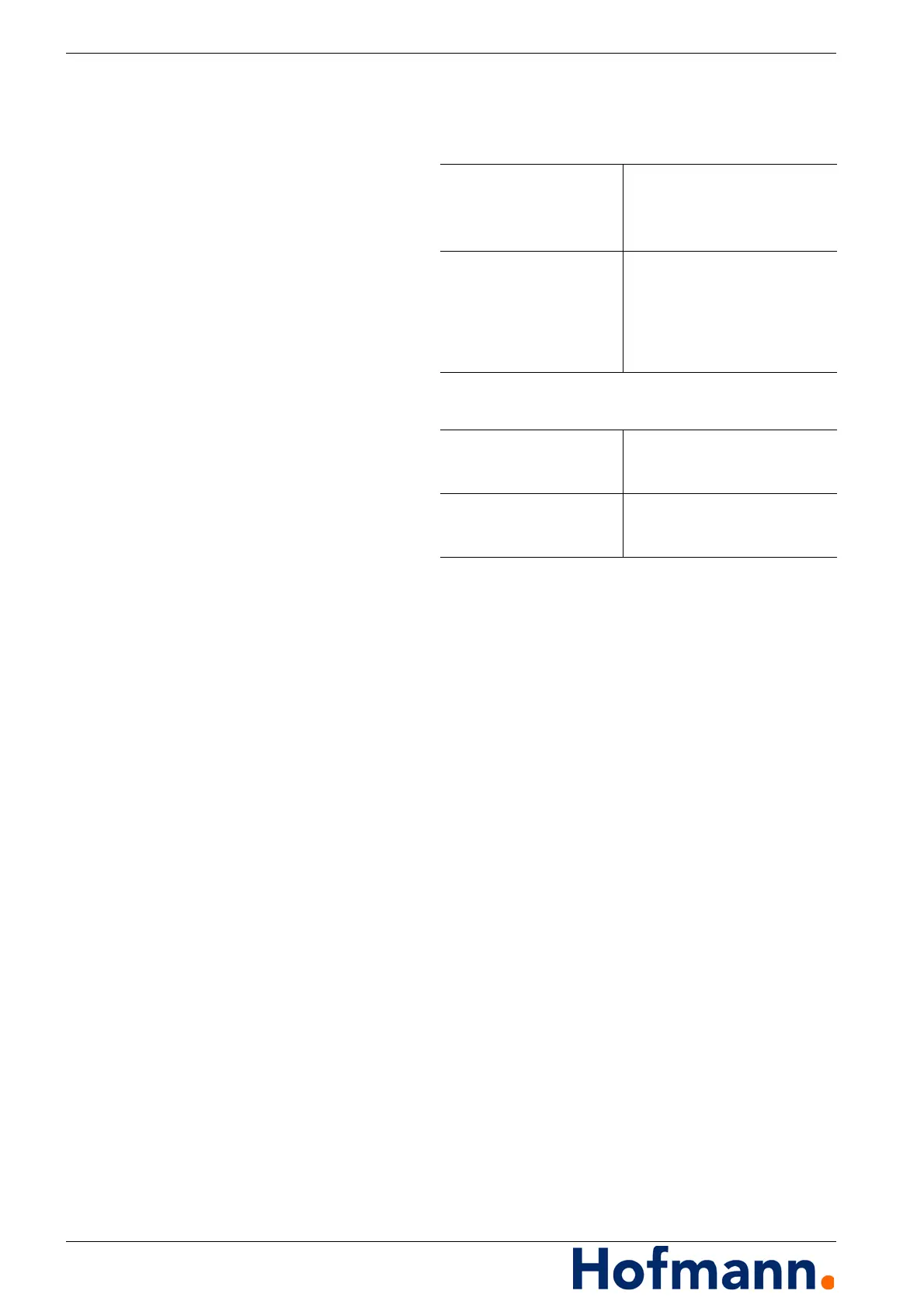Operation - Changing Settings MC10 HS
5 - 16
Options
Press the "Apply" key.
Use OnScreen Keyboard Setting active:
Use on-screen keyboard
Setting not active:
Use separate keyboard
Confirm Termination Setting active:
Confirm program end in a sepa-
rate window.
Setting not active:
Quit program without special
confirmation.
Remove USB device Opens dialogue via which USB
hardware (USB Stick, among
others) can be safely removed.
Quit MC10 Quits the program and shuts
down Windows. Can be deacti-
vated for operator.