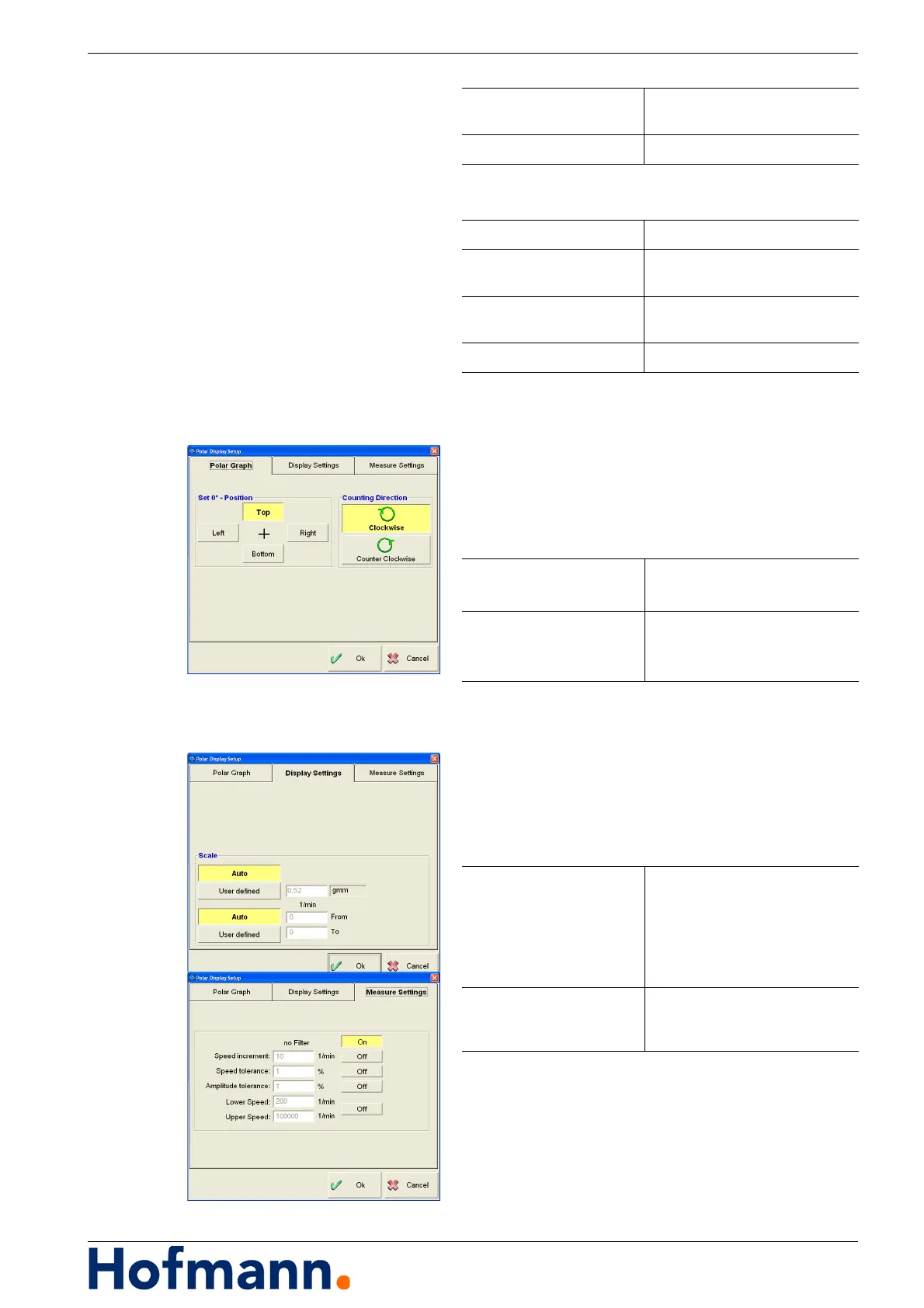MC10 HS Basic Operation - Unbalance plotting
4 - 19
Measuring status
4.6.2 Setting the Plots
4.6.2.1 Polar Graph
Unbalance Plotting \ Options.
Select "Polar Graph" tab.
Change settings:
Press "Ok" or "Cancel" key.
4.6.2.2 Display settings
Unbalance Plotting \ Options.
Select "Display Settings" tab.
Change settings:
Press "Ok" or "Cancel" key.
4.6.2.3 Measure Settings
Unbalance Plotting \ Options.
Select "Measure Settings" tab.
Current rotor Indication of currently selected
rotor type
Measuring status refer to table below
Manual / Automatic Manual or automatic mode.
Measuring / Measuring
complete / Stable
Display of measurement status.
In tolerance / Out of tole-
rance / Correction required
Assessment of measurement
result.
Speed error Speed out of tolerance.
Set 0° Position
Top / Bottom / Right / Left
Select 0° position in the polar
graph.
Counting Direction
Clockwise / Counter-clock-
wise
Select angular counting directi-
on in the polar graph.
Scaling Auto /
User defined
(top)
Let scaling of the polar display
for both planes be adapted au-
tomatically or define as requi-
red.
Enter maximum value of sca-
ling.
Scaling Auto /
User defined
(bottom)
without function (incl. speed in-
put)