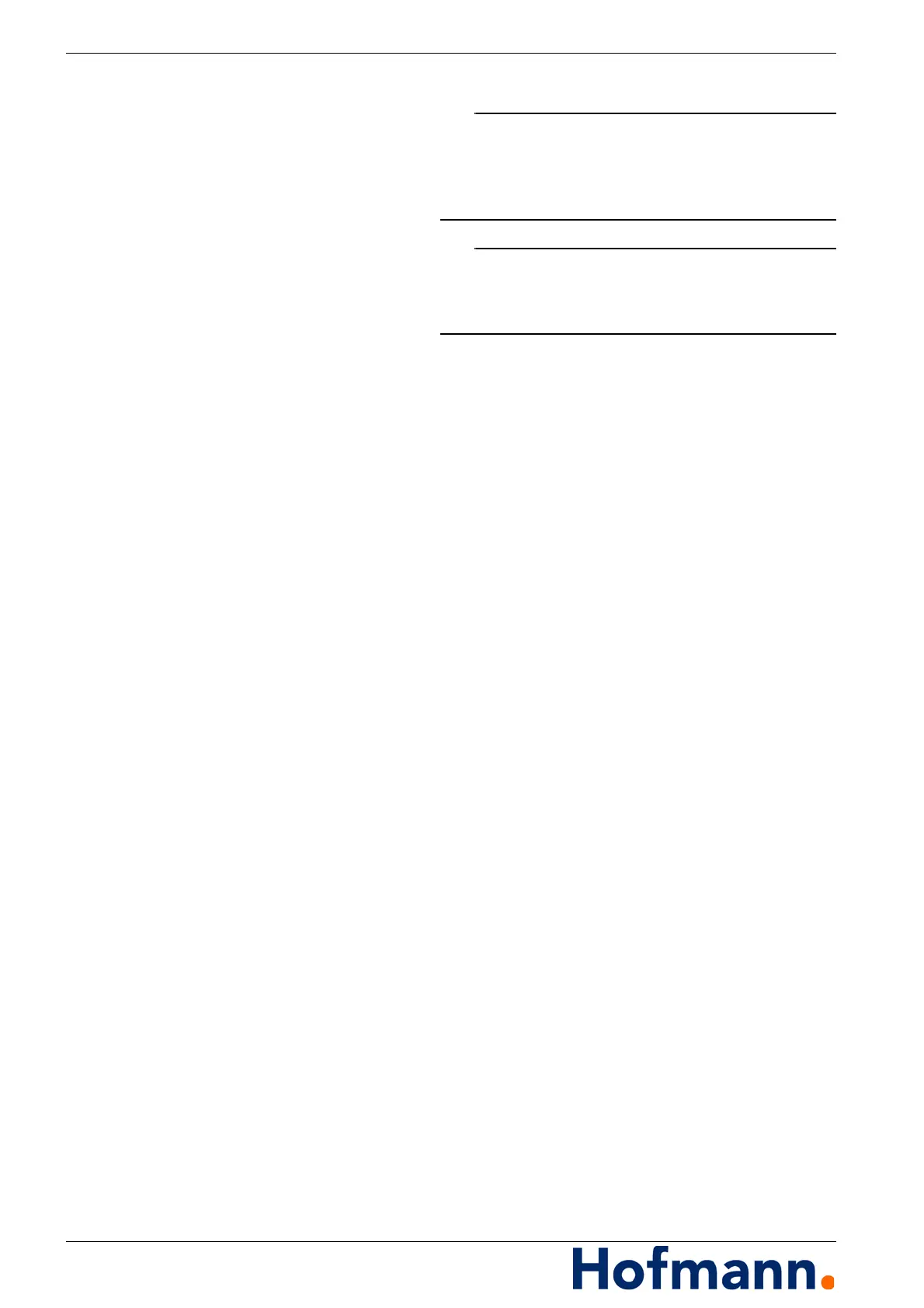Basic Operation - Operator Controls MC10 HS
4 - 2
To clean the touch screen
Unplug power cord before cleaning device.
Also refer to separate manufacturer's operator's
manual.
Ensure that no liquids enter through openings into the
interior of the housing while cleaning.
Only use special cleaning agents for monitors
and soft cloths or cloths for cleaning spectacle
lenses.
Wipe the touch screen surface with a lightly
soaked cloth.
Remove heavy soiling on the touch screen sur-
face using a moist cloth and a mild cleaning sol-
vent.
If required, rub dry with a soft cloth.