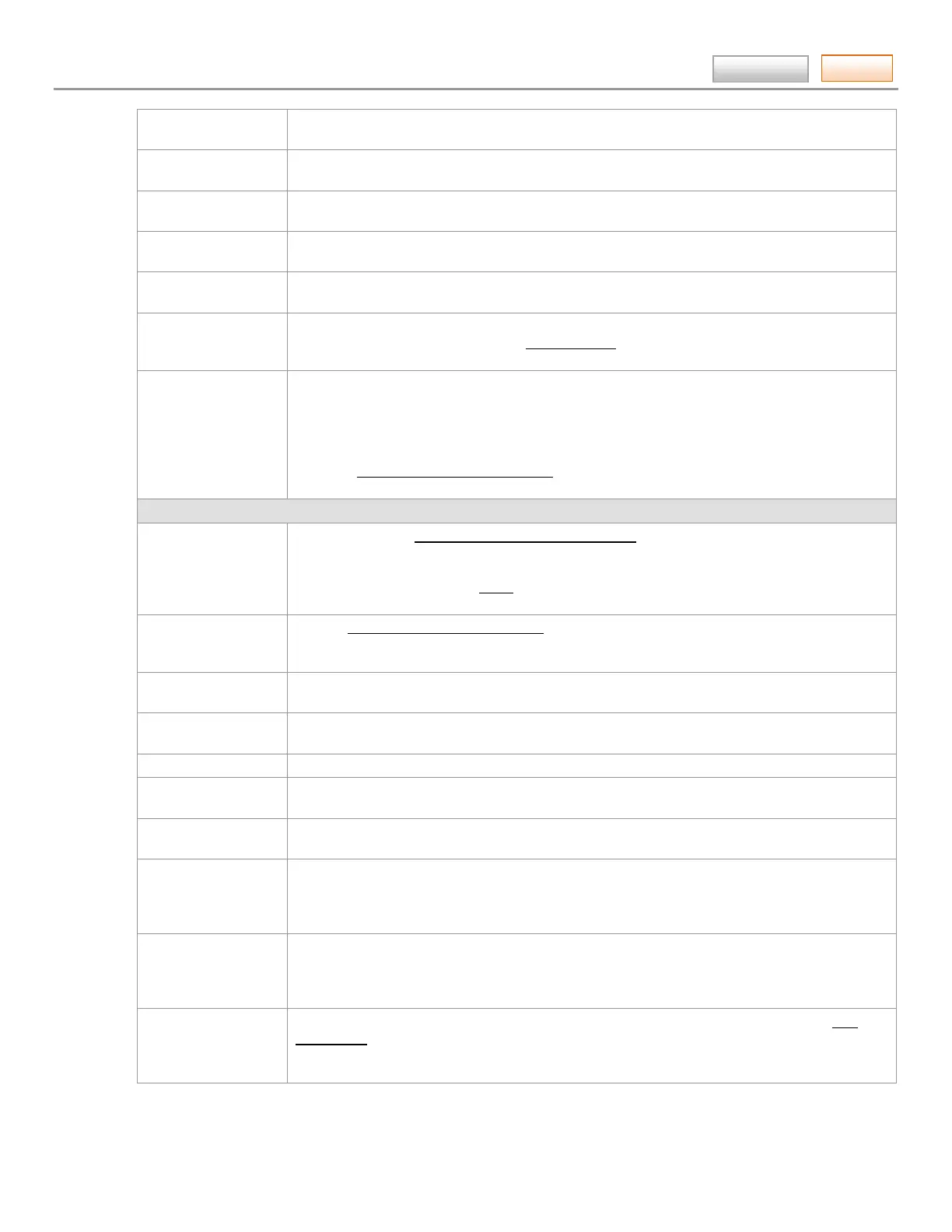AlarmNet360 Online Help Guide
– 47 –
Contents
fire zones, bypassing
When using Remote Access, if you attempt to bypass a fire zone, the fire zone WILL NOT be
bypassed.
keypad – full control
When using Remote Access, if the keypad type is set to “Full Control,” you may view status
and control all partitions using the “System Status” tab (not the “Keypad” tab).
panic keys When using Remote Access, two-button panic keys such as 1+, +#, and 3+# will not
work. However single button panics (if programmed) will work.
stay mode
The System Status screen does not support multiple stay modes. If you need to use a specific
stay mode, use the Keypad screen.
system status screen
The System Status screen does not support multiple stay modes. If you need to use a specific
stay mode, use the Keypad screen.
system status screen
The System Status screen may not show all conditions (e.g., when the security system's dialer
has been shut down). However, the Keypad screen will show all conditions. Please check the
Keypad screen if you feel the System Status screen is not accurate.
zone descriptors
The security system's zone descriptor information will only be copied to the Remote Services
database if there is no zone descriptor in its database for a particular zone. The descriptor in
the database takes precedence over what might be in the security system control panel.
If you want to copy the zone descriptor that is in the control panel, simply delete the zone
descriptor from the database (Remote Access >Setup > Name Zones), then click Save Zone
Names. When you start another session, the zone type, along with its descriptive name, is
retrieved from the control panel.
Text Message or SMS Commands (TC1 only)
"Command issued,
status unknown"
reply message
When the network does not have sufficient information from the control panel to formulate a
message in response to a command, instead of sending a "blank" reply message, it will send
"Command issued, status unknown" to alert the user to retry getting status. Likewise, if
the control panel information is not available at the time that the remote services application
collects the status, the text message reply may be truncated.
commands
When a Remote Access session is active (using a PC), text message commands cannot be used
to control the security system. If you desire to do text messaging, please shutdown the
remote PC session and wait 15 seconds prior to sending a text command.
GOTO command
SMS Text Message commands do not support the GOTO command (applies to partitioned
systems only).
multiple text
message series
When the need or desire arises to send a series of text message commands, allow a 2-minute
period after the reply of the first text message before sending the next text message.
out of order replies Under certain network conditions, emails received by the user may be out of order.
output relay
You will not receive text message verification for turning an output relay on or off. You will,
however, receive a system status message.
partition number
If you do not see the partition number in a reply message, contact your security system
services provider to enable the control panel's “Display Partition Number” field.
remote keypad – Full
Control
If the remote keypad is set to “Full Control,” sending a text message command for arming or
disarming a partitioned system without specifying a partition constitutes a global command for
all partitions. If the user does not have global authorization, no action will be performed.
Please make sure this is understood by the user when offering this service.
remote keypad –
Keypad Only
If the remote keypad is set to "Keypad Only," sending a text message command for arming or
disarming a partitioned system without specifying a partition will affect only the partition the
keypad is assigned to. Likewise, only the status of the partition assigned to the remote keypad
will be retrieved.
short codes
Some wireless carrier service plans do not fully support SMS Text Message commands with
short codes. While this is rare, the Total Connect service may not work with certain plans from
your current carrier. Please consult with your carrier if this happens as you may need to
upgrade your wireless plan to one that supports short codes.
