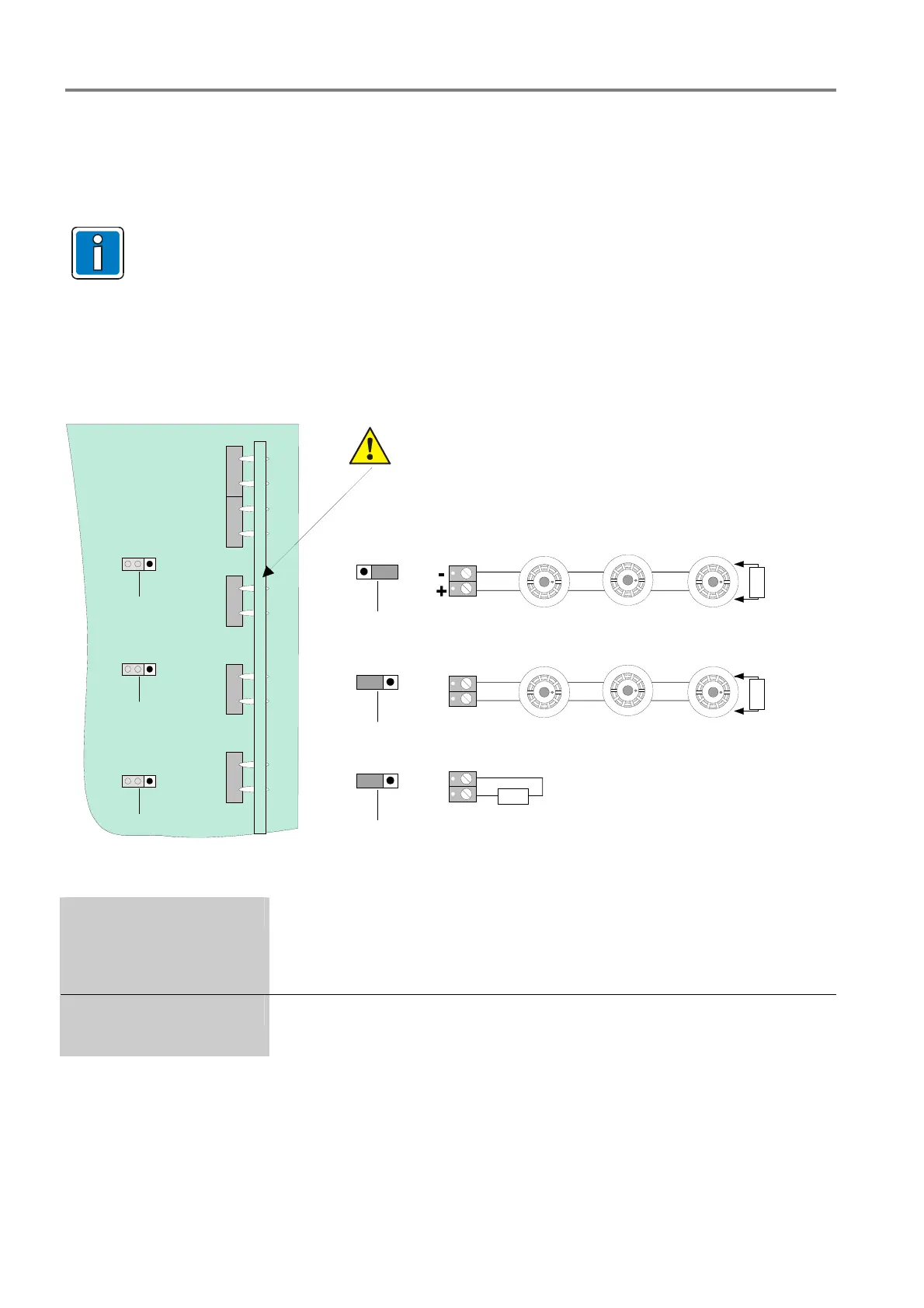Extinguishing Control Computer 8010 – 19-Inch
38 FB 798955.GB0 / 09.07
7.2.1 Detector zones 1 to 8 (zone card series 2)
A maximum of automatic fire detectors 30 Series 9000 (Standard) with or without switch-on control (SOC) or
Series 9100 (EDD) can be connected.
Programming of the alarm zone operating mode (standard or EDD) is via the associated jumper.
Every alarm zone must be terminated with a 10 k
Ω End-of-line resistor in the last detector base.
Unused alarm zones must also be connected with a 10 k
Ω End-of-line resistor.
For installation, use fire detection cable I-Y (St) Y n x 2 x 0.8 mm
∅ (or communication cable with special
designation). The maximum cable length per alarm zone must not exceed 1000 meters.
Terminals
The zone board is fully internal connected with the terminals of the mains supply voltage and the D-SUB board
of the external terminal card connection.
+ -
Detector zone 3
+ -
Detector zone 2
+ -
Detector zone 1
Std.
EDD
Std.
EDD
Std.
EDD
10K
Detector series 9100
Std.
EDD
-
+
Std.
EDD
-
+
Std.
EDD
10K
End of line
detector
last detector
10K
J8J7J6
Connection of external terminals
(do not connect cable)!
Detector series 9000
End of line
detector
last detector
Fig. 28: Connection of fire detectors (zone card - series 2)
Detector zone 1 to 8
Connection system for automatic fire alarm detectors (standard/EDD)
For detector zone 8 the operation mode >flow sensor< may be configured. This
zone input is suited to connect flow control contacts for a pipe system monitoring
(10k
Ω normal/ 1kΩ activation)
J1 to J8
Jumper for programming the alarm zone operating mode
Std. :
Î For standard detectors / zone (series 9000)
EDD:
Î For EDD detectors / zone (series 9100)
