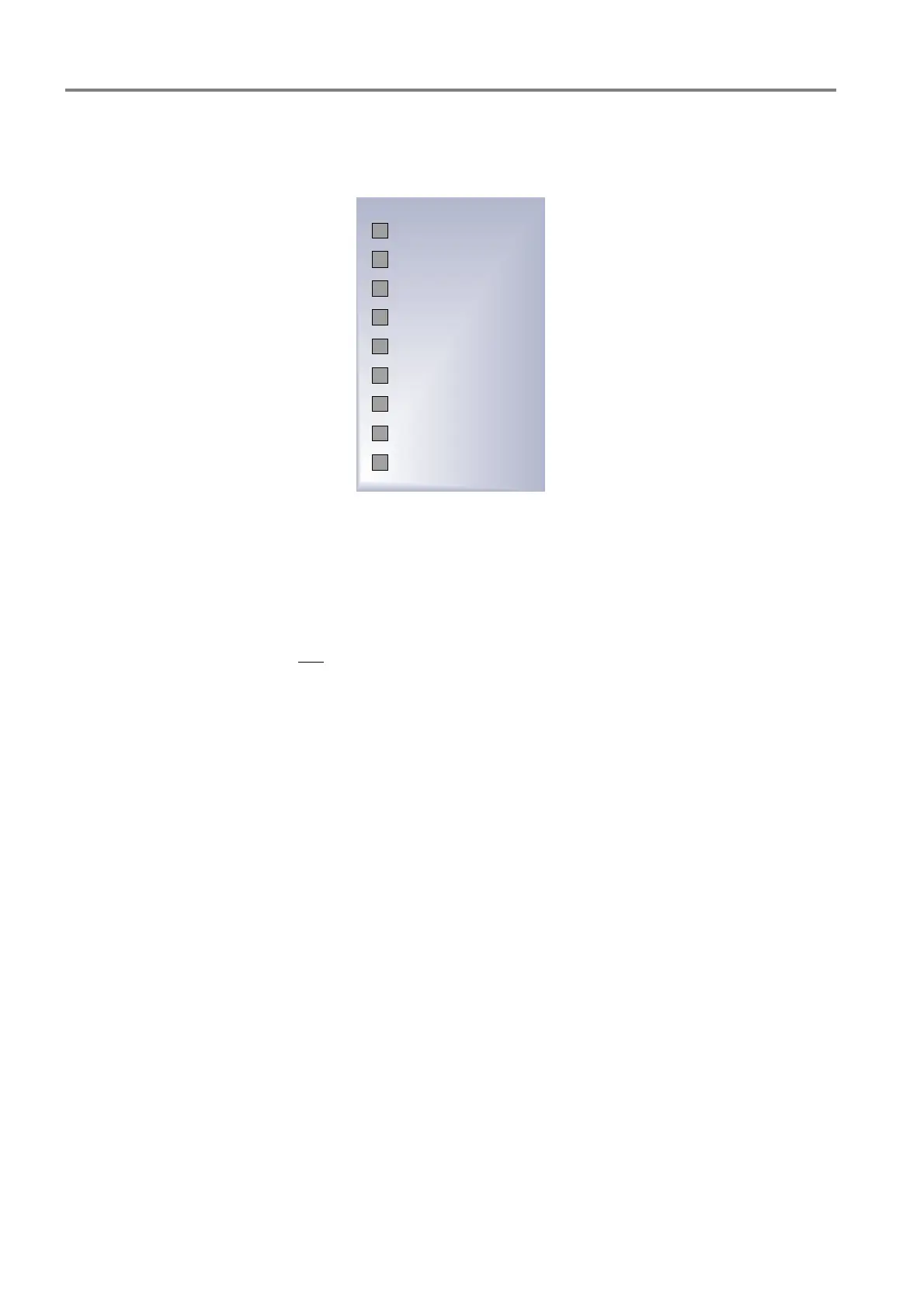Extinguishing Control Computer 8010 – 19-Inch
8 FB 798955.GB0 / 09.07
2.2 Operating displays
The coloured LED-indicators give a quick overview of the current state of the Extinguishing Control Computer
8010.
In operation
Switching off
Test operation
Extra releasing 1
Outputs
Alarm
Emergency release
Extinguishing system
activated
Extinguishing system
enabled
Fig. 4: Operating display
Operation (green LED)
On
System ready for operation, keypad locked.
Flashes
System ready for operation, keypad enabled for operation with the key switch.
Off
Failure of the mains and
emergency power supply.
Extinguishing system enabled (red LED)
On The connected extinguishing system has been enabled.
An evacuation time is started. After the evacuation time expires, release is initiated unless it is
stopped or prevented manually. The evacuation time is programmable between 1 to 255 seconds.
Extinguishing system activated (red LED)
On The enabled extinguishing system has been activated.
The flooding function is carried out and the extinguishing agent is released. Disconnection of the
activated extinguishing system is not possible.
Depending on the system configuration a new flooding may be carried out by pressing the extra
release button.
