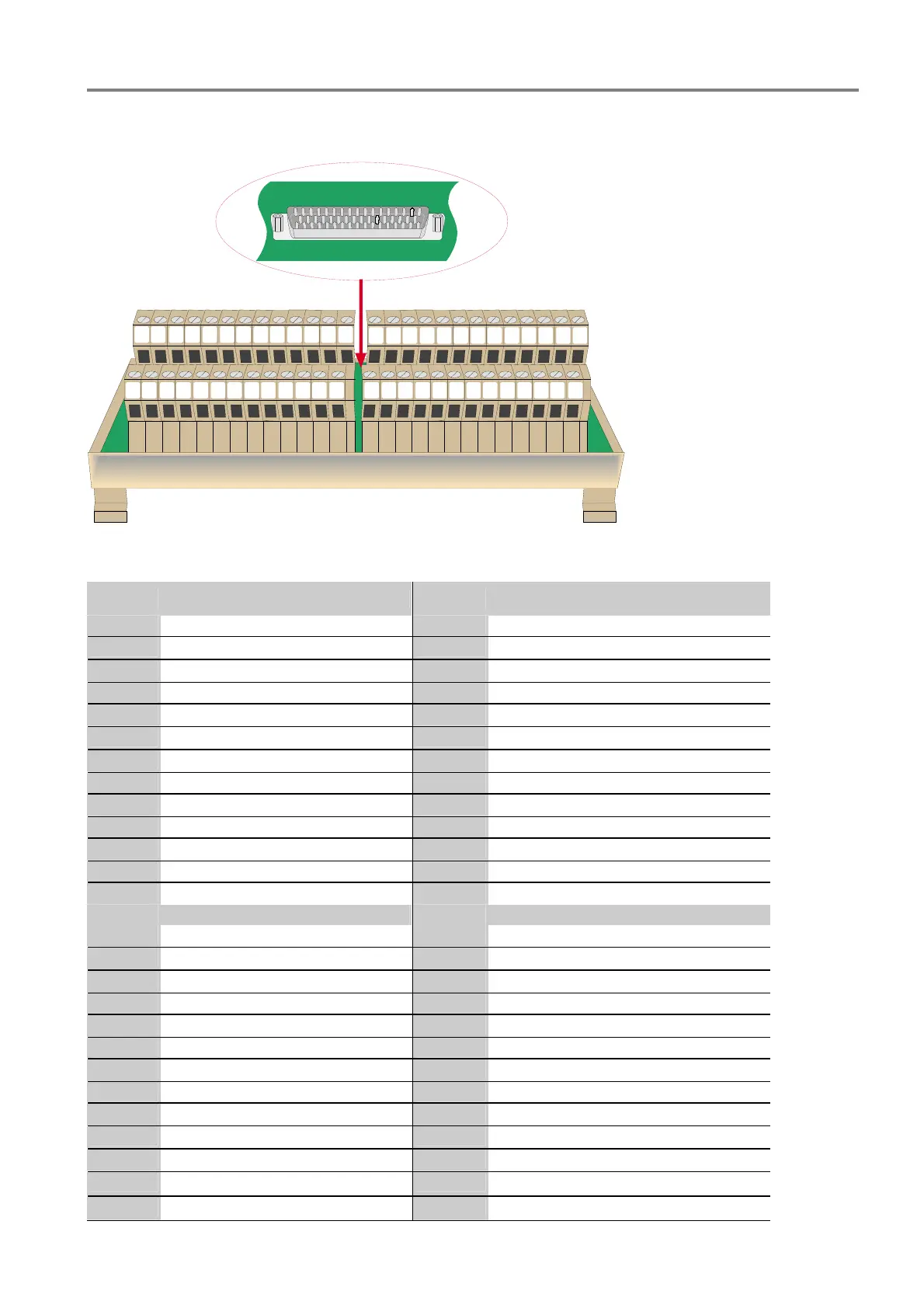Extinguishing Control Computer 8010 – 19-Inch
FB 798955.GB0 / 09.07 45
7.4.2 Zone-terminal card (type Weidmüller)
1 2 3 4 5 6 7 8 9 10111213 141516171819202122232425G
27 28 29 30 31 32 33 34 35 36 37 3826 39 40 41 42 43 44 45 46 47 48 49 50 P
Fig. 33: External C-rail terminal card for zone inputs (manufacturer Weidmüller)
No.
Terminal
No.
Terminal
1
Detector zone DZ1-
26
Shielding
2
Detector zone DZ1+
27
Shielding
3
Detector zone DZ2-
28
Shielding
4
Detector zone DZ2+
29
DZ9- (manual alarm)
5
Detector zone DZ3-
30
DZ9+ (manual alarm)
6
Detector zone DZ3+
31
DZ10- (emergency stop)
7
Detector zone DZ4-
32
DZ10+ (emergency stop)
8
Detector zone DZ4+
33
Shielding
9
Detector zone DZ5-
34
Shielding
10
Detector zone DZ5+
35
DZ11- (extra release)
11
Detector zone DZ6-
36
DZ11+ (extra release)
12
Detector zone DZ6+
37
DZ12- (blocking)
13
Shielding
38
DZ12+ (blocking)
14
Shielding
39
DZ13- (failure extinguishing system)
15
Detector zone DZ7-
40
DZ13+ (failure extinguishing system)
16
Detector zone DZ7+
41
DZ14- (buzzer off)
17
Detector zone DZ8-
42
DZ14+ (buzzer off)
18
Detector zone DZ8+
43
DZ15- (reset)
19
Shielding
44
DZ15+ (reset)
20
Shielding
45
Shielding
21
esserbus UL- in
46
Shielding
22
esserbus UL+ in
47
Battery 1- (of an external battery)
23
esserbus UL- out
48
Battery 2- (of an external battery)
24
esserbus UL+ out
49
Battery 1+ (of an external battery)
25
Shielding
50
Battery 2+ (of an external battery)
G
Shielding
P
do not connect
