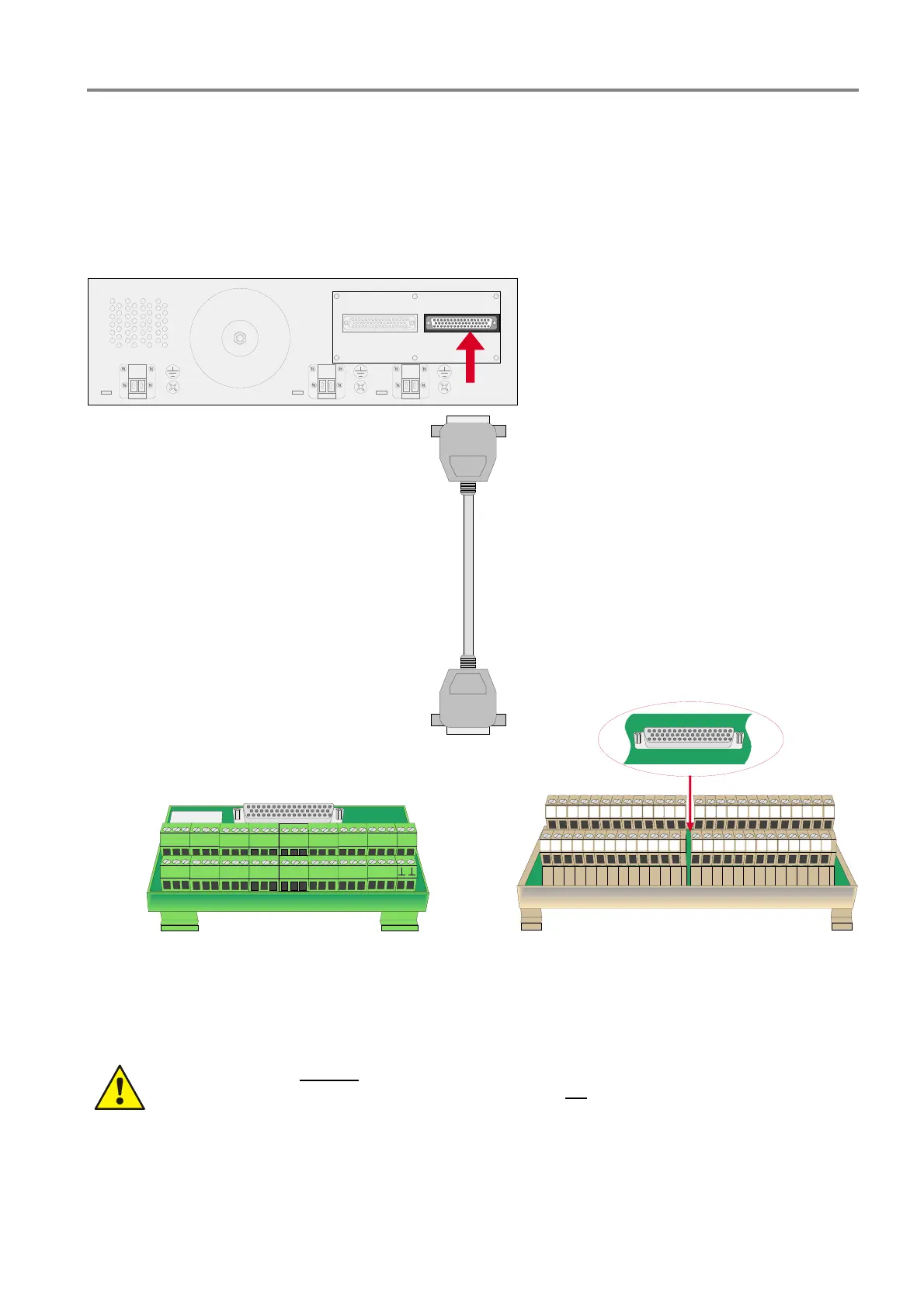Extinguishing Control Computer 8010 – 19-Inch
FB 798955.GB0 / 09.07 53
7.5.1 Terminal assignment of the relays
The external terminal card for he relays of the Extinguishing Control Computer must be mounted on the
C-rail of the 19-inch rack.
The external terminal cards of the manufactures type „Phoenix / Weco“ or „Weidmüller“ should be used fort his
purpose. The following section describe the different terminal assignment for both types of the terminal card.
272829303132333435363738394041424344454647484950
1234567891011121314151617181920212223242526
or
1 234 567 8910111213
14 15 16 17 18 19 20 21 22 23 24 25 P
27 28 29 30 31 32 33 34 35 36 37 3826 39 40 41 42 43 44 45 46 47 48 49 50 G
2 m
Fig. 38: External C-rail terminal for relays
(manufacturer Phoenix, type FLKM-D50
SUB/B/MKKDS)
Fig. 39: External C-rail terminal for relays
(manufacturer Weidmüller, type RSSD 50 B UNC
LPK2)
The relays 1 to 11 must not
be connected to high voltages even in the dry contact mode.
Switching an alternating voltage with the relays 1 to 11 is not
permissible!
Ensure that only PIN compatible terminal cards are connected. Other types as the recommended
terminal cards in this manual must be applied only with a confirmation of the technical sales
department or customer service.