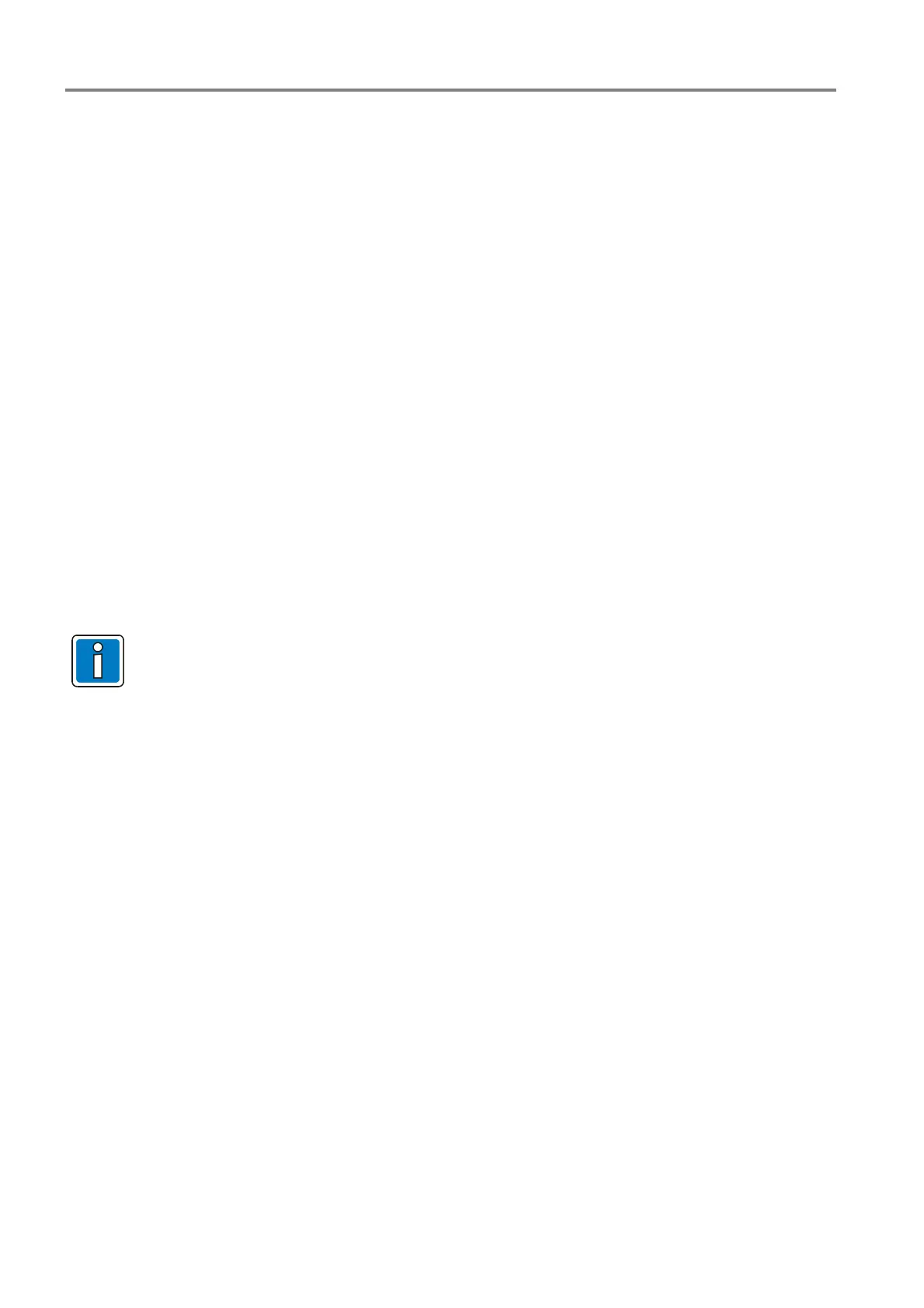Extinguishing Control Computer 8010 – 19-Inch
64 FB 798955.GB0 / 09.07
Transponder trouble
The programmed relay (AE) is triggered when a transponder trouble is recognized between the esserbus
®
communications transponder (Part No. 781335) and the fire alarm system 8000 / IQ8Control.
Customer data trouble
The programmed relay (AE) is triggered when a customer data failure is recognized.
Hardware trouble
The program relay (AE) is triggered when a hardware trouble is recognized.
Blocking the extinguishing system
The programmed output is activated if the zone input >blocking< is triggered by a mechanical switch contact
(e.g. isolating valve).
Failure, extinguishing system
The programmed relay (AE) is triggered when a trouble message is recognized by the input
>Failure
, extinguishing system<.
Fire 2ZD zone A to D (individually programmable)
The programmed output is activated if a fire alarm is recognized in detector zone A to D.
Fire, Zone 1 to 8 (individually programmable)
The relay (AE) is triggered when a fire alarm of detector zones 1 to 8 is recognized. A separate relay number
1 to 8 can be programmed for the each of the 8 detector zones.
The relays activation (AE) relates to the assigned operating mode or, respectively for relays 1 to 8
relating to the selected mode >monitoring<
or >dry contact<.
Zone / detectors
Select the detector zone here, as well as the associated detector, which will activate the programmed output in
the case of an event. An activation can also be triggered by up to 4 detectors combined through an OR-function.