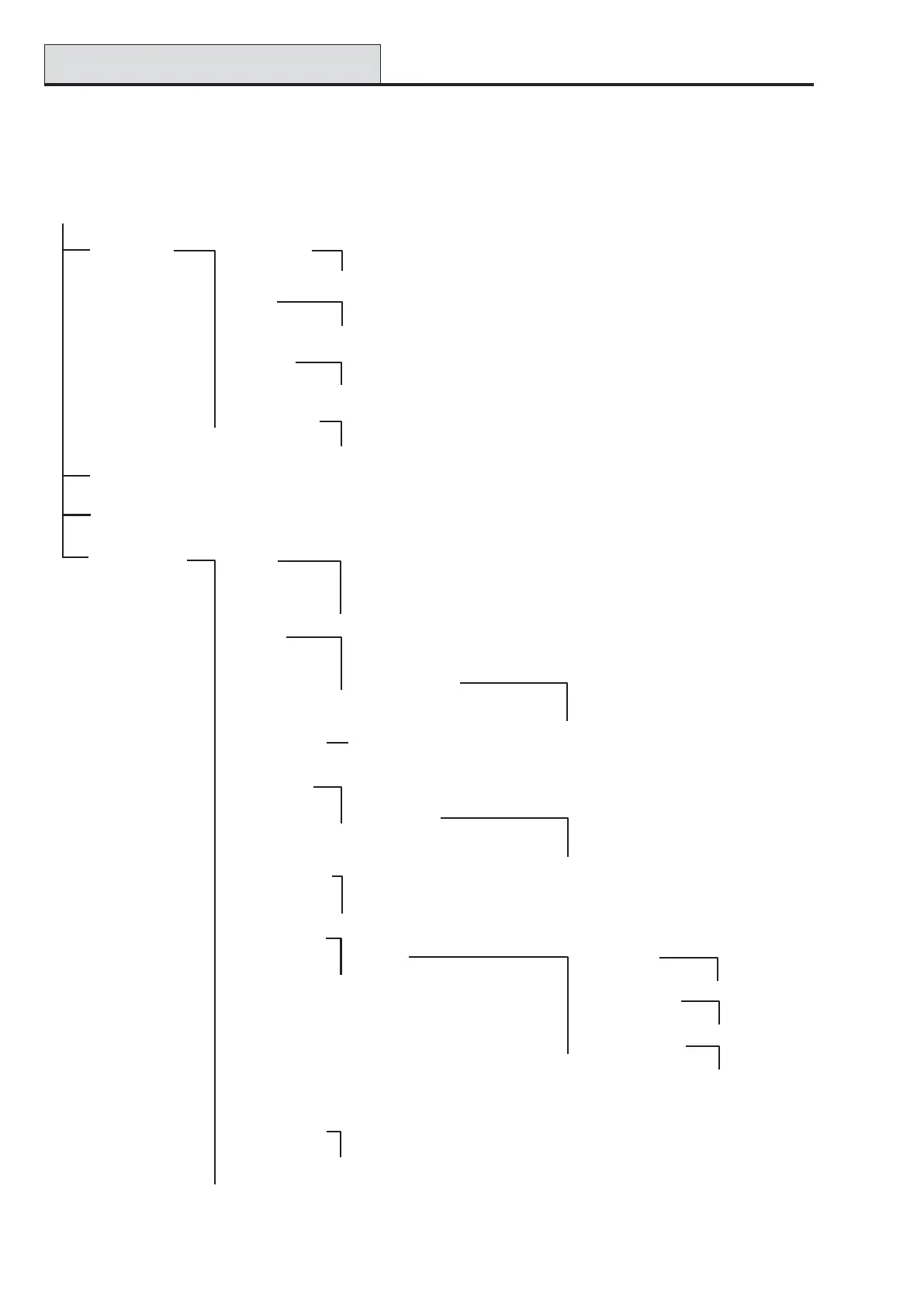Galaxy Dimension Installer Manual
6-44
47 - Remote Access
Option 47 – Remote Access
This menu option permits control of all site initiated remote connectors. The menu structure for this option is
shown below.
Figure 6-5. Remote Access Structure
47 = Remote Access
1= Service
0 = Int Telecoms
0 = Direct Access
1 = Call back-1 to 5 = Call back-5
1 = ISDN
0 = Direct Access
1 = Call back-1 to 5 = Call back-5
2 = Ethernet
0 = Direct Access
1 = Call back-1 to 5 = Call back-5
3 = Ext Telecoms
0 = Direct Access
1 = Call back-1 to 5 = Call back-5
2 = Send Alarms (Option not Available)
3 = Call Galaxy (Option not Available)
4 = Auto service
1 = Mode
0 = Off
1 = Timed
2 = Instant
3 = Confirm
2 = Timers
1 = Start Time
2 = End Time
3 = Sync Schedule 000 (0-365) days
4 = Schedule Reset
0 = Off
1 = Auto Reset
2 = Manual Reset
3 = Terminate Idle
Idle Time 10 (0-60 mins)
4 = Conn Retry
1 = Retry Interval 30 (0-60) mins
2 = Retry Duration 06 (0-24) hours
3 = Redial Mode
0 = Off
1 = Retry
2 = Direct
5 = Control Upload
1 = Eng Prog
2 = User Prog
3 = Either
6 = Remote Maint
1 = Schedule 000 (0-365) days
2 = Advice
1 = Code Only
0 = Disabled
1 = Enabled
2 = Code + Notice
0 = Disabled
1 = Enabled
3 = No Code/Notice
0 = Disabled
1 = Enabled
7 = Service Pin
8 = Send Panel ID
0 = Disabled
1 = Enabled
9 = Delay Time 03 (3-10) secs
