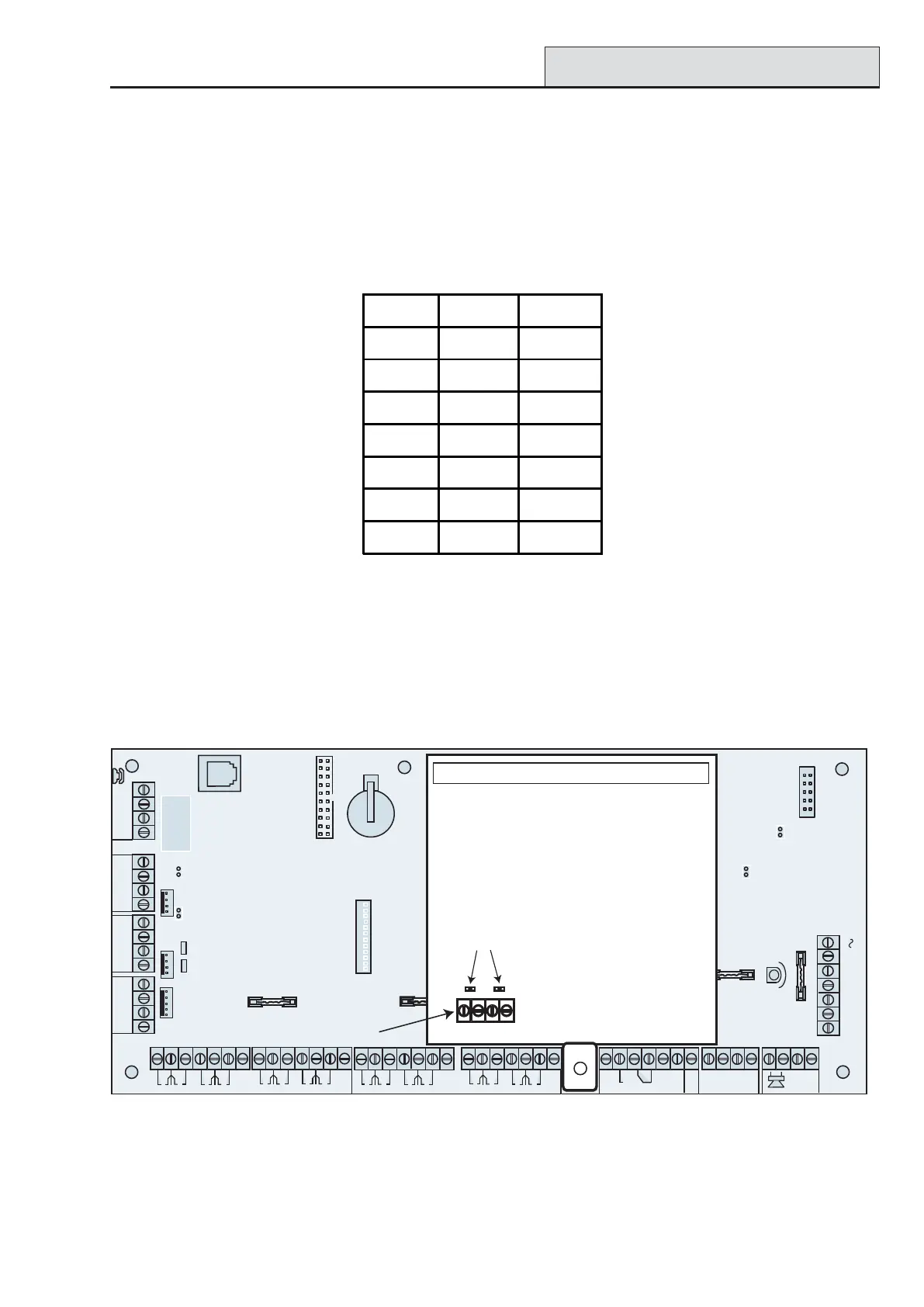Galaxy Dimension Installer Manual
2-3
The 7 transistorised outputs on the Galaxy Dimension can be configured to open collectors by setting the dip
switch SW3 to the OFF position.
NOTE: Output 2 on RIO 0 (relay output) is not affected.This is a form C relay that can switch up to 1 amp
at 24 volts DC.
The following table shows which outputs are controlled by which switches.
Table 2-1. SW3 Transistorised Outputs Control
RS485 Expansion Module (GD-520 only)
The RS485 Expansion Module is attached to the GD-520 to give 2 extra RS485 (AB) lines.
This module can also be added to a GD-264 to convert it into a GD-520. Jumpers LK1 and LK2 can be
removed to disable the on-board end-of-line resistors.
RS485 Expansion Module
Figure 2-3. RS485 Expansion Module
(SW3) RIO Output
10 1
20 3
30 4
41 1
512
613
714
LID
TAMP
+12V
+12V
+12V
+12V
1
2
3
4
2
AUX
TAMP
G
N
D
RX
TX
B2
A2
A1
B1
+12V
PHONE
LINE
A
B
AB
AC
RIO 0
13
RIO 1
GND
GND
+12V
CTS
RTS
+12V
4
14.5
+BAT
-BAT
F1
1
2 3
4 5
6
7 8
N/O
C
N/C
ON
1
2
0V
3
4
0V
RIO 0
5
6
0V
7
8
0V
1
2
0V
3
4
0V
RIO 1
5
6
0V
7
8
0V
SKT2
A4
RS485
EXPANSION
MODULE
Jumpers
LK1
LK2
Twin
RS485
lines
A3
B3
B4
