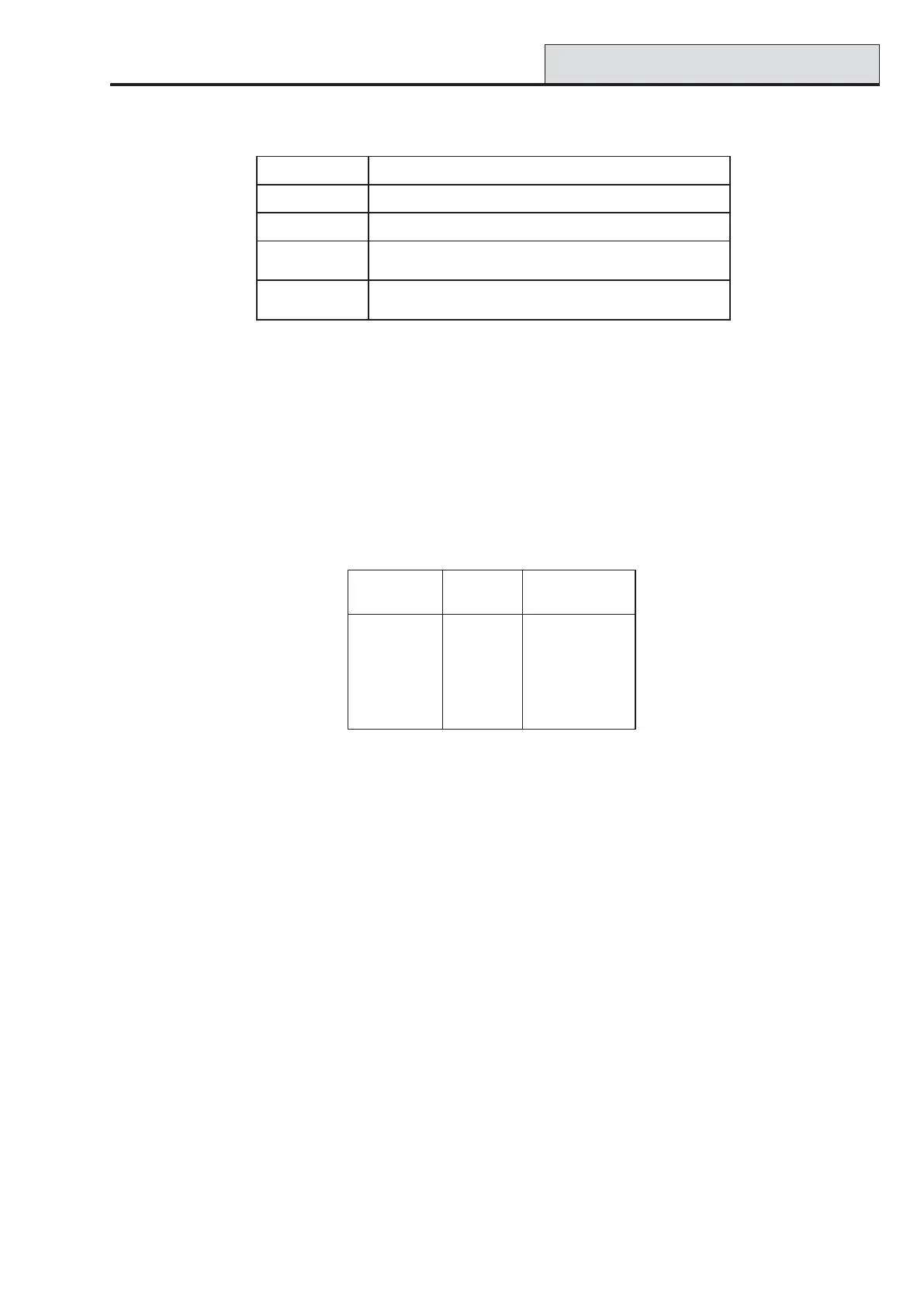Galaxy Dimension Installer Manual
3-5
Table 3-5. RF RIO Connections
Note: If the RF RIO is the last Module on the line, connect a 680 Ω resistor across the A and B terminals.
Outputs
The RF RIO has four transistorised outputs. Each output is connected to +12 V via a 3k3Ω pull-up resistor
(refer to Table 3-6 RF RIO Connections). When an output is activated, the load is switched to the negative
supply voltage (ground or 0 V) of the RF RIO. Each output is capable of supplying 400 mA.
The default functions and pull-up resistors of each RF RIO output, when connected to a Galaxy are shown in
the following Table:
Table 3-6. Output Functions
NOTE: The number of pull-up resistors may vary with different hardware revisions.
RF RIO Tamper
Switch SW2 on the RF RIO acts as a tamper if the Tamper Link (LK1) is missing. Removing the lid from the
RF RIO enclosure activates the RF RIO tamper alarm if the system is not in Engineer Mode. The tamper
switch can be bypassed by fitting a 0 Ω link to LK1.
Addressing the RF RIO
The Galaxy RF RIO must be given unique addresses before it is connected to a power supply. This unique
address is selected using the 16-way Rotary Address Switch (SW1). The address selected will act as the
base address for the RF RIO. Subsequent addresses will be
base address + 1, base address + 2, base address + 3. For example:
Base address = 2 followed by 3, 4 and 5.
Connect the RF RIO terminals in accordance with the following Table:
RF RIO (cont’d)
lanimreTOIRFR...otdetcennoC
+)ylppusrewopetomerrodapyek,lenaplortnocta(V21+
- )ylppusrewopetomerrodapyek,l
enaplortnocta(dnuorgroV0
A
lortnocehtro(enilehtnoeludomsuoiverpehtfolanimretAehtoT
)enilehtnoeludomtsrif
ehtsiOIRFRehtfilenap
B
lortnocehtro(enilehtnoeludomsuoiverpehtfolanimretBehtoT
)enilehtnoeludomtsrifehts
iOIRFRehtfilenap
.oNtuptuOtluafeD
noitcnuF
rotsiseRpu-lluP
1slleB34R
2ebortS73R
3AP33R
4teseR32R
