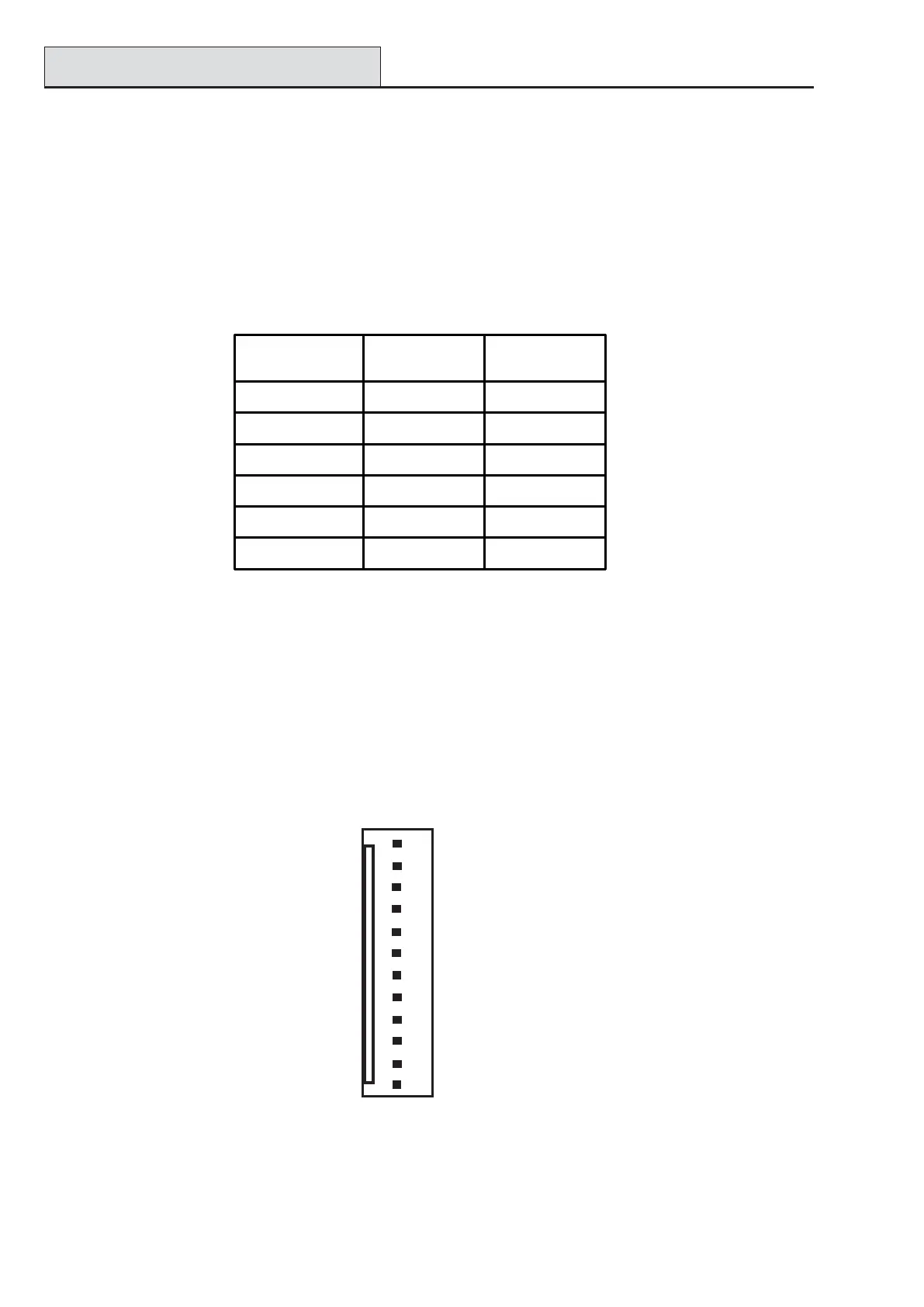Galaxy Dimension Installer Manual
2-18
Trigger Header
The Trigger Header on the Galaxy Dimension is a set of pins that consist of programmable outputs for an
external communication module. The connection is via an optional ribbon cable.
Trig 1-6
There are six trigger outputs, that can be used as communication triggers, but can also be used for any other
purpose. By default these outputs are programmed as positive. They are designed to sink current (to 0V) not
source current (from 12V). The function of these outputs are as follows:
The function of the trigger outputs can be programmed in menu option 53 = Program Outputs.
Supply
A 100 mA, 12V output is also provided. This output is fused by the on-board AUX3 FUSE (F2).
Not Used
Not Used
GND
+12V
Trig 1
Trig 2
Trig 3
Trig 4
Trig 5
Trig 6
Not Used
Not Used
Figure 2-17. Trigger Header
Trigger Header
Table 2-10. Trigger Output functions
Output
Address
Default
function
Current (mA)
0001 Fire 100
0002 Panic 100
0003 Intruder 100
0004 Set 100
0005 Omit 100
0006 Confirm 100
