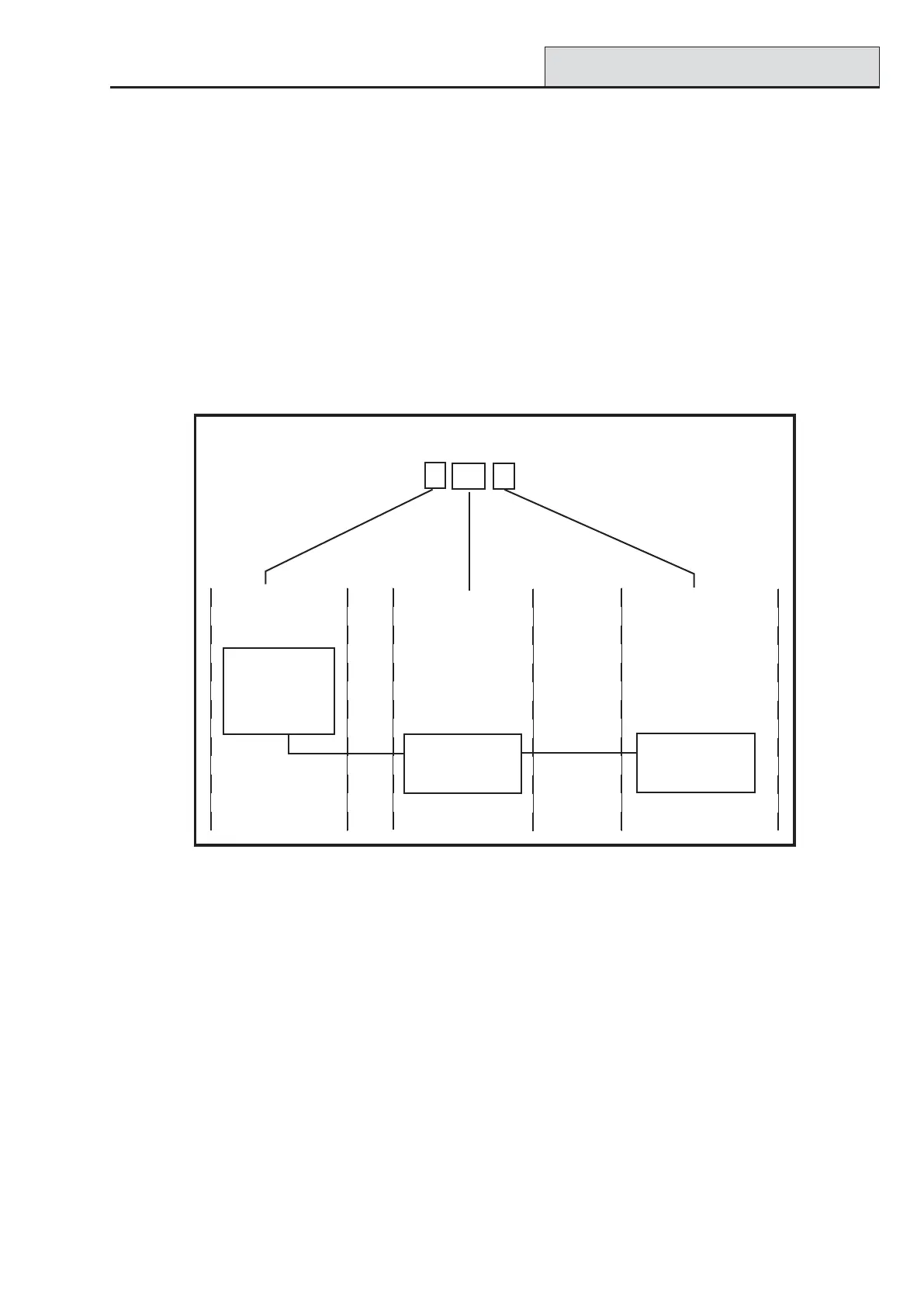Galaxy Dimension Installer Manual
2-11
Zones
The default setting for the zones on the Galaxy Dimension are as follows:
Zone 1001 = Final
Zone 1002 = Exit
All remaining zones = Intruder
Zone Addresses
Each zone has a four digit address; 1004, 4136. The address is made up of three reference numbers as shown
in the following figure:
Figure 2-9. Zone Addresses
For example, zone 3057 is the detector connected to line 3, RIO 05, zone 7.
Zone Addresses
Example: 3057
Represents Panel
Line No.
Represents
RIO Address
Represents
Zone No. 1-8 on
RIO
GALAXY
PANEL
1 2 3 4
RIO
ADDRESS 05
ZONE 7
3
05 7
