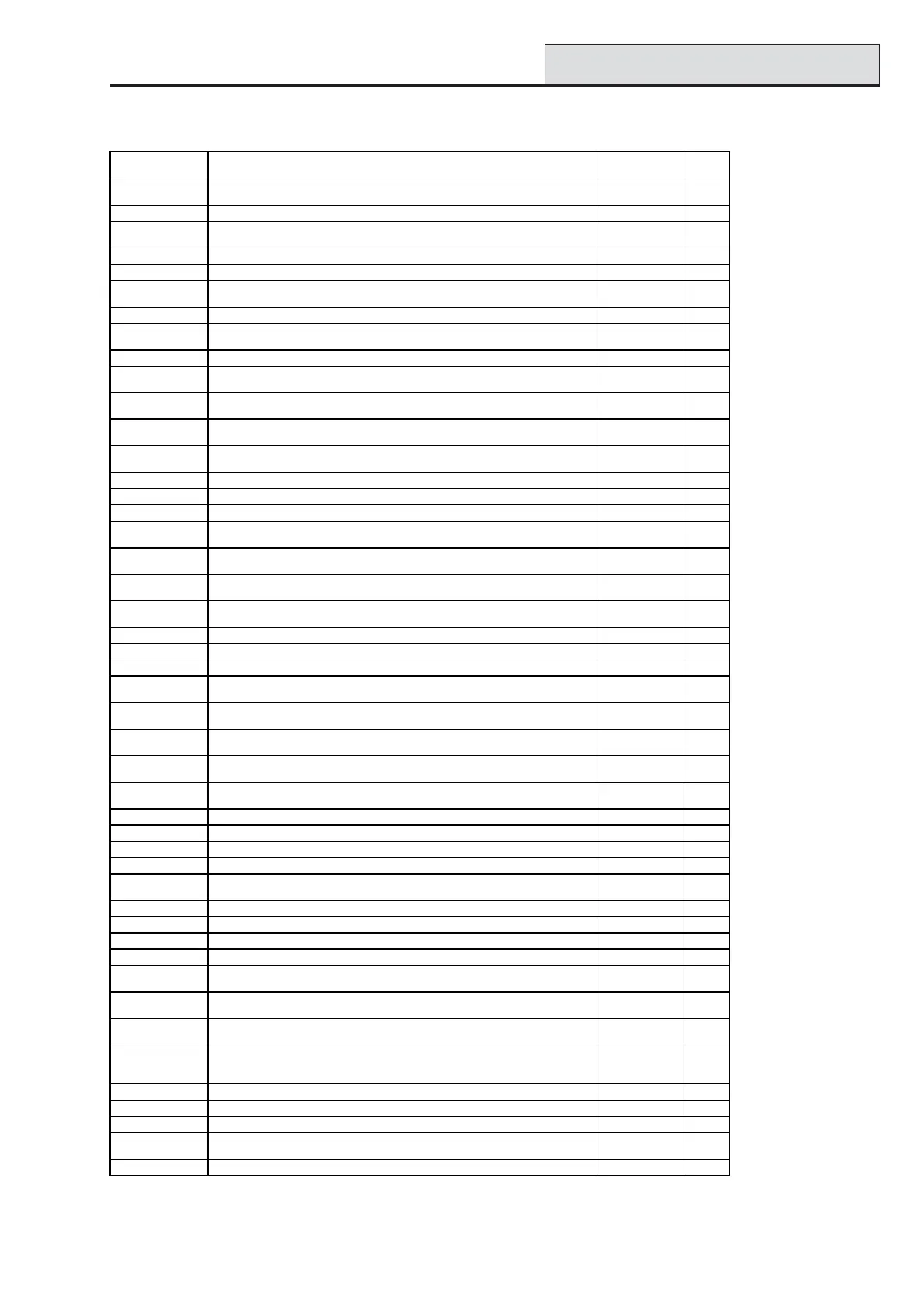Galaxy Dimension Installer Manual
D-1
Appendix D: Event Log Messages
Event Log
NOTE: M = Mandatory. NM = Non-Mandatory
NOTE: A plus (+) means an event has started. A negative (-) means an event has finished.
KEYPAD TEXT DESCRIPTION Trigger Event
0001 + CU-BATT Control Unit Standby Battery Low has occurred (battery voltage below 10.5 Vd.c.).
13. Elec Status
20. Fault
M
0001 - CU-BATT Control Unit Standby Battery Low has finished (battery voltage now above 10.5 Vd.c.). 13. Elec. Status M
0002 + CU-AC Control Unit Mains (a.c.) Power Fail has occurred.
13. Elec. Status
20. Fault
M
0002 - CU-AC Control Unit Mains (a.c.) Power Fail has finished. 13. Elec. Status M
0003 + LID TAMP Lid Tamper on control unit has occurred. 9. Tamper M
0003 - LID TAMP Lid Tamper on control unit has finished.
9. Tamper
18. Zone restoral
M
0004 + AUX TAMP Auxiliary Tamper on control unit has occurred. 9. Tamper M
0004 - AUX TAMP Auxiliary Tamper on control unit has finished.
9. Tamper
18. Zone restoral
M
+ABORT SET Setting process aborted 11. Reset NM
+AC+BATT AC Fail and battery voltage low.
13. Elec. Status
20. Fault
M
+ AC FAIL AC Fail zone activated (opened) or an AC Fail on a Power Supply Unit.
13. Elec. Status
20. Fault
M
– AC FAIL
AC Fail zone de-activated (closed) or an AC Fail on a Power Supply Unit has
stopped.
13. Elec. status
20. Fault
M
+ALARM EXT Alarm extend zone activated.
3. 24 Hours
16. Log Zone
M
ALM CAUSE Reset of system required by entry of an alarm cause code. Always TR M
ADDED Engineer has added a module to the system. 9. Tamper M
ARC TEST Alarm Receiving Centre Test Always TR NM
+ATM-1 ATM-1 zone activated.
3. 24 Hours
16. Log Zone
NM
+ATM-2 ATM-2 zone activated.
3. 24 Hours
16. Log Zone
NM
+ATM-3 ATM-3 zone activated.
3. 24 Hours
16. Log Zone
NM
+ATM-4 ATM-4 zone activated.
3. 24 Hours
16. Log Zone
NM
AUTOTEST Automatic Test of the system via a comms module Always TR
+AUTOTIMER Autoset timer activated. None NM
–AUTOTIMER Autoset timer de-activated. None NM
BURG HIGH High priority intruder alarm zone open
2. Intrude
18. Zone Restoral
M
BURG LOW Low priority intruder alarm zone open.
2. Intrude
18. Zone Restoral
M
+BAT FUSE Battery fuse on Power Supply Unit blown.
13. Elec Status
20. Fault
M
+ BATT LOW Battery Low activated on Power Supply Unit.
13. Elec. status
20. Fault
M
– BATT LOW Battery Low de-activated on Power Supply Unit.
13. Elec. status
20. Fault
M
+BEAM PAIR Beam Pair zones activated (opened). 2. Intruder NM
+BEGIN SET Setting process started. None NM
+ BELL FAIL Bell Fail zone opened. 16. Log Zone NM
+ BELL TAMP Bell Tamper zone activated (opened). 9. Tamper M
– BELL TAMP Bell Tamper zone de-activated (closed).
9. Tamper
18. Zone restoral
M
BOOT UP System has been started up or restarted. 13. Elec. status NM
CANCEL Alarm activation Cancelled by a valid user Code (system or Group(s) still Set). 11. Reset/Cancel NM
COMM FAIL Communication Failure has occurred on a comms module. 20. Fault M
CONFIRM Two independent alarms. 2. Intruder M
COPY SITE
Remote Copy of the Site (system) has occurred via Remote Servicing or the RS232
Module.
None NM
CUSTOM-A Custom-A zone activated (opened).
5. Custom zones
16. Log Zone
NM
CUSTOM-B Custom-B zone activated (opened).
5. Custom Zones
16. Log Zone
NM
+CU-FUSE Control Unit Fuse trouble.
9. Tamper
13. Elec Status
20. Fault
M
DELAY ALM PA Delay Alarm zone activated after PA Delay timeout. 1. PA/duress M
DL/SL ALM PA Delayed Silent zone activated after PA Delay timeout. 1. PA/duress M
DOOR PROP MAX - Door left open 4. Security NM
DR MASKED Detector masked. Activity monitoring of zone has failed.
15. Trouble
20. Fault
M
DUAL Dual (Double Knock) zone activated (opened). 2. Intruder M
